
Last Updated by 株式会社 ALLROUND on 2025-04-26



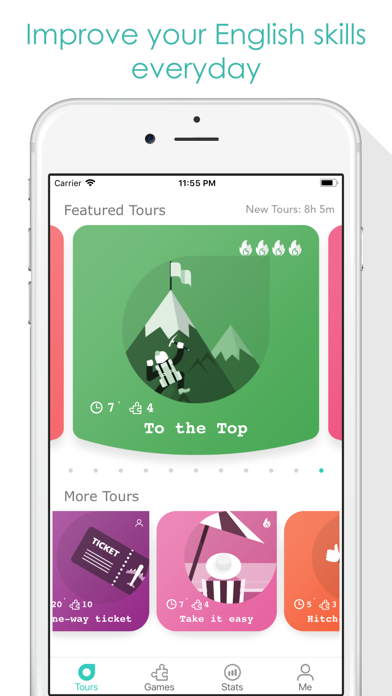
What is Globa?
Globa is an app that offers 18 unique games designed to challenge and improve your English skills. The app provides a fun and effective way to learn English while playing games. It also offers a Tour feature that combines games based on your level and available time. The app has a Guide feature that provides information about your mistakes and helps you correct them. Globa has a free version and a paid version called Globa PRO, which unlocks all 18 games, 20 tours, and guides.
1. Your iTunes account will be automatically charged at the same price for renewal within the 24-hour period prior to the end of the current payment period unless you change your subscription preferences in your Account Settings.
2. - Free games every day that challenge your current English knowledge and expand it through fun and effective games.
3. - Test your Speaking skills against native pronunciation in Globa's games using iOS’s Speech Recognition.
4. Globa PRO unlocks all 18 Games, 20 Tours and guides so you can play new content in every game in every difficulty.
5. Play 18 unique games, each one developed to challenge your English skills and push you further.
6. Any unused portion of a free trial period, if offered, will be forfeited when the user purchases a subscription to that publication.
7. - Use content from the extensive Globa's database to improve your English every day.
8. - We provide a huge amount of content for all the games in 4 Levels: Beginner, Intermediate, Advance and Proficiency.
9. Your subscription will automatically renew unless auto-renew is turned off at least 24-hours before the end of the current payment period.
10. Learning English while having fun is possible with Globa.
11. Tour : a combination of games that fits your level and available time.
12. Liked Globa? here are 5 Education apps like Learn French - AccelaStudy®; Learn German - AccelaStudy®; Learn Italian - AccelaStudy®; Learn Spanish - AccelaStudy®; Learn Turkish - AccelaStudy®;
Or follow the guide below to use on PC:
Select Windows version:
Install Globa - Learn to Speak English app on your Windows in 4 steps below:
Download a Compatible APK for PC
| Download | Developer | Rating | Current version |
|---|---|---|---|
| Get APK for PC → | 株式会社 ALLROUND | 4.58 | 3.0.2 |
Download on Android: Download Android
- Free games every day that challenge your current English knowledge and expand it through fun and effective games.
- Test your speaking skills against native pronunciation in Globa's games using iOS’s Speech Recognition.
- Listen to different native English accents in different voices.
- Use content from the extensive Globa's database to improve your English every day.
- The app provides a huge amount of content for all the games in 4 Levels: Beginner, Intermediate, Advance, and Proficiency.
- Globa PRO unlocks all 18 Games, 20 Tours, and guides so you can play new content in every game in every difficulty.
- The app offers a website where you can get more information about the games, news, updates, etc.
- The app has three Premium subscription options: 1 month, 6 months, and 1 year.
- The subscription will automatically renew unless auto-renew is turned off at least 24-hours before the end of the current payment period.
- You can manage your subscriptions through your Account Settings after purchase.
- The app has a Privacy Policy & Terms of use that can be found on their website.