
Last Updated by Banuba Limited on 2025-03-11
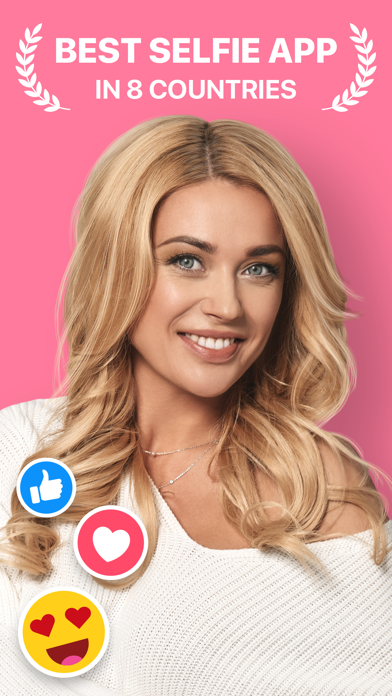
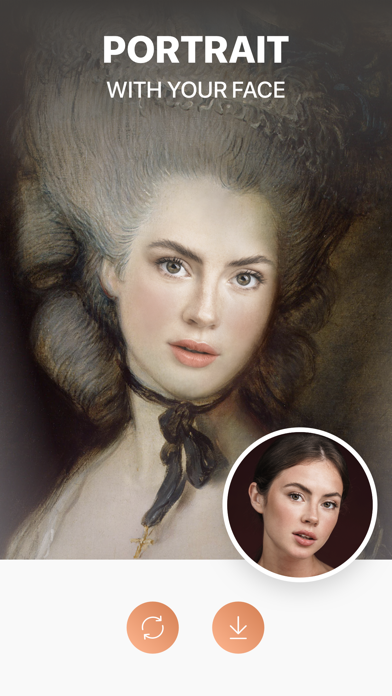


What is EasyGlam?
Easysnap is a selfie app that has been ranked #1 in 8 countries and has over 4.5 million users worldwide. The app offers a range of retouching tools, including makeup looks designed by professional makeup artists, lighting adjustments, and blemish removal. Easysnap also includes a feature that allows users to find their celebrity look-alike. The app is available for download on iOS devices and offers auto-renewing subscription options for premium features.
1. Get exclusive makeup looks designed by professional MUA! Adjust the perfect lighting, find your best angles and remove blemishes to showcase your true beauty.
2. It includes a unique collection of the most trendy makeup looks, which were designed especially for you by our beauty experts.
3. Try out makeup looks approved by our beauty experts.
4. * Account will be charged for renewal within 24-hours before the end of the current period, and identify the cost of the renewal.
5. * Any unused portion of a free trial period, if offered, will be forfeited when the user purchases a subscription to that publication, where applicable.
6. * Subscriptions may be managed by the user and auto-renewal may be turned off by going to the user’s Account Settings after purchase.
7. Have you ever dreamt about professional makeup by MUA? Yes? Easysnap is here to help you.
8. * Subscription automatically renews unless auto-renew is turned off at least 24-hours before the end of the current period.
9. Easily choose a new makeup look, hair color or just simply dress your lips in red and feel like a diva again.
10. The "Premium Easysnap Features" - allows you to unlock all content, get daily updates, all features.
11. Easysnap integrates with your camera, making it super quick and easy to use.
12. Liked EasyGlam? here are 5 Photo & Video apps like PicCollage: Magic Photo Editor; Picsart AI Video, Photo Editor; Private Photo Vault - Pic Safe; Photoshop Express Photo Editor; Photo Collage - Collageable;
Or follow the guide below to use on PC:
Select Windows version:
Install EasyGlam: AI Photo Editor app on your Windows in 4 steps below:
Download a Compatible APK for PC
| Download | Developer | Rating | Current version |
|---|---|---|---|
| Get APK for PC → | Banuba Limited | 4.51 | 2.54.0 |
Get EasyGlam on Apple macOS
| Download | Developer | Reviews | Rating |
|---|---|---|---|
| Get Free on Mac | Banuba Limited | 34475 | 4.51 |
Download on Android: Download Android
- Makeup by MUA: Easysnap offers a unique collection of makeup looks designed by professional makeup artists.
- Celebrity match: The app allows users to find their celebrity look-alike.
- Lighting adjustments: Easysnap offers tools to improve photos with poor lighting.
- Adjust symmetry: Users can ensure their facial features look balanced and vibrant.
- Face retouch: The app enhances natural beauty with a range of retouching tools.
- Instant results: Easysnap integrates with the camera, making it quick and easy to use.
- Easy to share: Users can easily share their selfies with others.
- Subscription options: Easysnap offers auto-renewing subscription options for premium features, including unlocking all content, daily updates, and all features. The subscription options are $24.99 per month, $49.99 per year, or $59.99 for a lifetime membership.
- The app has many options and beauty tricks that are organized and easy to navigate.
- It can be used in any light and gives good results for both photos and videos.
- The app eliminates flaws and keeps the face natural with warm and slight coloring.
- It has a useful auto-adjustment feature with a single swipe setting.
- The app works as it should and does not weigh much.
- The app gives warm colors to photos and makes the skin beautiful.
- The app can slim down cheeks and make the user look natural.
- The makeup features need to be more natural, as some of them look fake and unrealistic.
- The app apparently only works on photos in the user's gallery once they leave a positive review or 5 stars, which may be misleading.
My review
Wanna use it always
Selfies
BEST SELFIE APP!