
Published by Wenhao Hu on 2025-02-17
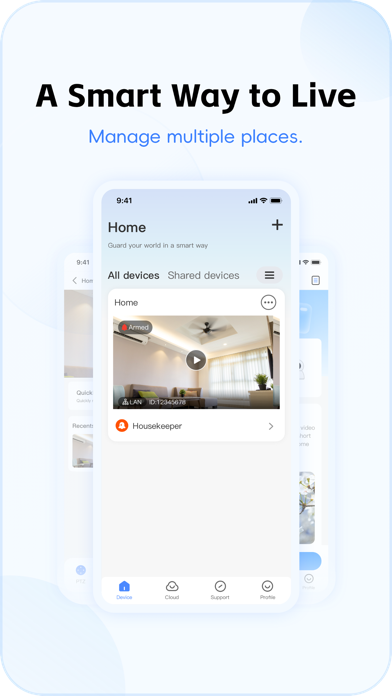
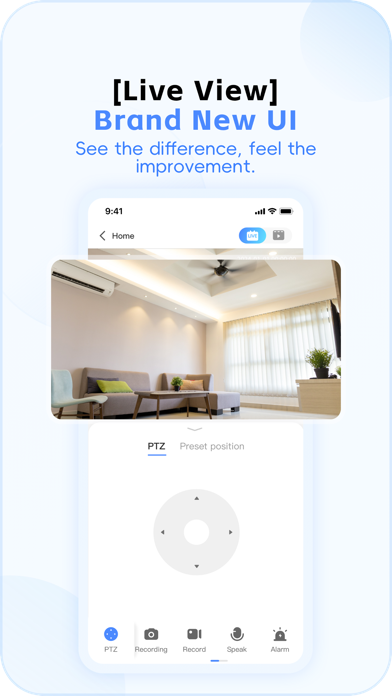

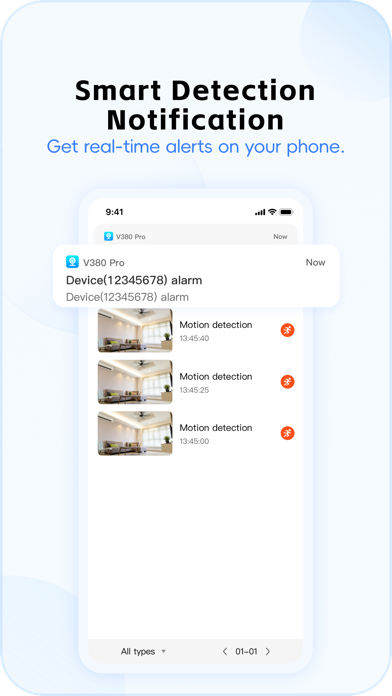
Or follow the guide below to use on PC:
Select Windows version:
Install V380 Pro app on your Windows in 4 steps below:
Download a Compatible APK for PC
| Download | Developer | Rating | Current version |
|---|---|---|---|
| Get APK for PC → | Wenhao Hu | 3.47 | 2.1.70 |
Download on Android: Download Android
- Remote Monitoring: View live video streams on the app remotely from anywhere and anytime.
- Voice Talkback: Talkback to the monitored place from anywhere as if you are at home.
- Device Sharing: Share the device with family members and view together.
- Motion Trajectory Tracking: Automatically capture motion trajectory and real-time tracing shooting alarm for more intuitive monitoring.
- Motion Detection Alarm: Instant alarm and picture capturing on abnormal situations to guard your security.
- Cloud Storage Automatic Renewal Service: Offers event recording and continuous recording storage plans with automatic renewal service.
- Renewal Service: Event recording can be saved for a maximum of 10 days, and continuous recording can be saved for a maximum of 30 days with 30-day overwriting renewal storage plan.
- Renewal Period: One month.
- Renewal Price: The first month experience price is 0.99 USD/month, and the next month starts at 3.99 USD/month.
- Payment: After confirming the subscription, your Apple ID account will be debited.
- Cancel Renewal: Manually turn off the automatic renewal function in the iTunes/AppleID settings management 24 hours before the current subscription period expires.
- Renewal: Apple ID account will be deducted within 24 hours before expiration, and the subscription period will be extended by one subscription period.
- V380 Pro Cloud Storage Agreement: https://foreignpay.av380.net/cloud/terms?language=en
- Terms of Use and User Agreement: http://ad.nvdvr.cn/Agreement/index.php?param=eyJhcHBOYW1lIjoiVjM4MFBybyIsImxhbmciOiJlbiIsInR5cGUiOiJ1c2VyIn0=&language=en
- Privacy Policy: http://ad.nvdvr.cn/Agreement/index.php?param=eyJhcHBOYW1lIjoiVjM4MFBybyIsImxhbmciOiJlbiIsInR5cGUiOiJwcml2YWN5In0=&language=en
Fantastic, quality product
Neither the camera nor the app works correctly or accurately.
Location settings popping
Annoying SETTINGS pop-ups