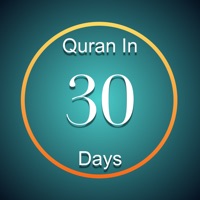
Last Updated by Azam farish on 2025-06-03
1. This becomes extremely beneficial for those who aim to complete reciting the entire Quran within the month of Ramadan by choosing to recite a Juz each day.
2. Quran In 30 Days is a simple app with easy navigation for brothers and sisters who wish to recite and listen to the Quran.
3. You can easily finish reading the Quran in 30 Days by reciting one Juz' per day.
4. ● Change font size simply by pinching the screen with your thumb and index fingers.
5. ● Play the entire Surah or verse by verse recitation .
6. ● Jump to any verse number by selecting from the top menu with ease.
7. ● Choose from world famous reciters and download for offline listening.
8. Liked Quran In 30 Days? here are 5 Education apps like Islam360: Quran Hadith Qibla; Quranic: Quran Arabic Learning; Learn Quran Tajwid; Memorize - Explore the Quran; Ayat: Al Quran القرآن الكريم;
Or follow the guide below to use on PC:
Select Windows version:
Install Quran In 30 Days app on your Windows in 4 steps below:
Download a Compatible APK for PC
| Download | Developer | Rating | Current version |
|---|---|---|---|
| Get APK for PC → | Azam farish | 4.69 | 1.2 |
Get Quran In 30 Days on Apple macOS
| Download | Developer | Reviews | Rating |
|---|---|---|---|
| Get Free on Mac | Azam farish | 29 | 4.69 |
Download on Android: Download Android
Crashes