
Last Updated by Playgendary on 2025-03-30
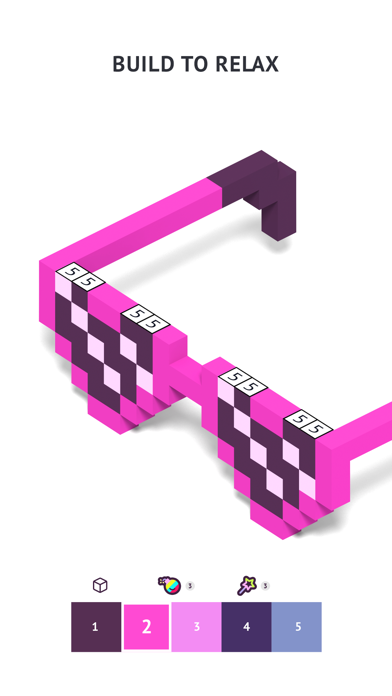
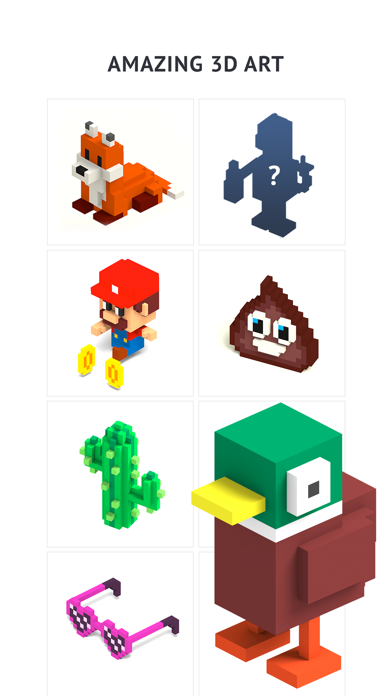


What is Pixel Builder? The Pixel Builder app is an art app that allows users to create 3D pixel art by painting by numbers. The app offers over 100 artworks to choose from, realistic 3D models, and cool after-photo effects. Users can also personalize their artwork with unique filters and share their creations on social media. The app offers subscription options for users to unlock all artworks, access all filters, and receive boosters every day.
1. Monthly Membership offers you a monthly subscription for $19.99. With this option you will unlock all artworks, get access to all filters and will be getting 10 boosters every day.
2. Yearly Membership offers you a yearly subscription for $99.99. With this option you will unlock all artworks, get access to all filters and will be getting 10 boosters every day.
3. Any unused portion of a free trial period, if offered, will be forfeited when the user purchases a subscription to that publication, where applicable.
4. Subscription automatically renews unless auto-renew is turned off at least 24-hours before the end of the current period.
5. With this option you will unlock all artworks, get access to all filters and will be getting 10 boosters every day.
6. Weekly Membership offers you a weekly subscription for $7.99 after 3-day free trial.
7. The account will be charged for renewal within 24-hours prior to the end of the current period, and identify the cost of the renewal.
8. You can turn off the auto-renew for the subscription whenever you want to through iTunes account.
9. Subscriptions may be managed by the user and auto-renewal may be turned off by going to the user’s Account Settings after purchase.
10. Moreover, we will remove all pop-ups and banner ads for your better game experience.
11. Moreover, we will remove all pop-ups and banner ads for your better game experience.
12. Liked Pixel Builder? here are 5 Games apps like Brick Builder: Spiral Roll; Builder Buddies Craft & Mine R; Ride Master: Car Builder Game; Picture Builder - Pixel Puzzle; States Builder: Trade Empire;
Or follow the guide below to use on PC:
Select Windows version:
Install Pixel Builder app on your Windows in 4 steps below:
Download a Compatible APK for PC
| Download | Developer | Rating | Current version |
|---|---|---|---|
| Get APK for PC → | Playgendary | 4.72 | 1.3.1 |
Get Pixel Builder on Apple macOS
| Download | Developer | Reviews | Rating |
|---|---|---|---|
| Get Free on Mac | Playgendary | 4462 | 4.72 |
Download on Android: Download Android
- Over 100 artworks to choose from
- Boosters to make painting faster and easier
- Unique filters to personalize artwork
- Realistic 3D models
- Cool after-photo effects (light, shadows, etc.)
- Subscription options for unlocking all artworks, access to all filters, and boosters every day
- Weekly, monthly, and yearly subscription options
- Removal of pop-ups and banner ads for better game experience
- Automatic renewal of subscription unless turned off 24-hours before the end of the current period
- Ability to manage subscriptions and turn off auto-renewal
- Privacy Policy and Terms of Use available on the app's website
- Customer support available through email.
- The coloring pages are fun and the models are neat.
- There are no required purchases to enjoy the app.
- The app offers a variety of pictures to color.
- The app has a lot of ads for the full version, which can be annoying.
- The app lags heavily on large models.
- The app does not offer new pictures frequently enough, which can lead to boredom.
- The app's subscription model is seen as greedy and insulting by some users.
Pretty solid
$416 a year.
Great game
Charging after subscription canceled