
Last Updated by AI Games FZ on 2025-04-17


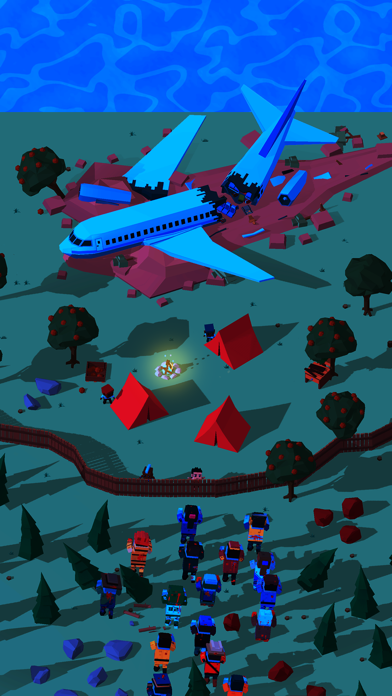

What is Isle Builder? The app is a survival game where the player is stranded on a desert island and must master skills such as mining, crafting, food getting, and building to survive and eventually return home. The game features exploration, resource gathering, tool and weapon creation, and building a house on the island. The game has pixel 3D graphics and allows the player to choose their own survival strategy.
1. Explore new tools in every possible way! Meet other survivors to help you improve your life on the isle.
2. Explore the area – it has everything you need to survive! You can find and collect rare resources.
3. This game allows you to create and craft more complex resources for building objects.
4. Open new places, craft tools, gather resources for construction.
5. It won't be easy, so go ahead and good luck! Survival on the isle has just begun.
6. Survive games aren't that easy as they seem.
7. You must survive by all means and return home.
8. Explore new lands – now you are a real survivor.
9. You had an accident and ended up on a desert island.
10. Build your own hideout on the island.
11. Liked Isle Builder? here are 5 Games apps like Brick Builder: Spiral Roll; Builder Buddies Craft & Mine R; Ride Master: Car Builder Game; Picture Builder - Pixel Puzzle; States Builder: Trade Empire;
Or follow the guide below to use on PC:
Select Windows version:
Install Isle Builder: Click to Survive app on your Windows in 4 steps below:
Download a Compatible APK for PC
| Download | Developer | Rating | Current version |
|---|---|---|---|
| Get APK for PC → | AI Games FZ | 4.49 | 0.3.10 |
Get Isle Builder on Apple macOS
| Download | Developer | Reviews | Rating |
|---|---|---|---|
| Get Free on Mac | AI Games FZ | 8174 | 4.49 |
Download on Android: Download Android
- Exploration of the island to find and collect rare resources
- Mining of wood, stone, and ore to create tools and weapons
- Building a house on the island to survive
- Improving mining, crafting, and building skills
- Meeting other survivors to help improve life on the island
- Pixel 3D graphics for a realistic survival experience
- Choosing a survival strategy to explore new lands and gather resources
- A strategy survival game that is challenging and fun to play.
- Fun game with hours of gameplay
- Progression makes sense
- No in-game purchases
- Overwhelming amount of commercials
- Glitches and freezes frequently
- Progression slows down and requires waiting without the app being open
Not bad, but…
Good game, but it glitches.
Great game to many commercials
Game has to be open to advance.