
Last Updated by Vernier Software & Technology on 2024-04-30
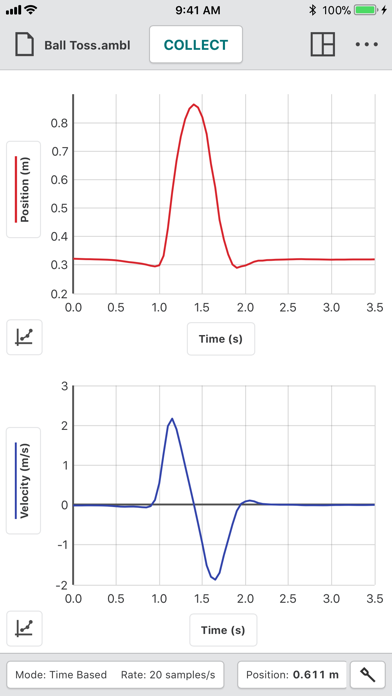
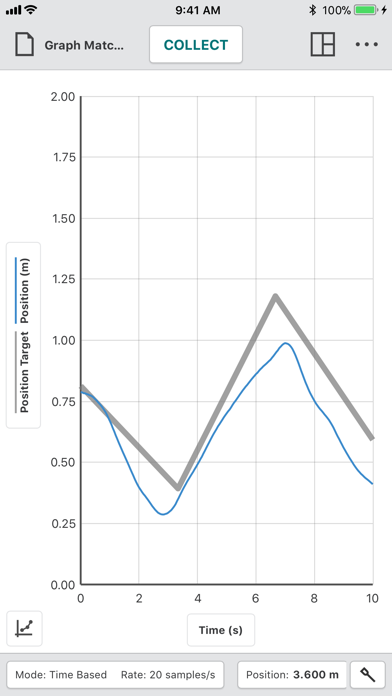
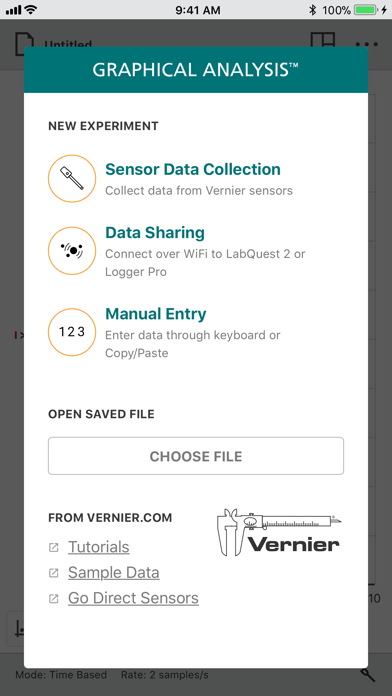
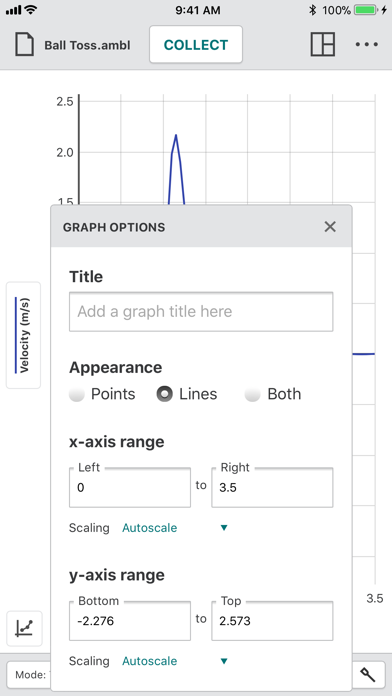
What is Vernier Graphical Analysis?
Graphical Analysis is a data analysis tool designed for science students to collect, graph, and analyze data from Vernier sensors. It supports various sensors, including Vernier Go Direct sensors, Vernier Go Wireless Heart Rate and Go Wireless Exercise Heart Rate monitors, and Vernier LabQuest sensors used with a LabQuest Stream interface. The app also offers additional experiment options, such as data sharing via Wi-Fi connection to LabQuest 2 or Logger Pro 3 and manual entry.
1. Vernier Software & Technology has over 35 years of experience in providing effective learning resources for understanding experimental data in science and math classrooms.
2. Note: Sensor data collection and Data Sharing require the purchase of hardware from Vernier Software & Technology.
3. Graphical Analysis™ is a tool for science students to collect, graph, and analyze data from Vernier sensors.
4. Graphical Analysis 4 is a part of the extensive system of sensors, interfaces, and data-collection software from Vernier for science and STEM education.
5. Manual entry of data can be performed without a hardware purchase.
6. Liked Vernier Graphical Analysis? here are 5 Education apps like Vernier Graphical Analysis GW; Vector Sum Graphical; Vernier Spectral Analysis; Vernier Video Physics; Vernier Go Wireless;
GET Compatible PC App
| App | Download | Rating | Maker |
|---|---|---|---|
 Vernier Graphical Analysis Vernier Graphical Analysis |
Get App ↲ | 507 2.01 |
Vernier Software & Technology |
Or follow the guide below to use on PC:
Select Windows version:
Install Vernier Graphical Analysis app on your Windows in 4 steps below:
Download a Compatible APK for PC
| Download | Developer | Rating | Current version |
|---|---|---|---|
| Get APK for PC → | Vernier Software & Technology | 2.01 | 6.0 |
Get Vernier Graphical Analysis on Apple macOS
| Download | Developer | Reviews | Rating |
|---|---|---|---|
| Get Free on Mac | Vernier Software & Technology | 507 | 2.01 |
Download on Android: Download Android
- Multi-sensor data-collection support
- Time-based, event-based, drop counting, and photogate data-collection modes
- Configurable data-collection rate and duration for time-based data collection
- Optional triggering of time-based data collection based on sensor value
- Customizable unit display on supported sensors
- Sensor calibrations
- Option to zero and reverse sensor readings
- Graph match feature for use with motion detectors
- Manual entry of data from keyboard and clipboard
- Display one, two, or three graphs simultaneously
- View data in a table or show a graph and table side-by-side
- Draw predictions on a graph to uncover misconceptions
- Examine, interpolate/extrapolate, and select data
- Use tangent tool to show instantaneous rates of change of the data
- Find area under a curve using the integral tool
- Apply statistics calculations to find mean, min, max, and standard deviation
- Perform curve fits, including linear, quadratic, natural exponent, and more
- Add calculated columns based on existing data to linearize data or investigate related concepts
- Create text annotations and add graph titles
- Export graphs and data for printing and inclusion in lab reports
- Export data in .CSV format for analysis of data in spreadsheet software such as Excel, Google Sheets, and Numbers
- Adjust font sizes for easier viewing when presenting to your class.
- Compatible with Go Direct probes and sensors
- Can perform a wide range of experiments and data collection
- Works well with students
- Requires specific equipment to use
- Some bugs and feature refinement needed
- Confusing naming and icon duplication with the old version of the app
Excellent app for use with iPad and Vernier Go Wireless probes/sensors
Why the new app?
Ok
Nerd