
Last Updated by BeOnline Co., Ltd on 2025-03-04
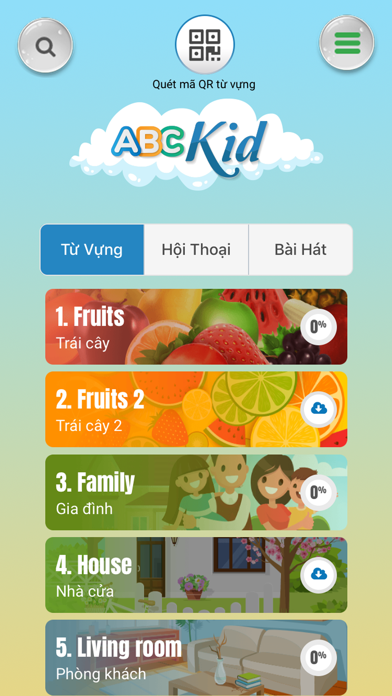
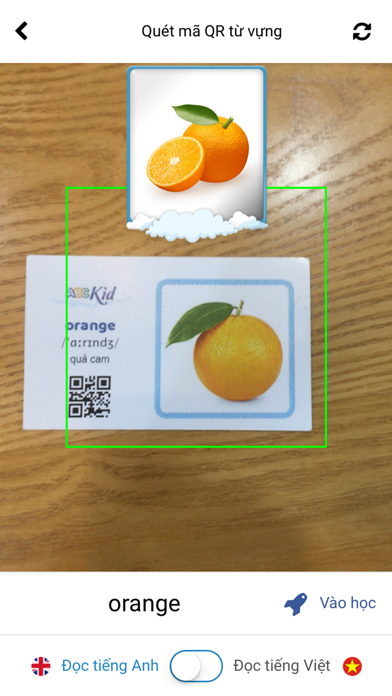


What is ABCKid? This is an English learning app designed for children aged 2 to 7 years old, using QR code scanning technology. It includes 200 flashcards with accompanying QR code stickers, allowing children to learn English without the need for internet connection or constant screen time. The app offers 1000 English vocabulary words, 500 commonly used phrases, 200 dialogues, and 30 lively song videos with authentic American pronunciation. The app also features detailed phonetic breakdowns of English words to help children distinguish between different sounds.
1. Một khoản phí 250.000 VND / 1 năm cho toàn quyền truy cập vào tất cả các bài học tiếng Anh ABCKid sẽ được tính vào thẻ tín dụng của bạn thông qua Tài khoản iTunes của bạn khi bạn nhấn nút xác nhận thanh toán.
2. - Trẻ được học 1000 từ vựng tiếng Anh, 500 mẫu câu thường dùng, 200 bài hội thoại và 30 video bài hát sinh động với âm thanh chuẩn Mỹ.
3. - Trẻ vừa được học, vừa được chơi, được cảm nhận tất cả giác quan (sờ nắm, nhìn, nghe, khứ giác etc) để học từ vựng và mẫu câu.
4. - Hình ảnh minh hoạ đẹp mắt, âm thanh giọng Mỹ chuẩn sẽ giúp bé học và làm quen với tiếng Anh một cách thú vị và hiệu quả nhất.
5. Đặc biệt, sau khi đã tải dữ liệu bài học về máy, phụ huynh có thể tắt mạng (3G, Wifi) đi mà bé vẫn học được các bài học đã tải về bình thường.
6. - Có chức năng dịch tiếng Việt nên bố mẹ không biết tiếng Anh cũng có thể học cùng con được.
7. Ứng dụng học tiếng Anh cho trẻ em từ 2 đến 7 tuổi thời 4.0 với công nghệ quét mã QR.
8. Bạn có thể hủy bất kỳ lúc nào bằng cài đặt tài khoản iTunes của mình.
9. Để biết thêm thông tin, hãy xem Điều khoản dịch vụ và Chính sách bảo mật của chúng tôi.
10. Đăng ký sẽ tự động gia hạn trừ khi bị hủy trong vòng 24 giờ trước khi kết thúc giai đoạn hiện tại.
11. Liked ABCKid? here are 5 Education apps like Duolingo - Language Lessons; ClassDojo; Canvas Student; Remind: School Communication; PictureThis - Plant Identifier;
Or follow the guide below to use on PC:
Select Windows version:
Install ABCKid app on your Windows in 4 steps below:
Download a Compatible APK for PC
| Download | Developer | Rating | Current version |
|---|---|---|---|
| Get APK for PC → | BeOnline Co., Ltd | 5.00 | 4.12 |
Get ABCKid on Apple macOS
| Download | Developer | Reviews | Rating |
|---|---|---|---|
| Get Free on Mac | BeOnline Co., Ltd | 1 | 5.00 |
Download on Android: Download Android
- 200 flashcards with accompanying QR code stickers for offline learning
- 1000 English vocabulary words, 500 commonly used phrases, 200 dialogues, and 30 song videos
- Detailed phonetic breakdowns of English words
- Interactive learning through sensory experiences (touch, sight, sound, etc.)
- Beautiful illustrations and authentic American pronunciation
- Vietnamese translation function for parents who do not speak English
- Ability to download lessons for offline learning
- Annual subscription fee of 250,000 VND for full access to all ABCKid English lessons
- Automatic renewal unless cancelled 24 hours before the end of the current period
- Cancellation can be done through iTunes account settings
- Terms of service and privacy policy available on the app's website.