
Last Updated by METER Group, Inc. USA on 2025-04-20


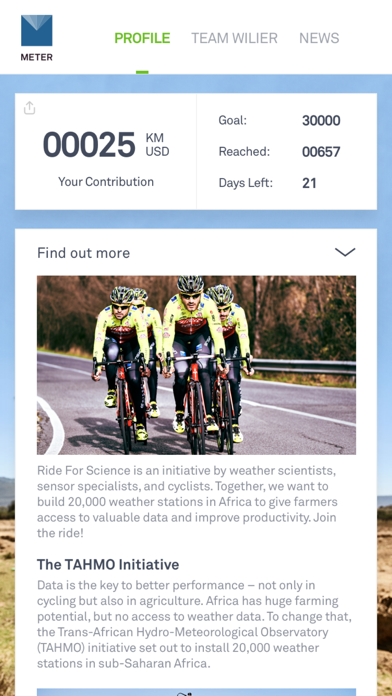
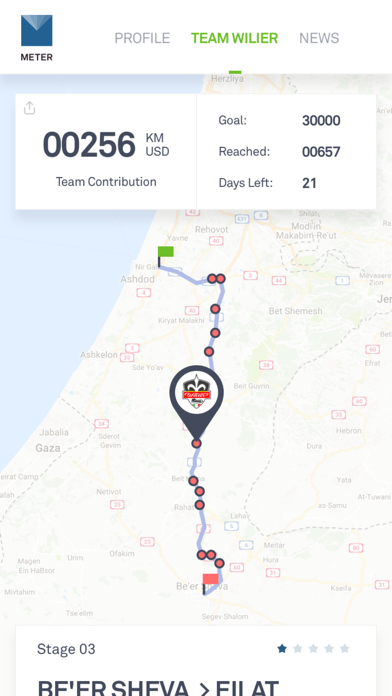
What is Ride For Science? The Ride For Science app is a fundraising initiative by TAHMO, METER Group, and Team Wilier to install 20,000 weather stations in Africa to provide farmers with valuable weather data and improve productivity. The fundraising initiative will take place during the Giro d’Italia from May 4 – 27, led by popular Italian cyclists Team Wilier. The app allows anyone to participate by linking their Strava accounts to record the distance they ride. For every kilometer ridden, $1 will be donated to install and operate weather stations in Central Africa, up to the goal of $30,000.
1. Ride For Science is a fundraising initiative by the weather scientists from TAHMO, the sensor specialists from METER Group, and the cyclists from Team Wilier.
2. Together, we want to install 20,000 weather stations in Africa to give farmers access to valuable data and improve productivity.
3. To change that, the Trans-African Hydro-Meteorological Observatory (TAHMO) initiative set out to install 20,000 weather stations in Africa.
4. Team Wilier Triestina - Selle Italia is a partnership between the two historic Venetian brands that have contributed to the great history of professional cycling.
5. For every kilometer you ride, we will give $1 to install and operate weather stations in Central Africa, up to the goal of $30,000.
6. The fundraising initiative will take place during the Giro d’Italia from May 4 – 27, led by popular Italian cyclists Team Wilier.
7. Africa has a huge farming potential, but no access to weather data.
8. After their successful premiere at the 2017 Giro d'Italia, the team, led by Jakub Mareczko, is hungry to go all in this year – for the win, and for TAHMO.
9. METER Group is one of the leading specialists for scientific sensors, with focus on agriculture and environmental research.
10. As passionate bikers, we believe that cycling and environmental science are a perfect match.
11. Data is the key to better performance – in cycling, but also in agriculture.
12. Liked Ride For Science? here are 5 Health & Fitness apps like Map My Ride by Outside; Relive: Hike & Ride Memories; Ride with GPS: Bike Navigation; Bike Ride Tracker: Bicycle GPS; RIDE Indoor Cycling;
GET Compatible PC App
| App | Download | Rating | Maker |
|---|---|---|---|
 Ride For Science Ride For Science |
Get App ↲ | 1 5.00 |
METER Group, Inc. USA |
Or follow the guide below to use on PC:
Select Windows version:
Install Ride For Science app on your Windows in 4 steps below:
Download a Compatible APK for PC
| Download | Developer | Rating | Current version |
|---|---|---|---|
| Get APK for PC → | METER Group, Inc. USA | 5.00 | 1.2 |
Get Ride For Science on Apple macOS
| Download | Developer | Reviews | Rating |
|---|---|---|---|
| Get Free on Mac | METER Group, Inc. USA | 1 | 5.00 |
Download on Android: Download Android
- Link Strava account to record distance ridden
- Every kilometer ridden donates $1 towards installing weather stations in Africa
- Goal of $30,000 to install and operate 20,000 weather stations in Central Africa
- Led by popular Italian cyclists Team Wilier during the Giro d’Italia from May 4 – 27
- Fundraising initiative by TAHMO, METER Group, and Team Wilier to improve productivity for African farmers through access to weather data.