
Last Updated by METER Group, Inc. USA on 2025-02-20
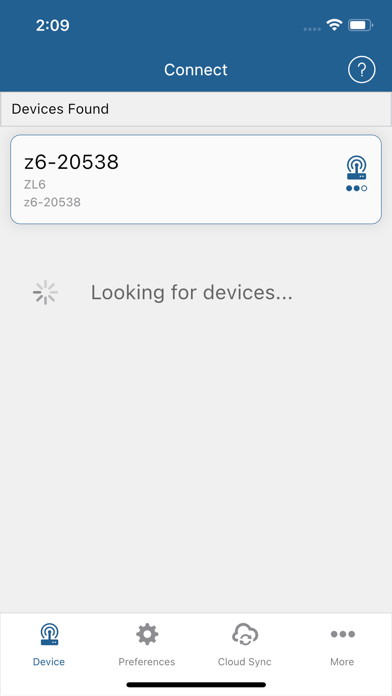
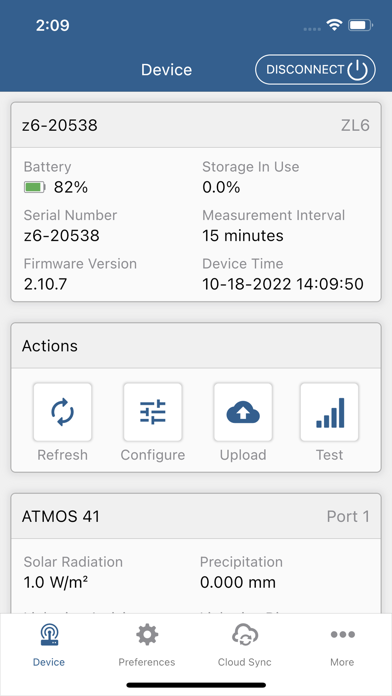


What is ZENTRA Utility?
ZENTRA Utility Mobile is a mobile application that allows users to interact with their ZENTRA System devices wirelessly using Bluetooth Low-Energy (BLE). The app enables users to view information about the device and sensors, configure device metadata, measurement interval, cellular communication settings, and sensor configuration. It also allows users to test cellular connection, search for available carriers, save preferences, update logger and sensor firmware, calibrate and install sensors, and create and manage calibrations for Soil Moisture Sensors. The app is compatible with ZL6, ZL6 Basic, ATMOS 41W, and ZSC devices.
1. Using Bluetooth Low-Energy (BLE), you can wirelessly connect to your devices, view information about the device and sensors, and configure the device according to your needs.
2. ZENTRA Utility Mobile is the newest way to interact with your ZENTRA System devices.
3. Within ZENTRA Utility, you can easily send feedback.
4. We want to create the best user experience possible.
5. If there are things that you like or don't like, please let us know.
6. Liked ZENTRA Utility? here are 5 Productivity apps like Fuji Xerox Print Utility; Print Utility V3; Utility Spreadsheet; Router Utility; bt notice pro - ble scanner utility & smart;
GET Compatible PC App
| App | Download | Rating | Maker |
|---|---|---|---|
 ZENTRA Utility ZENTRA Utility |
Get App ↲ | 4 5.00 |
METER Group, Inc. USA |
Or follow the guide below to use on PC:
Select Windows version:
Install ZENTRA Utility app on your Windows in 4 steps below:
Download a Compatible APK for PC
| Download | Developer | Rating | Current version |
|---|---|---|---|
| Get APK for PC → | METER Group, Inc. USA | 5.00 | 2.16.017 |
Get ZENTRA Utility on Apple macOS
| Download | Developer | Reviews | Rating |
|---|---|---|---|
| Get Free on Mac | METER Group, Inc. USA | 4 | 5.00 |
Download on Android: Download Android
- Wireless connection to ZENTRA System devices
- View sensor and on-board measurement values
- Configure device metadata, measurement interval, cellular communication settings, and sensor configuration
- Test cellular connection of your device
- Search for available carriers to which the device can connect
- Save preferences for unit types and device defaults
- Update logger and sensor firmware
- Calibrate and install sensors
- Create and manage calibrations for Soil Moisture Sensors
- Send feedback to improve user experience.