
Published by Flooki on 2018-06-03

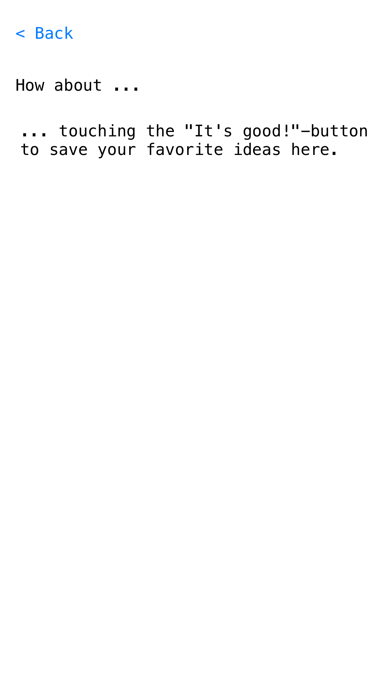
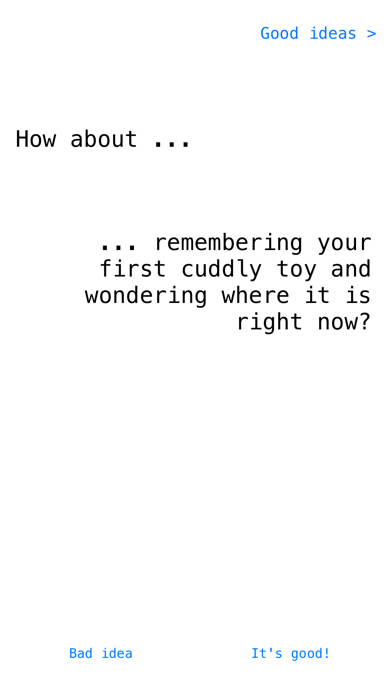
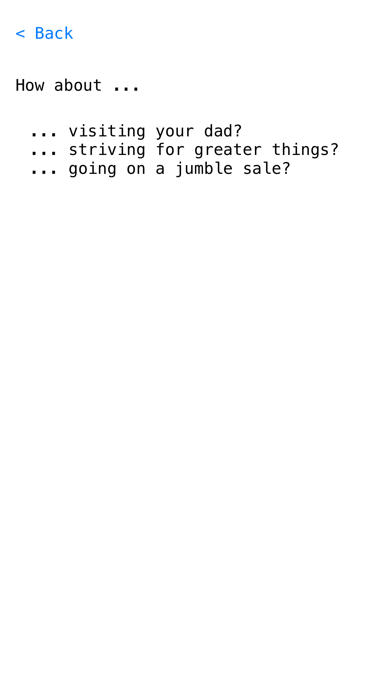
What is How About??
The app is designed to provide users with endless ideas for things to do when they are bored. It offers a variety of ideas for different situations, and users can save their favorite ideas to a personal list. The app currently supports two languages, English and German, and offers 110 ideas. The app's developers have outlined a series of features that will be added as the app gains more downloads.
1. Bored and no idea what to do? Using this app is the easiest way to get endless ideas what you could do right now! Some ideas are for big things, some for small things, some for special situations and other for every situation.
2. 70000 - social feature: everybody can add ideas.
3. Crap ideas can be reported.
4. Only with downloads we can afford a further development of this app and better features.
5. Kind regards - the devs.
6. If you like it, support us.
7. Liked How About?? here are 5 Utilities apps like Quotes about Life & Editor; PadWGuide - All About Puzzle & Dragons W; About My Car; It's About Time!;
Or follow the guide below to use on PC:
Select Windows version:
Install How About? app on your Windows in 4 steps below:
Download a Compatible APK for PC
| Download | Developer | Rating | Current version |
|---|---|---|---|
| Get APK for PC → | Flooki | 4.00 | 1.0 |
Download on Android: Download Android
- Provides users with endless ideas for things to do when they are bored
- Offers a variety of ideas for different situations
- Allows users to save their favorite ideas to a personal list
- Currently supports two languages, English and German
- Offers 110 ideas
- Additional features will be added as the app gains more downloads, including:
- More ideas
- Dancing critter at 1000 downloads
- Accessing your account from any mobile device at 5000 downloads
- Artificial intelligence logic at 20000 downloads, allowing users to Google an idea they like with just one click
- Showing results over all users, how much an idea got liked and how much disliked at 30000 downloads
- Next language (always for the next biggest supporting community) at 40000 downloads
- Social feature: everybody can add ideas. Crap ideas can be reported at 70000 downloads
- Option to set a category from which you want to receive ideas at 100000 downloads
- Timer-function for being reminded of an idea at a certain date at 150000 downloads.