
Published by Fish&Chips on 2025-02-07
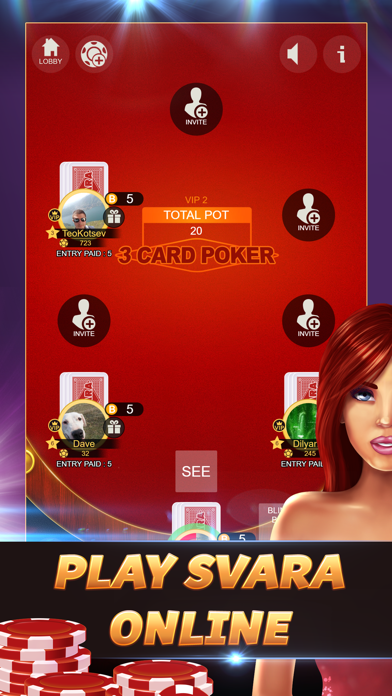



What is Svara?
VIPSvara offers an online version of the popular card game, Three Card Poker, called Svara. The game is played with two to nine players using a 32-card deck (from 7 to Ace). The objective is to have the highest score based on the combinations of the three cards in the player's hand. The game offers different rooms according to the player's skills, VIP room, tournaments, and various leaderboards. Players can communicate with each other in the chat and win free poker chips prizes for every Facebook friend invited.
1. Play Svara - Three Card Poker online at VIPSvara! One of the best and best-known card games played in real casino and similar to Three Card Poker! Three Card Poker is a casino table game based on Texas Holdem Poker.
2. Three card poker combinations are numerous, allowing for variety in the game, but it also takes a while to learn.
3. Become an experienced 3 card game player and get rid of boredom! Prepare to play against any kind of players - beginners and experts.
4. The points and the end result in 3-card poker is calculated according to the combinations that make up the three cards in the hand of the players.
5. The original 3 card poker rules have extra details that you will learn during the game.
6. Online games, especially card games as Svarka, offer countless hours of entertainment when you have free time.
7. One of the most interesting features in 3 card poker is the blind bet.
8. Svara is played with two to nine players using a 32-card deck (from 7 to Ace).
9. The player with the highest score is declared the winner and collects all of the winnings so far.
10. After a player has made a bet, each player can double, triple or quadruple the previous blind bet.
11. Three sevens - 34 points.
12. Liked Svara? here are 5 Games apps like Spider Solitaire: Card Game; Baby Learning Flashcards: Toddler Kids Games Free; Card Party with Friends Family; Nasty Rick-Cards for Fun; Pyramid Solitaire - A classical card game with new adventure mode;
Or follow the guide below to use on PC:
Select Windows version:
Install Svara - 3 Card Poker Online app on your Windows in 4 steps below:
Download a Compatible APK for PC
| Download | Developer | Rating | Current version |
|---|---|---|---|
| Get APK for PC → | Fish&Chips | 4.36 | 1.3.4 |
Download on Android: Download Android
- Play Svara with friends and strangers
- Different rooms according to your skills and VIP room
- Win free poker chips prizes for every Facebook friend invited
- Daily bonus rising on each claimed bonus
- Communicate with other players in the chat
- Various leaderboards to prove you are the best
- Tournaments for a real poker experience
- Authentic and easy to learn rules
- Blind bet option for exciting rounds
- Numerous combinations of cards for variety in the game
- Practice mode to improve skills
- Available on mobile devices
- Customer support available at support@vipsvara.com.