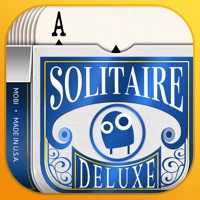
Last Updated by Mobile Deluxe on 2025-04-01
1. Solitaire Deluxe® 2 is the only leading solitaire game to offer Klondike (classic solitaire), along with the 20 other most popular solitaire variations in the world, including Spider, FreeCell, Tri-Peaks, Pyramid, Canfield, Golf, and more.
2. Solitaire Deluxe® 2 is the only leading solitaire app to give you over 20 solitaire variations for free, including classic solitaire and all of the most popular forms, and simple tutorials to help you out.
3. Solitaire Deluxe® 2 now has the world’s best leaderboards! Play with your friends and neighbors on a team, or compare scores with other players from around the world.
4. From the most trusted brand in Classic Solitaire, Solitaire Deluxe® 2 is the new, premium solitaire experience handcrafted for your iPad and iPhone.
5. And it’s brought to you by Mobile Deluxe, the company specializing in mobile classic solitaire since 2003.
6. -Exercise your brain: Best-in-class tutorials for all 20 solitaire variations.
7. ***** “This is by far the best solitaire game in the App Store.
8. All of your solitaire favorites, and all with simple tutorials.
9. ***** “Best solitaire out there.
10. And now it’s social: Have fun playing with friends, or play solo.
11. -Play with friends by signing in to Facebook, or play solo.
12. Liked Solitaire Deluxe? here are 5 Games apps like Solitaire-Classic Deluxe Cards; Solitaire: Deluxe® Classic; Spider Solitaire Deluxe® 2; Video Poker Deluxe; Triple 7 Deluxe Classic Slots;
GET Compatible PC App
| App | Download | Rating | Maker |
|---|---|---|---|
 Solitaire Deluxe Solitaire Deluxe |
Get App ↲ | 177,714 4.59 |
Mobile Deluxe |
Or follow the guide below to use on PC:
Select Windows version:
Install Solitaire Deluxe® 2: Card Game app on your Windows in 4 steps below:
Download a Compatible APK for PC
| Download | Developer | Rating | Current version |
|---|---|---|---|
| Get APK for PC → | Mobile Deluxe | 4.59 | 4.70.0 |
Get Solitaire Deluxe on Apple macOS
| Download | Developer | Reviews | Rating |
|---|---|---|---|
| Get Free on Mac | Mobile Deluxe | 177714 | 4.59 |
Download on Android: Download Android
Great app
Game freezes with certain ads
Best Solitaire In App Store!
Annoying ads