
Published by monocro on 2025-01-16
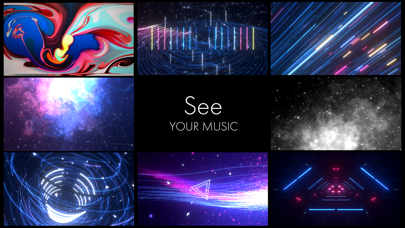


What is STAELLA?
The STAELLA app is a visual music player and music video maker that allows users to import their music and photos and customize the visuals in real-time. The app includes various visual packages and features such as a video recorder, screen effects, wallpaper blend modes, and audio filters. Users can also control the app using keyboard shortcuts.
1. - Apple not allow users to import from Apple Music subscribe and DRM protected songs.
2. - Customize Background Image from your Photo Library.
3. If you want to upload movie, write link of this store on your page.
4. - When using video Recorder, please make sure that you have enough free disk space.
5. - In older iPhone/iPad model, FPS may be lower if you use multiple Screen Effects.
6. Import your music and photo.
7. - Long press the visual effect icon to display the check box.
8. - Sound may not be heard if the iPhone is in silent mode.
9. Please send your bug report, request and others to me.
10. - You can customize the RGB, hue, noir, and contrast.
11. If you do not improve it or if the application shuts down please try the following.
12. Liked STAELLA? here are 5 Music apps like Figure - Make Music & Beats; Groovepad - Music & Beat Maker; 80s Music: The Best Radio Stations of the 80; SiriusXM: Music, Sports & News; TIDAL Music;
Or follow the guide below to use on PC:
Select Windows version:
Install STAELLA - Music Visualizer VJ app on your Windows in 4 steps below:
Download a Compatible APK for PC
| Download | Developer | Rating | Current version |
|---|---|---|---|
| Get APK for PC → | monocro | 3.97 | 2.0.8 |
Download on Android: Download Android
- Visual music player and music video maker
- Import music and photos
- Real-time audio reactive system
- Customizable visuals
- Visual packages: STELLA, TERRA, MACHINA
- STAELLA pro includes video recorder, 10 screen effects, and 10 wallpaper blend modes
- Video recorder saves recordings to Files app
- Screen effects include slip, glitch, distortion, noise, light leak, vignette, mirror, angle, rain, and hexagon
- Wallpaper can be customized from photo library
- Wallpaper blend modes include screen, linear dodge, overlay, pin light, soft light, hard light, hard mix, color dodge, exclusion, and subtract
- Audio input modes: iTunes, microphone, files, dummy
- Color customization options: RGB, hue, noir, and contrast
- Audio filters: reverb and EQ
- Keyboard control options for visual selection, wallpaper and color switch, and VFX and color knobs
- Long press visual effect icon to display checkbox for shuffling visuals
- Bug reports and requests can be sent to the developer
- FAQs section for common issues and questions.
- Vast music library
- Cool visuals
- Works well with microphone input
- Recent update added better customization and interesting new effects
- No way to save different configurations
- Lack of info guide explaining features
- Only able to access a handful of songs in a vast library
- Visualizations do not react to music playing from other apps
- Ads interrupt full screen playback of a complete song
- Flow from one visual to the next is not 'fluid'
Outstanding!!
Awesome visualizer, a bit light on features
Beautiful - Apple plz stop the nonsense
Disappointing app