
Last Updated by radius co., ltd. on 2025-02-05

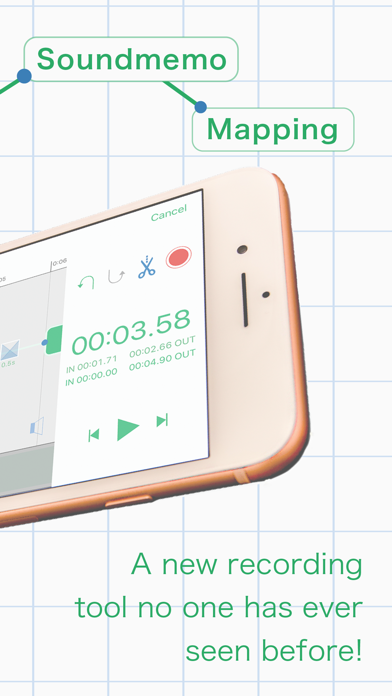
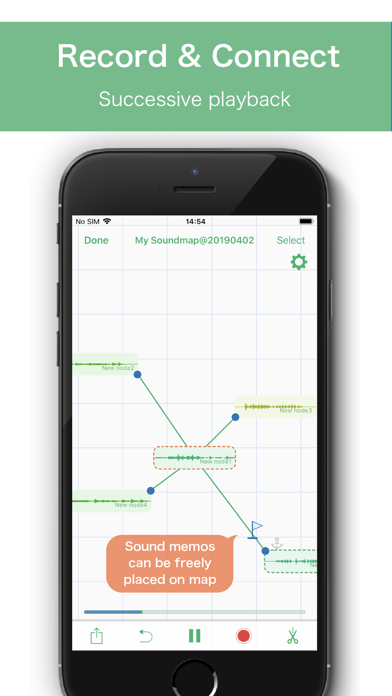
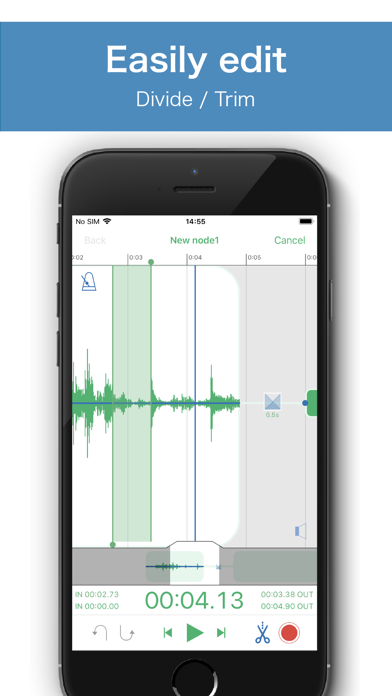
What is Soundmap?
Soundmap is a mobile application that allows users to create recorded sound memos and organize them like a mind map. It offers a range of features that enable users to connect, shape, and edit their sound ideas. The app is compatible with iOS10 or above and can be used on iPhone, iPad, and iPod.
1. To share on iOS, an idea formed from successive sound memos can be exported as a single file at the touch of a button.
2. Soundmap is an application tool that can create recorded sound memos (voice memos) and lay them out like a mind map.
3. Sound memos can be freely placed on map, making it easy to visually confirm the connections between recorded ideas.
4. Starting with the idea of one sound memo, multiple configuration plans and recording takes are managed on the map.
5. In addition, connection patterns can be checked by successively playing back the sound memo.
6. Because cross-fade is inserted between sound memos, they can quickly be checked for natural connections.
7. Sound memos can be managed on a list which can be shared outside the app.
8. A metronome can be simultaneously played back when a sound memo is recorded.
9. Extends the upper-limit of sound memos that can be simultaneously played back to 10.
10. Tone adjustment allows you to add EQ or reverb effects to each sound memo.
11. Also, since “re-recording” can be easily done by pressing the Record button on the editing screen, you can do it over and over until you create the memo you really want.
12. Liked Soundmap? here are 5 Music apps like Soundmap: Find Your Songs; Voloco: Vocal Recording Studio; Audio Editor: Recording Studio; MicSwap: Microphone Recording; Rap Maker - Recording Studio;
Or follow the guide below to use on PC:
Select Windows version:
Install Soundmap -new recording tool- app on your Windows in 4 steps below:
Download a Compatible APK for PC
| Download | Developer | Rating | Current version |
|---|---|---|---|
| Get APK for PC → | radius co., ltd. | 1 | 1.3.2 |
Download on Android: Download Android
1. Easy Recording: Users can start recording with just a single tap and organize their ideas on the map screen.
2. Successive Playback: Sound memos can be placed on the map and played back in succession to visually confirm the connections between recorded ideas.
3. Automatic Cross Fade: Cross-fade is inserted between sound memos to check for natural connections. Users can also edit the waveform by trimming or cutting unwanted or blank recordings.
4. Customizable Editing Tool: Users can customize the tool bar with frequently used tools such as cancel and redo for ease of trial and error or repeatedly making detailed edits.
5. List Management: Sound memos can be managed on a list that can be shared outside the app. With iOS11 or higher, the “Files” app is supported and sound files can be smoothly imported.
6. Additional Function Menu: Users can add four functions, including continuous playback of file, exporting projects, simultaneous playback of many memos, volume and tone adjustment, and metronome function.
7. Supported Voice Formats: The app supports WAV, ACC, MP4 (sound playback only) voice formats.