
Last Updated by MWM on 2025-03-31
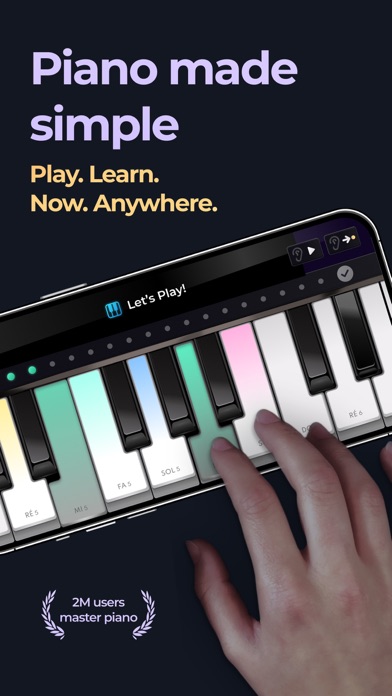
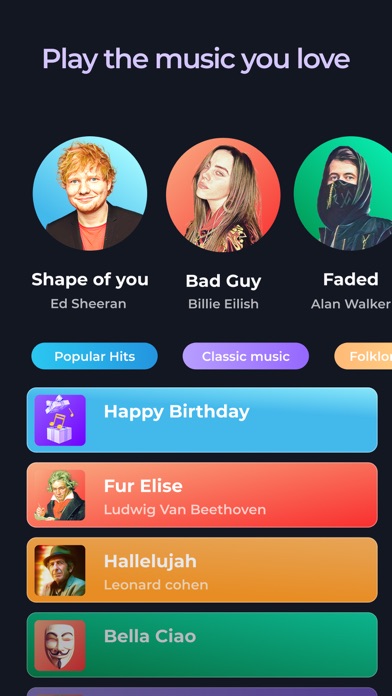


What is Piano?
The Piano app is designed to help users learn how to play the piano quickly and easily. It offers an ultra-realistic piano with HD sound, various piano styles, and new worldwide famous songs added every week. The app also provides hundreds of lessons created by professional musicians to help users improve their skills and become a piano master. Additionally, users can be part of an entire orchestra by playing piano in a concert mode for each song.
1. The premium subscription allows you to access to all the present and upcoming Premium features such as the different piano types.
2. Play & learn piano by playing all your favorite songs easily with fun! No experience is necessary.
3. It gives you access to all the premium and regularly updated piano songs.
4. Try to get all notes perfectly to reach a higher score and become a piano master.
5. - Price is equal to the value that "Apple's App Store Matrix" determines is the equivalent of the subscription price in $USD.
6. Finish all lessons and be part of an entire orchestra thanks to an incredible concert mode for each song.
7. Piano app lets you learn piano very quickly.
8. Challenge yourself and increase your skills with hundreds of lessons created by professional musicians.
9. You will also have an ad-free experience.
10. Liked Piano? here are 5 Music apps like Piano Keyboard & Music Tiles; Piano Keyboard App: Play Songs; Piano Crush - Keyboard Games; Piano With Songs- Learn to Play Piano Keyboard App; Grand Piano Keyboard&Metronome;
Or follow the guide below to use on PC:
Select Windows version:
Install Piano - Keyboard Lesson & Game app on your Windows in 4 steps below:
Download a Compatible APK for PC
| Download | Developer | Rating | Current version |
|---|---|---|---|
| Get APK for PC → | MWM | 4.71 | 3.44.00 |
Download on Android: Download Android
- Ultra-realistic piano keyboard
- 5 different keyboards and musical instruments: Grand Piano, Vintage Piano, Electric Piano, Church Organ, Harpsichord
- Lessons to improve your skills and master each track like a maestro
- An immersive experience in an orchestra by playing piano in a concert mode
- Various music songs: Famous songs, Most classics tracks, Folklore songs
- Premium subscription for unlimited access to all the present and upcoming Premium features such as different piano types and regularly updated piano songs
- Ad-free experience
- Weekly and yearly subscription options
- Free trial subscription that is automatically renewed unless canceled 24 hours before the renewal
- Payment charged to iTunes Account at confirmation of purchase
- Subscriptions may be managed by the user and auto-renewal may be turned off by going to the user’s Account Settings after purchase
- Privacy Policy & Terms of Service: http://musicworldmedia.com/products/piano-keyboard/tos
- Price is equal to the value that "Apple's App Store Matrix" determines is the equivalent of the subscription price in $USD.
- The app provides a fun and addictive way to learn how to play the piano.
- The app offers a variety of songs to play.
- The app has features that can help future magicians improve their skills.
- The app has a lot of ads, some of which are unskippable and over a minute long.
- The free version only allows users to play one song, and attempting to unlock more songs through watching videos often fails.
- The app requires a monthly subscription fee of $7.99 to access all features, which some users may find too expensive.
Greedy app developer!
8 bucks a month to play
This is short but I love it
Worst app ever