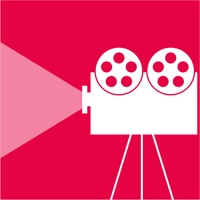
Last Updated by Polymath Company Limited on 2024-12-02



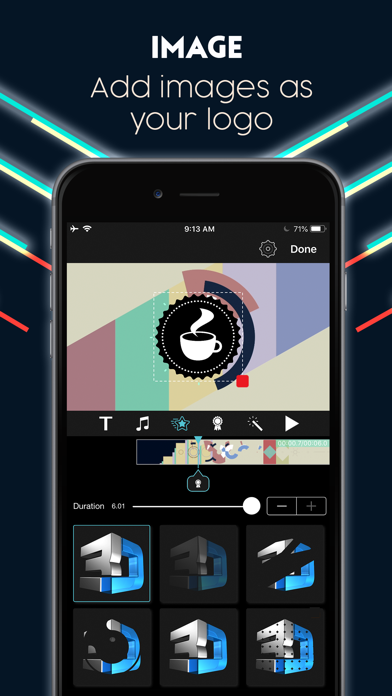
What is IntroTube?
Intro is an app that allows users to create impressive intros, inserts, announcements, and film credits for any movie project using their iPhone. The app comes with a huge library of customizable templates that can turn anyone into a movie director in minutes. Users can add creative transitions to each text title, set the start time and duration, and adjust each title individually to their liking. They can also add soundtracks or create their own voiceovers and save their intro to the Camera Roll in just a few taps. The app offers auto-renewing subscription options for unlimited access to all features and content offered for purchases within Intro.Maker.
Getting the best Photo & Video app for you is hard, which is why we are happy to give you IntroTube: Intro Video Maker from Polymath Company Limited. Create impressive intros, inserts, announcements and film credits for any movie project, right from your iPhone! Intro includes a stunning a huge library of customizable templates to make you a movie director in minutes! -Preloaded with thousands gorgeous and highly customizable HD templates -1000+ video template -700+ amazing motion stickers -Add creative transitions to each text titles and set the start time and duration -Add unlimited titles -Adjust each title individually to your liking -Edit the size, stroke even shadow of each title -Add sound tracks or create your own voice overs -Save your intro to the Camera Roll in just a few taps! #Intro Tube offers auto-renewing subscription options: $4.99 per month $35.99 per year • You can subscribe for unlimited access to all features and content offered for purchases within Intro.Maker • Subscriptions are billed monthly on the subscription plan • Payment will be charged to iTunes Account at confirmation of purchase • Subscription automatically renews unless auto-renew is turned off at least 24-hours before the end of the current period • Account will be charged for renewal within 24-hours prior to the end of the current period, and identify the cost of the renewal • Subscriptions may be managed by the user and auto-renewal may be turned off by going to the user’s Account Settings after purchase • Any unused portion of a free trial period, if offered, will be forfeited when the user purchases a subscription to that publication, where applicable Terms of Use: https://tos.vidanimate.co Privacy Policy https://privacy.vidanimate.co. If IntroTube: Intro Video Maker suits you, get the 113.25 MB app for 5.23 on PC. IF you like IntroTube, you will like other Photo & Video apps like Intro Music Video, Movie Maker; Intro Maker for YouTube Studio; T-Jam Live Intro Movie Maker; Intro Maker: Make Outro for YT; Intro Maker: video intro outro;
GET Compatible PC App
| App | Download | Rating | Maker |
|---|---|---|---|
 IntroTube IntroTube |
Get App ↲ | 9,806 4.56 |
Polymath Company Limited |
Or follow the guide below to use on PC:
Select Windows version:
Install IntroTube: Intro Video Maker app on your Windows in 4 steps below:
Download a Compatible APK for PC
| Download | Developer | Rating | Current version |
|---|---|---|---|
| Get APK for PC → | Polymath Company Limited | 4.56 | 5.23 |
Get IntroTube on Apple macOS
| Download | Developer | Reviews | Rating |
|---|---|---|---|
| Get Free on Mac | Polymath Company Limited | 9806 | 4.56 |
Download on Android: Download Android
- Preloaded with thousands of gorgeous and highly customizable HD templates
- 1000+ video templates
- 700+ amazing motion stickers
- Add creative transitions to each text title and set the start time and duration
- Add unlimited titles
- Adjust each title individually to your liking
- Edit the size, stroke, and shadow of each title
- Add soundtracks or create your own voiceovers
- Save your intro to the Camera Roll in just a few taps
- Auto-renewing subscription options for unlimited access to all features and content offered for purchases within Intro.Maker
- Monthly and yearly subscription plans
- Manage subscriptions and turn off auto-renewal in the user's Account Settings
- Terms of Use and Privacy Policy links provided
- The app has a great system for incorporating text and pictures into your intro as well as a background.
- There are plenty of options to choose from, and they are all amazing and awesome.
- It's good for making intros or previews to little movies or things that you are making.
- You can add text, animations, music, and cool little filters to your intro.
- Moving text in the intro is time-consuming and difficult.
- The only animations available are blandly going into/out of the screen in one of four directions.
- Most of the intros are not free, and there is no option to preview them before purchasing.
- There are a lot of ads, and they appear frequently, making the app a little annoying to use.
- The app has bugs that need to be fixed to improve its performance.
Good but a tad limited
AMAZING BUT...
Good and bad
Love the idea...