
Published by Geidea Infotech on 2022-09-07

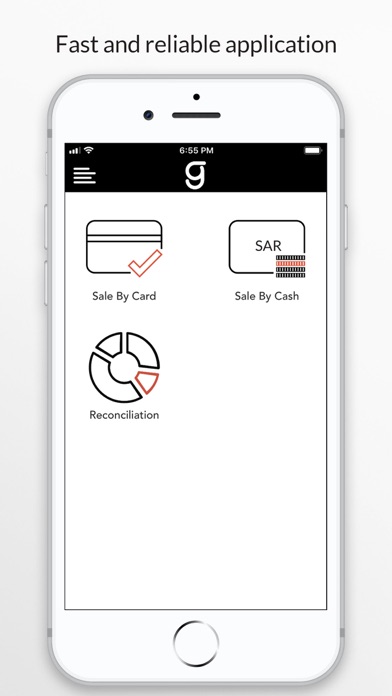


What is Geidea Partner?
The Geidea Partner app offers a fast and efficient way to accept payments through traditional and contactless cards. With a quick deposit time of 1-2 business days, all-day battery life, and user-friendly setup, Geidea Partner is a reliable and convenient option for expanding your business and accessing a 30 million-card market.
1. يقبل تطبيق حلول جيديا الجديد عمليات الدفع بالبطاقات العادية والبطاقات غير التلامسية بطريقة أسرع من أنظمة قراءة البطاقات الأخرى الموجودة في السوق.
2. يقبل تطبيق حلول جيديا الجديد عمليات الدفع من البطاقات مع شريحة وتلك المغناطيسية وغير التلامسية باستخدام بطاقات الائتمان الرئيسية كافة.
3. يُمكن اعداد حلول جيديا ببضع دقائق عن طريق تحميل تطبيق حلول جيديا واتباع بعض الخطوات السهلة لايصالها بهاتفك الذكي أو جهازك اللوحي عن طريق بلوتوث.
4. إنها ببساطة الطريقة والأسهل لبدء قبول عمليات الدفع بالبطاقات العادية والبطاقات غير التلامسية بشكل أسرع من أي وقت مضى.
5. نقوم بايداع الأموال التي كسبتها في خلال يوم أو يومي عمل، بغض النظر عن البطاقة التي تستعملها.
6. سواء كان نشاطك التجاري في متجر أو على الرصيف، يمكنك إجراء أي عملية دفع بكلّ سهولة.
7. فجهازنا يمتاز ببطارية تدوم طوال النهار واتصال بلوتوث دائم وثابت من دون أي كابلات أو عناء.
8. Support a wide range of payments, from traditional cards to mobile wallets, anywhere at anytime and keep your business Going.
9. وذلك يعني أنّك لن تنتظر مدّة أسابيع للحصول على الأموال بل ستحافظ على التدفق النقدي.
10. Get GO-ing when you accept traditional and contactless payments with the fastest mobile card reader on the market.
11. Keep your cash flowing and receive your deposits within 1-2 business days of initial transaction, regardless of the card type.
12. Liked Geidea Partner? here are 5 Business apps like Cisco Partner Summit; Partner Training & Events; Citrix PartnerMobile; emPartner; Pulse for Booking.com Partners;
Or follow the guide below to use on PC:
Select Windows version:
Install Geidea Partner app on your Windows in 4 steps below:
Download a Compatible APK for PC
| Download | Developer | Rating | Current version |
|---|---|---|---|
| Get APK for PC → | Geidea Infotech | 3.50 | 4.0.6 |
Get Geidea Partner on Apple macOS
| Download | Developer | Reviews | Rating |
|---|---|---|---|
| Get Free on Mac | Geidea Infotech | 4 | 3.50 |
Download on Android: Download Android
- Accepts traditional and contactless payments
- Deposits earned funds within 1-2 business days
- All-day battery life and Bluetooth connectivity
- Accepts a wide range of payments, from traditional cards to mobile wallets
- User-friendly setup through the Geidea Partner app, with no need for bank negotiations or training.