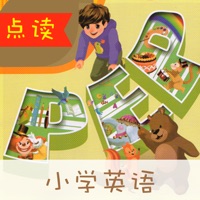
Last Updated by 青玲 朱 on 2025-04-14
Getting the best Education app for you is hard, which is why we are happy to give you PEP人教版小学英语智能点读机 from 青玲 朱. ◆ 完美适配iPhone X, iPad pro, iOS 11 ◆ 同时兼容iPhone,iPad 智能点读机是一套有声点读教材,一套能随身携带的智能电子课本,使用iPhone或iPad就可随时随地学习,让小朋友享受学习的乐趣。 PEP人教版小学英语根据人民教育出版社最新出版的课本配套,全彩课本、生动有趣的故事、准确纯正的发音,让小学生打好英语基础,不觉得乏味。 ◆ 功能特色 ◆ * 课本同步,与官方教材同步更新 * 高清画质,舒适的阅读体验 * 纯正发音,发音标准,准确清晰 * 点读功能,点哪里读哪里,红框出现在哪里 * 自动播放,锻炼听力,熟能生巧 * 中文解释,帮助亲子一起互动 ◆ 课本内容 ◆ 《PEP人教版小学英语三年级上册》 《PEP人教版小学英语三年级下册》 《PEP人教版小学英语四年级上册》 《PEP人教版小学英语四年级下册》 《PEP人教版小学英语五年级上册》 《PEP人教版小学英语五年级下册》 《PEP人教版小学英语六年级上册》 《PEP人教版小学英语六年级下册》 智能点读机是小朋友学习英语的好伙伴,自学的好老师,让小学生养成良好的学习习惯。100分!. If PEP人教版小学英语智能点读机 suits you, get the 31.15 MB app for 1.0 on PC. IF you like PEP人教版小学英语智能点读机, you will like other Education apps like Duolingo - Language Lessons; ClassDojo; Canvas Student; Remind: School Communication; PictureThis - Plant Identifier;
Or follow the guide below to use on PC:
Select Windows version:
Install PEP人教版小学英语智能点读机 app on your Windows in 4 steps below:
Download a Compatible APK for PC
| Download | Developer | Rating | Current version |
|---|---|---|---|
| Get APK for PC → | 青玲 朱 | 1 | 1.0 |
Download on Android: Download Android