Published by YUANJIE ZHANG on 2025-03-03
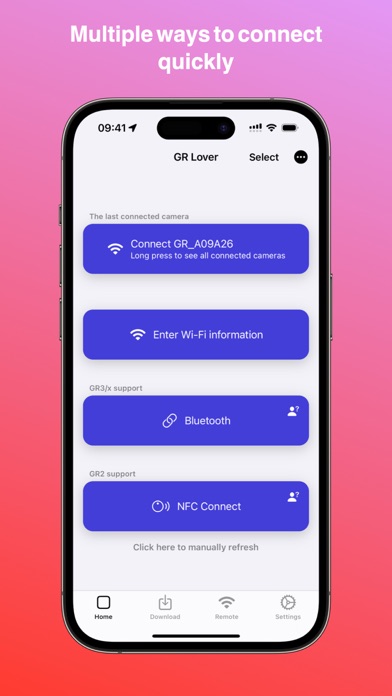
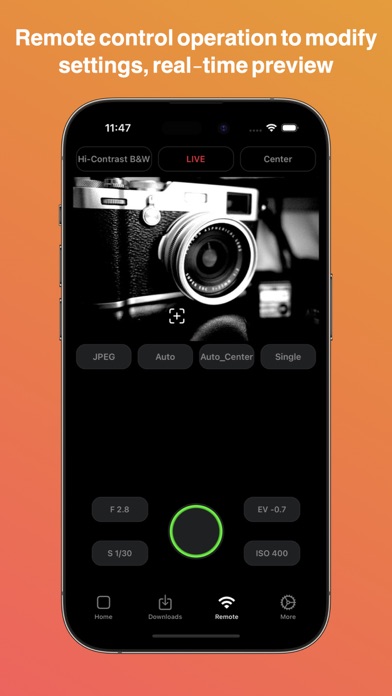
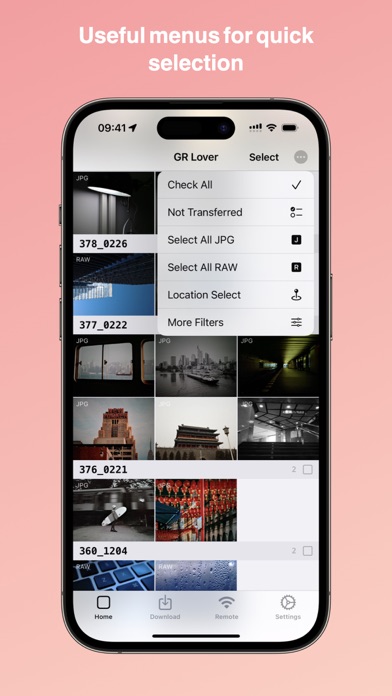
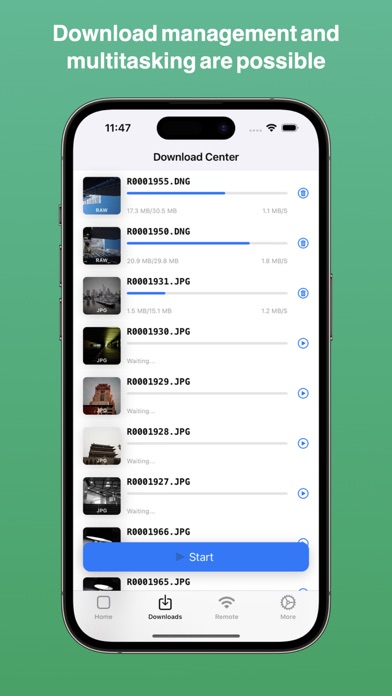
What is GR Lover?
The Ricoh GR II & GR III Best Auxiliary App is a photo app that allows users to view and transfer photo videos from their Ricoh devices to their iOS devices. It supports multiple formats, including RAW, JPG, MOV, and photo video full format. The app also offers complete remote control functionality, allowing users to manually and automatically add location information and keep Exif information for later sorting and organization. It supports multiple selection and selection, positive sequence reverse ordering, batch download, and background download. The app also supports NFC scan connection GR II and Bluetooth connection GR III Wi-Fi, eliminating the cumbersome manual input.
1. * Support batch download, background download, no need to stare at the phone to wait.
2. ● The Help Center of the "More" page will also periodically release some questions and answers, so stay tuned.
3. * Due to the limitation of the background logic change of the iOS system, the app will be "killed" when retiring to the background in some system versions.
4. * RAW, JPG, MOV, photo video full format perfect support.
5. * Supports NFC scan connection GR II and Bluetooth connection GR III Wi-Fi, eliminating the cumbersome manual input.
6. If you want stability, try to keep the app running in the foreground during the download process.
7. ● Concentrate on just one thing to solve the problem of transferring photos from your GR II, GR III, and other Ricoh devices.
8. * Manually and automatically add location information and keep Exif information for later sorting and organization.
9. * This photo allows you to view and transfer photo videos to your iOS device.
10. * Support multiple selection and selection, convenient operation.
11. ● You can email me via “Feedback” in the app or check the instructions in the Help Center of the app.
12. Liked GR Lover? here are 5 Photo & Video apps like Filmic Remote; Tube Cast - Remote controller; GR Remote Viewer for GR2 & GR3; iMotion Remote; Remote Shutter: camera connect;
Or follow the guide below to use on PC:
Select Windows version:
Install GR Lover - GR Remote ImageSync app on your Windows in 4 steps below:
Download a Compatible APK for PC
| Download | Developer | Rating | Current version |
|---|---|---|---|
| Get APK for PC → | YUANJIE ZHANG | 3.85 | 5.1.9 |
Get GR Lover on Apple macOS
| Download | Developer | Reviews | Rating |
|---|---|---|---|
| Get $9.99 on Mac | YUANJIE ZHANG | 26 | 3.85 |
Download on Android: Download Android
- View and transfer photo videos to your iOS device
- Supports RAW, JPG, MOV, and photo video full format
- Complete remote control function
- Manually and automatically add location information and keep Exif information for later sorting and organization
- Support multiple selection and selection, convenient operation
- Supports positive sequence reverse ordering
- Support batch download, background download, no need to stare at the phone to wait
- Supports NFC scan connection GR II and Bluetooth connection GR III Wi-Fi, eliminating the cumbersome manual input
- Auto image transfer
- Fancy Text
- No ads to bother
- A conscience of GR users and fans
- Help Center with periodic release of questions and answers
- Feedback option for users to email the developer
- Note on app stability during download process in some system versions.
Does not work