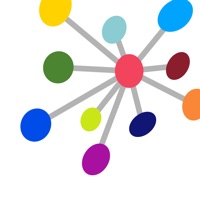
Last Updated by MEDIC MEDIA CO.,LTD on 2025-03-19

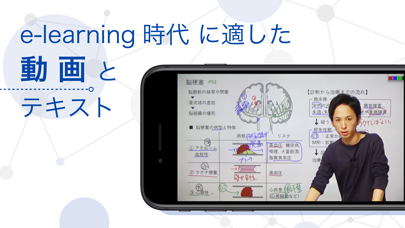

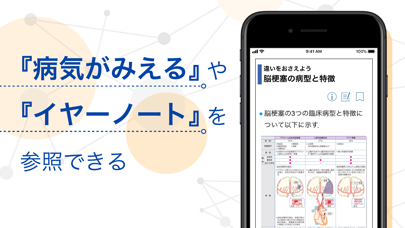
What is mediLink?
mediLink is a platform for medical students to learn in a smart and enjoyable way. It integrates three stages of learning - lecture videos, problem-solving exercises, and reinforcement through book references - into one service for smartphones and tablets. The lecture videos are designed to be easily viewed during free time, with each video lasting around 10 minutes and each disease having its own title. The lectures use an electronic blackboard, making them easy to read on smartphones and tablets. The text is available in PDF format, allowing users to print it or manage it within their device using apps like GoodNotes. QB Online is a feature that allows users to practice past exam questions efficiently, with the ability to extract incorrect questions and shuffle the order. The platform also offers electronic versions of popular medical books, with links to relevant lecture videos and QB Online questions.
Getting the best Medical app for you is hard, which is why we are happy to give you mediLink - メディリンク from MEDIC MEDIA CO.,LTD. this app -医学の “まなび” のプラットホーム- ◆学習の3段階が1つにまとまる◆ 医学生の学びを、もっとSmartに、もっと楽しくしたい――。そのような思いで私たちは「this app」をつくりました。 ・まず、①講義動画(INPUT)、②問題演習(OUTPUT)、③書籍参照による知識の補強(REINFORCE)、この3つの学びの流れを1つのスマートフォン・タブレット端末向けのサービスとして一体化し、スムーズに学習できるようにしました。 ◆mediLink動画:e-learning時代に適した動画とテキスト◆ ・ベースとなる講義「Q-Assist」は、1動画10分前後とスキマ時間でも視聴しやすく、1疾患1タイトルが基本なので復習時も見たいテーマをすぐ探せるようになっています。 ・電子黒板を利用した講義はスマートフォンでも見やすく、字が読めない、板書時間が長いといったストレスもありません。 ・テキストはPDFで公開しているため、印刷して使うことも、「GoodNotes」などのアプリを利用し端末内で管理することもできます。 ◆QBオンライン:効率の良い過去問演習◆ ・各講義動画をみたあと、ワンタッチで「OBオンライン」に移動し対応する問題を演習できます。 ・スマートフォンやタブレット端末でも見やすいため、移動中・実習の合間などでも利用しやすく、間違った問題だけを抽出する、順番をシャッフルするなど電子版ならではの効率のよい復習が可能です。 ◆電子書籍で、広がる・つながる◆ ・「イヤーノート」や「病気がみえる」の電子版をダウンロードすると、講義動画や「QBオンライン」の過去問からワンタッチで該当部分を参照できます。 ・書籍内・書籍同士で網の目のように参照リンクが設定されているため、理解が深まり知識が広がります。 ※「mediLink動画」「QBオンライン」はWebサービスです。ご利用にはインターネットへの接続が必要です。. If mediLink - メディリンク suits you, get the 63.04 MB app for 4.9.21 on PC. IF you like mediLink, you will like other Medical apps like GoodRx: Prescription Coupons; Teladoc Health; healow; MyChart; Sydney Health;
Or follow the guide below to use on PC:
Select Windows version:
Install mediLink - メディリンク app on your Windows in 4 steps below:
Download a Compatible APK for PC
| Download | Developer | Rating | Current version |
|---|---|---|---|
| Get APK for PC → | MEDIC MEDIA CO.,LTD | 3.33 | 4.9.21 |
Get mediLink on Apple macOS
| Download | Developer | Reviews | Rating |
|---|---|---|---|
| Get Free on Mac | MEDIC MEDIA CO.,LTD | 3 | 3.33 |
Download on Android: Download Android
- Integration of lecture videos, problem-solving exercises, and book references into one service for smartphones and tablets
- Lecture videos are designed to be easily viewed during free time, with each video lasting around 10 minutes and each disease having its own title
- Lectures use an electronic blackboard, making them easy to read on smartphones and tablets
- Text is available in PDF format, allowing users to print it or manage it within their device using apps like GoodNotes
- QB Online allows users to practice past exam questions efficiently, with the ability to extract incorrect questions and shuffle the order
- Electronic versions of popular medical books are available, with links to relevant lecture videos and QB Online questions
- Links within the books and between books allow for a deeper understanding and wider knowledge base
- Requires an internet connection to use as it is a web service.