
Last Updated by GetFit Apps on 2025-04-02

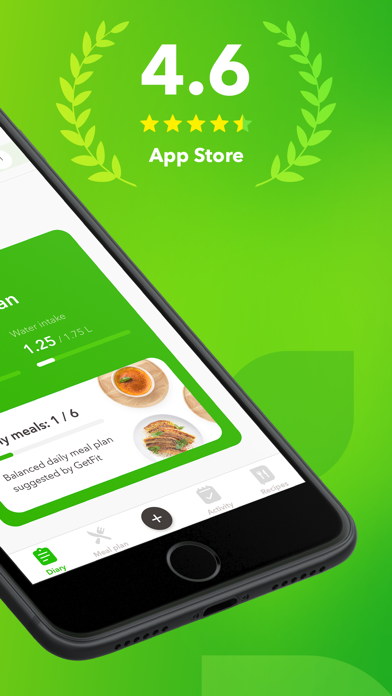


What is Diet & Meal Planner by GetFit?
Diet & Meal Planner by GetFit is an app that provides personalized meal plans to help users lose weight quickly and naturally. The app includes a comprehensive calorie counter and food tracker to help users make smarter food choices. It also offers motivation, tips, and daily goals to help users see their progress day by day.
1. Get personalized meal plans to lose weight quickly and naturally with Diet & Meal Planner by GetFit! A comprehensive, intuitive calorie counter and food tracker will help you stay on track and make smarter food choices.
2. Our practicing nutritionists have performed a great deal of work and developed many personalized diet plans with your food habits in mind.
3. With an extensive food database combined with a smart search, voice search, and barcode scanner, you'll feel the difference compared to the good-old pen & paper method.
4. With hundreds of delicious healthy recipes adjusted to your diet plan and food preferences, you're sure to satisfy your cravings.
5. Our nutrition quality scanner rates tons of foods and helps you to shop smarter and eat healthier.
6. We've got tons of inspiration, motivation tips, and daily goals to help you see your progress day by day.
7. Find the motivation, guidance, and tools to achieve life-long results without challenging your busy schedule.
8. HealthKit is used to synchronize with Apple Health and Activity for accurate calculations of your physical activity and 42club charts.
9. - Tons of diet plans.
10. - Food logging and diary.
11. - Junk food meter.
12. Liked Diet & Meal Planner by GetFit? here are 5 Health & Fitness apps like MealLogger; 15 Min Meals; Plateful: Meal Plan & Budget; Meal ID: Meal Prep Planner; Paleo Living Magazine - Recipes & Meal Plans;
GET Compatible PC App
| App | Download | Rating | Maker |
|---|---|---|---|
 Diet & Meal Planner Diet & Meal Planner |
Get App ↲ | 6,192 4.56 |
GetFit Apps |
Or follow the guide below to use on PC:
Select Windows version:
Install Diet & Meal Planner by GetFit app on your Windows in 4 steps below:
Download a Compatible APK for PC
| Download | Developer | Rating | Current version |
|---|---|---|---|
| Get APK for PC → | GetFit Apps | 4.56 | 3.0.9 |
Get Diet & Meal Planner on Apple macOS
| Download | Developer | Reviews | Rating |
|---|---|---|---|
| Get Free on Mac | GetFit Apps | 6192 | 4.56 |
Download on Android: Download Android
- 42 club: Provides motivation, guidance, and tools to achieve life-long results without challenging busy schedules. Users can build a healthy mindset in just 42 minutes a day.
- Tons of diet plans: Offers personalized diet plans developed by practicing nutritionists with users' food habits in mind.
- Junk food meter: Rates the nutrition quality of foods to help users shop smarter and eat healthier.
- Recipes at hand: Provides hundreds of delicious healthy recipes adjusted to users' diet plans and food preferences.
- Food logging and diary: Includes an extensive food database combined with a smart search, voice search, and barcode scanner to make food logging easier.
- Motivation and tips: Offers inspiration, motivation tips, and daily goals to help users see their progress day by day.
- HealthKit integration: Synchronizes with Apple Health and Activity for accurate calculations of physical activity and 42club charts.
- Subscription options: Offers 1-month, 3-month, and 6-month subscription options.
- Automatic renewal: Free trial subscription is automatically renewed unless canceled 24 hours before the renewal. Subscription automatically renews unless auto-renew is turned off at least 24-hours before the end of the current period.
- Privacy policy and terms of service: Provides links to the app's privacy policy and terms of service.
- Great setup and easy to use
- Provides meal plans and creates shopping lists
- Makes it easy to track meals
- Expensive subscription fee of $20 per month
- Limited options for customizing meals
- Difficult to unsubscribe
- Poor selection of recipes
- No option to input information for special occasions
- Refund process is complicated and not user-friendly
Not able to customize
Don’t choose if you like varied flavour/recipe options
No actual meal plan
shouldn’t have to pay every month