
Last Updated by BombBomb on 2025-04-24
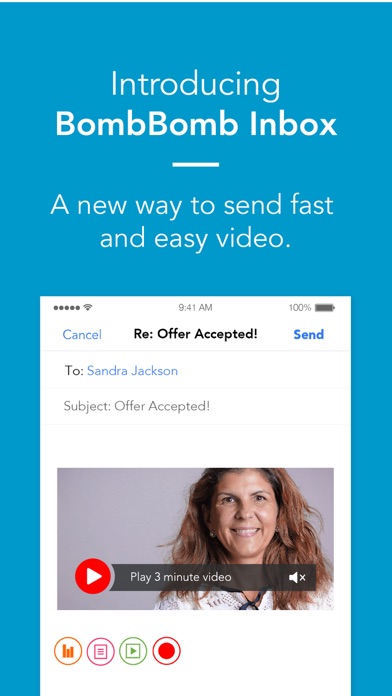

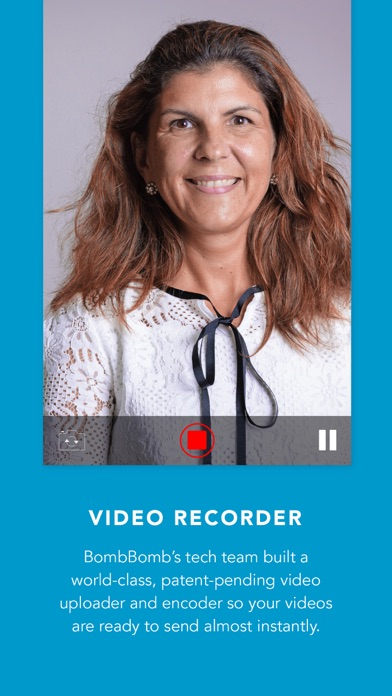
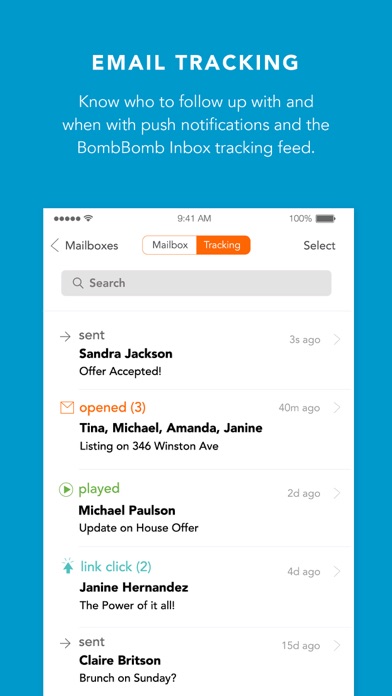
What is BombBomb Inbox? The BombBomb Inbox app is a mobile inbox with video email that allows professionals to read, reply to, and create messages from any email account on their iPhone. The app offers inline video recording and sending from any compose or reply window, a tracking feed that syncs across other BombBomb experiences, as well as access to the user's video library and snippet library. The app is available for a free 14-day trial and offers two subscription plans.
1. And now with our BombBomb Inbox app, we offer inline video recording and sending from any compose or reply window, a tracking feed that syncs across other BombBomb experiences, as well as access to your video library and snippet library.
2. Tired of typing the same email over and over? Tired of recording the same video over and over? Select and save some or all of any email or video email when you’re in your Gmail or Outlook inbox, then access it in BombBomb Inbox.
3. Introducing the World’s first mobile inbox with video email, empowering the on-the-go professional to read, reply to, and create messages from any email account on your iPhone.
4. Any video you’ve ever recorded or uploaded into your BombBomb account is available to add to any new email or to any email reply.
5. Hook up any email account to the app to read, reply to, and create emails and video emails.
6. BombBomb’s tech team built a world-class, patent-pending video uploader and encoder that prepares your video while you’re recording it, so it’s ready to send almost instantly.
7. BombBomb has always helped you build trust, convert leads, and get referrals by getting face to face more often with our video platform.
8. Inbox Individual - Our basic subscription provides everything you need to win with video.
9. The BombBomb video recorder is more than a standard camera.
10. Inbox Individual Plus - Our PLUS subscription is built for sales professionals, advanced features & front of the line customer service.
11. Want multiple scenes in one video without editing? Pause your recording, then start recording again within the same video clip.
12. Liked BombBomb Inbox? here are 5 Business apps like Shopify Inbox; Say&Go Voice Notes and Inbox; Safe Mail for Gmail : secure and easy email mobile app with Touch ID to access multiple Gmail and Google Apps inbox accounts; Safe Mail for Gmail Free : secure and easy email mobile app with Touch ID to access multiple Gmail and Google Apps inbox accounts; Rasayel Inbox;
Or follow the guide below to use on PC:
Select Windows version:
Install BombBomb Inbox app on your Windows in 4 steps below:
Download a Compatible APK for PC
| Download | Developer | Rating | Current version |
|---|---|---|---|
| Get APK for PC → | BombBomb | 4.83 | 2.2.0 |
Get BombBomb Inbox on Apple macOS
| Download | Developer | Reviews | Rating |
|---|---|---|---|
| Get Free on Mac | BombBomb | 1261 | 4.83 |
Download on Android: Download Android
- Video Recorder: The BombBomb video recorder is a patent-pending video uploader and encoder that prepares the video while recording it, making it ready to send almost instantly. Users can pause and resume recording to create multiple scenes in one video clip or switch between front and back cameras live in one continuous video clip.
- Video Library: Users can access any video they have recorded or uploaded into their BombBomb account to add to any new email or email reply.
- Snippet Library: Users can select and save any email or video email when in their Gmail or Outlook inbox and access it in BombBomb Inbox to avoid typing or recording the same message repeatedly.
- Email Tracking: The app offers push notifications and a tracking feed to help users know who to follow up with and when.
- Subscription Plans: The app offers two subscription plans - Inbox Individual and Inbox Individual Plus - with different features and customer service options. Users can manage their subscription through BombBomb or iTunes.
- Allows for easy and quick video replies to emails
- Reduces miscommunication and auto-correct errors
- Real-time analytics help with follow-ups and identifying engaged contacts
- Adds personality and personal touch to emails
- Valuable tool for business communication
- No specific cons mentioned in the review
Easiest way to reply to email on your phone
A must have for anyone who send email from their phone
What?! Video emails! Amazing!
Re-humanize