
Last Updated by Codemotion on 2025-04-13



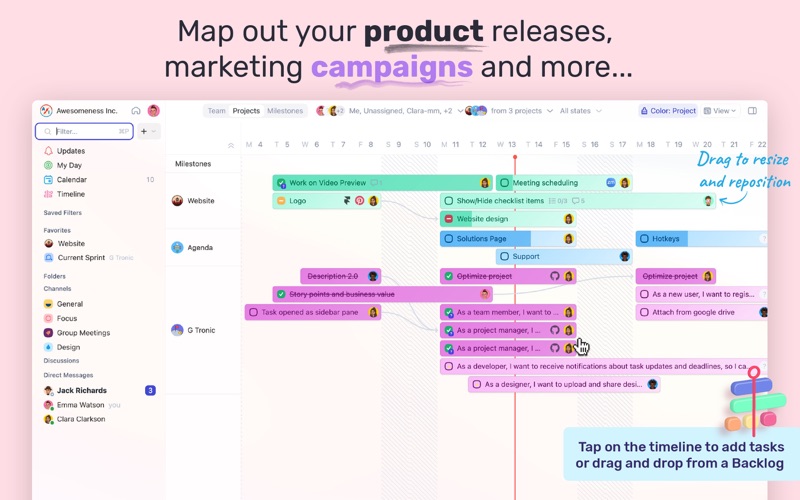
What is Ora? Ora is a project management and team collaboration app that offers an intuitive and stress-free way to work. It provides various features such as task management, Scrum, Kanban, timeline, schedule, issues tracking, time-tracking, checklists, task relationships, automations, integrations, productivity shortcuts, reports on projects & team productivity. Ora is highly customizable and offers powerful integrations like Zapier, Advanced Git Integration, and Slack.
1. Ora has everything your team needs to get work done! Task management, Scrum, Kanban, timeline, schedule, issues tracking, time-tracking, checklists, task relationships, automations, integrations, productivity shortcuts, reports on projects & team productivity.
2. Highly visual Kanban board that you can customize the way you want (themes, turn on/off features, list backgrounds, list sizes, dark mode, project backgrounds) so you can make it look (and work) the way you want while implementing the Kanban methodology like a boss.
3. Plan your product releases, marketing campaigns, and work in general in a modern Gantt (Chart) View and Agenda, where you can see how much work each team member has so you can plan in time and manage your resources successfully.
4. Everything you need to run Scrum Sprints (Sprints Planning, Epics, Story Points, Business Value, Burndown Charts, Team’s Velocity) and more so you can be agile without being a certified PMP or a Scrum master (if you’re one you’d like it even better).
5. Intuitive project management and visual team collaboration, Ora is your team’s command center.
6. You press the play button on a task when you start working on it (the timer starts) and press the stop button when the task is ready (the timer stops).
7. Ora is the most intuitive project management solution that’ll change the way you see work.
8. Optimize your work with intuitive shortcuts (e.g. play/pause timer with “P”) and do everything the way you expect it to work.
9. Last but not least, according to our users this is THE MOST INTUITIVE and EASY TO USE project management software on the market.
10. Let Ora do the boring PM work for you so you can focus only on what’s important.
11. Create tasks with tasks with @assignee, [labels], screenshots (paste them directly from your clipboard with just CMD + V), and description in one iteration.
12. Liked Ora? here are 5 Productivity apps like 2Do - Todo List, Tasks & Notes; Timetable - Studies and Tasks; TaskTask for Outlook Tasks; Refills - Calendar & Tasks; Daily Notes + Tasks;
Or follow the guide below to use on PC:
Select Windows version:
Install Ora - Task Management app on your Windows in 4 steps below:
Download a Compatible APK for PC
| Download | Developer | Rating | Current version |
|---|---|---|---|
| Get APK for PC → | Codemotion | 1 | 5.0.9 |
Download on Android: Download Android
- Project Management
- Task Management
- Scrum Support
- Time Tracking
- Project Views - multiple boards in one project
- Kanban View
- List view
- Gantt View
- Custom streamline processes
- Multiple Selection
- Task Relationships
- Task Types
- Subtasks
- Epics
- Milestones
- Agenda (My Tasks) - tasks from all your projects in one place
- Highly customizable - you can turn features on/off to suit your needs
- Themes
- Dark mode, Night mode, Reading mode
- Labels
- Checklists
- Comments
- Markdown
- @mentions
- Subtasks
- Due dates
- Git Integration - see commits and their diffs in the task description
- Intuitive interface with great overall UI/UX
- Powerful and flexible app with great functionality
- Customizability and editing options are great
- Great and unique features
- Disappears in a magical way allowing you to focus on your work
- Dark theme doesn't make the foreground dark in every view/page
- Customizability and editing options are in too many different places
- Difficulty in finding the dialogue window to just delete a task
- Cannot log out of one Google account and back in with another one
- Not a desktop app that syncs through the developer server
Almost there...
Not what it seems! Updated for version 2
Great app
Masterpiece