
Published by Kakao Kids on 2022-05-25

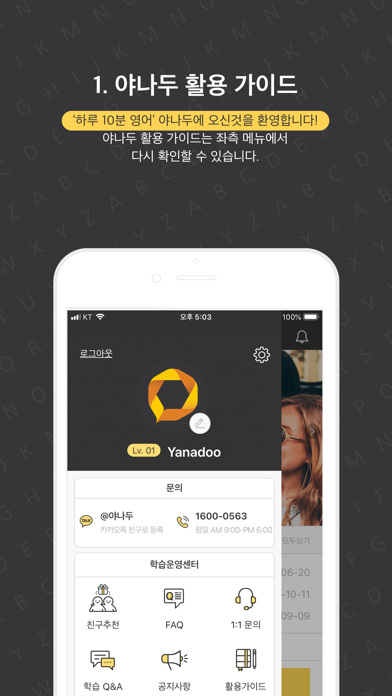

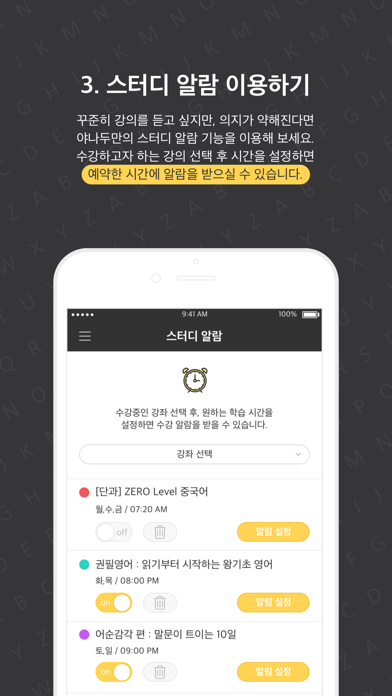
What is 야나두 1.0?
The official Yanadoo app for iOS has been released, providing users with mobile web support and study alarm features to make learning more convenient and easy. Yanadoo has been ranked first in consumer satisfaction by the Korean government agency, and has introduced a 1:1 super care system and a 10-minute lecture system to help users learn English more effectively.
1. 함께 영어가 진짜로 되는 경험을 하세요.
2. 야나두 공식앱이 드디어 출시 되었습니다.
3. Liked 야나두 1.0? here are 5 Education apps like Canvas Student; ClassDojo; Google Classroom; Duolingo - Language Lessons; Remind: School Communication;
Or follow the guide below to use on PC:
Select Windows version:
Install 야나두 1.0 app on your Windows in 4 steps below:
Download a Compatible APK for PC
| Download | Developer | Rating | Current version |
|---|---|---|---|
| Get APK for PC → | Kakao Kids | 3.82 | 6.5 |
Download on Android: Download Android
1. Mobile lecture attendance (My Classroom function)
2. Order and delivery confirmation
3. Learning operation center function
4. Study alarm function
5. My information modification
- Clean and user-friendly UI
- No need for a separate player
- Good buffering even on free Wi-Fi
- Easy access to courses and progress tracking
- Seamless transition between courses
- Screen reverts to previous course after finishing a lecture
- No automatic full-screen mode in landscape orientation
- Lower video quality compared to previous version
- Inability to adjust playback speed
드디어 야나두 어플이!!!
드디어!!! 감사합니다!!!
최강!! 야나두
아이폰 앱이 생겨서 너무 좋아요