
Last Updated by Kyle Sawatzky on 2025-03-31
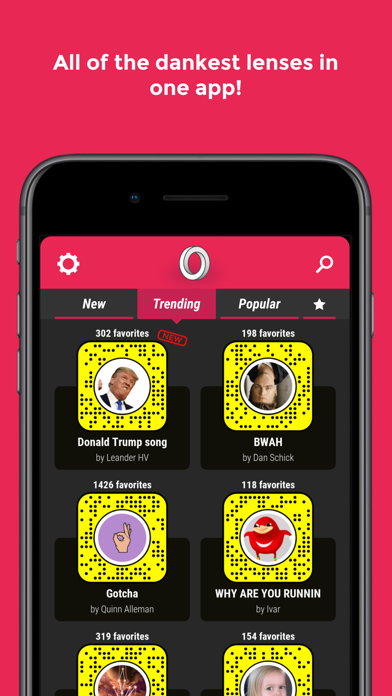

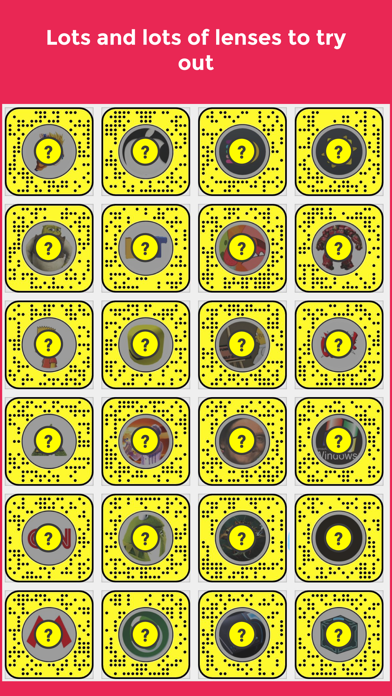
What is Dank Lenses?
Dank Lenses is an app that allows users to create memes on the spot using Snapchat lenses. The app lets users save their favorite lenses, activate any lens quickly, see which lenses are popular, share lenses with friends, search for particular lenses, and submit new lenses. The lenses available in the app range from dank 420 blaze it, bush did illuminati memes to carefully crafted 3D models. The app requires users to have Snapchat installed on their device. The app offers a weekly subscription for $7.99 after a 3-day free trial, which gives users unlimited unlocks, the ability to save favorites, and removes all pop-up and banner ads.
1. Any unused portion of a free trial period, if offered, will be forfeited when the user purchases a subscription to that publication, where applicable.
2. Subscription automatically renews unless auto-renew is turned off at least 24-hours before the end of the current period.
3. Account will be charged for renewal within 24-hours prior to the end of the current period, and identify the cost of the renewal.
4. The current active subscription period can not be canceled.
5. Your subscription will be charged to your iTunes Account at confirmation of purchase.
6. Since Snapchat released Lens Studio, the community has been making thousands of funny and creative custom lenses for Snapchat.
7. Weekly Membership offers a weekly subscription for $7.99 after a 3-day free trial.
8. After your subscription expires, you will no longer have unlumited unlocks or be able to add new favorites to your list.
9. Subscriptions may be managed by the user and auto-renewal may be turned off by going to the user's Account Settings after purchase.
10. Check When your current trial/subscription period expires, you will be unsubscribed.
11. Lenses available in this app range from 'dank 420 blaze it, bush did illuminati' memes to carefully crafted 3D models.
12. Liked Dank Lenses? here are 5 Entertainment apps like Fisheye - Film and LOMO Lens; Lens Codes For Snapchat Studio; Fish Eye lens camera; Funny lens photo gallery HD; Fish Eye Lens Camera Pro;
Or follow the guide below to use on PC:
Select Windows version:
Install Dank Lenses for Snapchat app on your Windows in 4 steps below:
Download a Compatible APK for PC
| Download | Developer | Rating | Current version |
|---|---|---|---|
| Get APK for PC → | Kyle Sawatzky | 4.06 | 1.3.3 |
Get Dank Lenses on Apple macOS
| Download | Developer | Reviews | Rating |
|---|---|---|---|
| Get Free on Mac | Kyle Sawatzky | 664 | 4.06 |
Download on Android: Download Android
- Save favorite lenses
- Activate lenses quickly
- See popular lenses
- Share lenses with friends
- Search for particular lenses
- Submit new lenses
- Range of lenses available from dank memes to 3D models
- Requires Snapchat to be installed on device
- Weekly subscription for $7.99 after 3-day free trial
- Subscription offers unlimited unlocks, ability to save favorites, and removes pop-up and banner ads.
- Clean and easy to navigate interface
- Wide variety of snaps and lenses available
- No real bugs in the app
- Grey overlay button is off-centered when clicking "unlock"
- No lens previews available, making it difficult to remove unwanted lenses
- Interface could look less pixelated and have a higher resolution
- App has performance problems and crash issues
- Recent switch to a weekly subscription of $7.99 to favorite lenses, leaving previous no-ads purchasers without compensation.
Waste of time, money, and potential
Great, but could be better
Keeps crashing to the point where it’s unusable
minor “issues”