
Published by Educamos on 2025-05-05
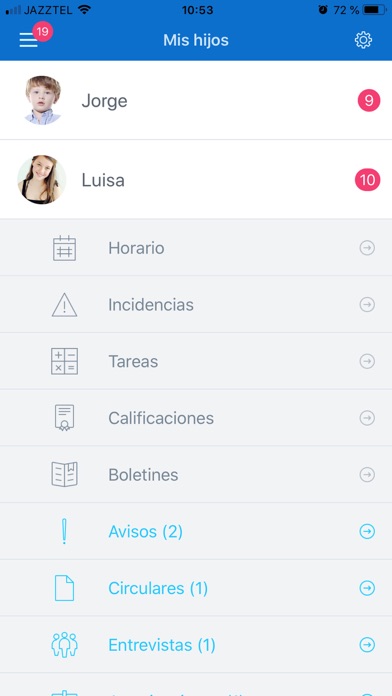
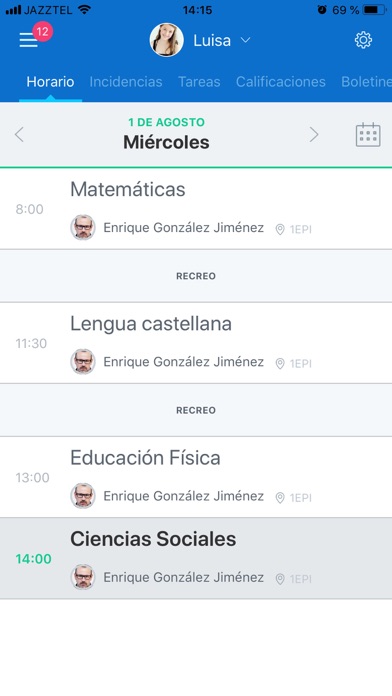
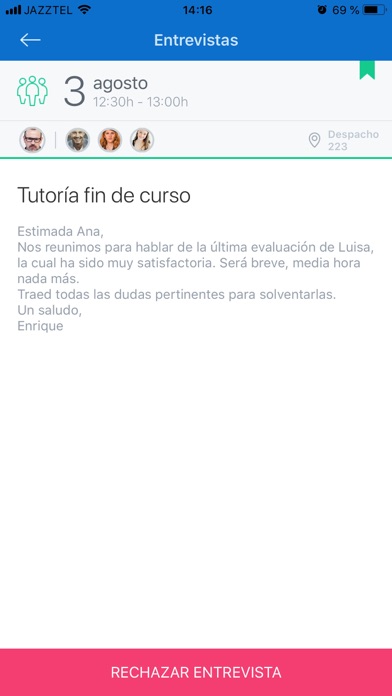

What is SM Educamos Familias? The SM Educamos Familias app is designed to keep families connected to their children's school. It provides real-time access to all the information related to the school, including notifications for any updates or news. The app eliminates the need for paper-based communication and allows families to access all the information online.
1. Verás el horario de clase, podrás justificar una incidencia y avisar de una ausencia; revisar las tareas pendientes y las calificaciones que van obteniendo tus hijos; visualizar y descargar boletines; recibir avisos y circulares; aceptar o rechazar entrevistas y autorizaciones; apuntarte tú y tus hijos a actividades y controlar los recibos que emite el colegio.
2. ¿Has visto qué fácil te lo ponemos? Pues descárgate ahora la app SM Educamos Familias y podrás estar conectado a tu centro las 24 horas del día desde tu móvil.
3. Recibirás una notificación en tu móvil por cada novedad que se produzca, de modo que serás el primero en enterarte de todo en cualquier momento y lugar.
4. Tendrás acceso a toda la información del colegio que te interesa en tiempo real.
5. Di adiós al papel, con la aplicación Familias tienes la información online.
6. Liked SM Educamos Familias? here are 5 Education apps like Inika Gurasoak/Familias; Alexia Familia; Sagrada Familia Visitor Guide; Lirmi Familia;
Or follow the guide below to use on PC:
Select Windows version:
Install SM Educamos Familias app on your Windows in 4 steps below:
Download a Compatible APK for PC
| Download | Developer | Rating | Current version |
|---|---|---|---|
| Get APK for PC → | Educamos | 1.42 | 1.54.1 |
Get SM Educamos Familias on Apple macOS
| Download | Developer | Reviews | Rating |
|---|---|---|---|
| Get Free on Mac | Educamos | 12 | 1.42 |
Download on Android: Download Android
- Real-time access to school information
- Notifications for updates and news
- Access to class schedules
- Ability to report absences and incidents
- Review of pending assignments and grades
- Access to download report cards
- Receipt of circulars and notices
- Ability to accept or reject interviews and authorizations
- Sign up for activities and control school receipts.