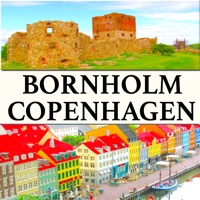
Last Updated by Balu Shanker on 2025-03-20
1. Few features require internet connection that are, weather (first time and when update is required), currency convertor and address finder.
2. If your group wants to share the bill at restaurants or other places, use the Tip calculator to find the split amounts.
3. Travel safety tips always keeps you on alert when travelling solo or in a group.
4. Emergency contact numbers for all countries are listed for police, medical and fire emergencies.
5. Maintain your travel photos in a customised Gallery.
6. We will keep updating our apps and its features to more user-friendly and helpful levels.
7. Track your every step by Creating GPS tracks (maximum 100 allowed).
8. Load tracks back on map to explain other your route.
9. Currency Converter lets you know latest exchange rates.
10. Move or Copy photos from one folder to another.
11. Leave us your feedback or any new feature requests on our support page.
12. Liked Bornholm? here are 5 Travel apps like Bicycle Route Navigator; Munich Metro - map & route; Travel Map:Journeys Route Plan; Travel Route: 3D Map & Plan; Route! by ツーリングマップル;
Or follow the guide below to use on PC:
Select Windows version:
Install Bornholm - Route Map Offline app on your Windows in 4 steps below:
Download a Compatible APK for PC
| Download | Developer | Rating | Current version |
|---|---|---|---|
| Get APK for PC → | Balu Shanker | 1 | 3.0 |
Download on Android: Download Android