
Last Updated by Adventure Cycling Association on 2024-10-06
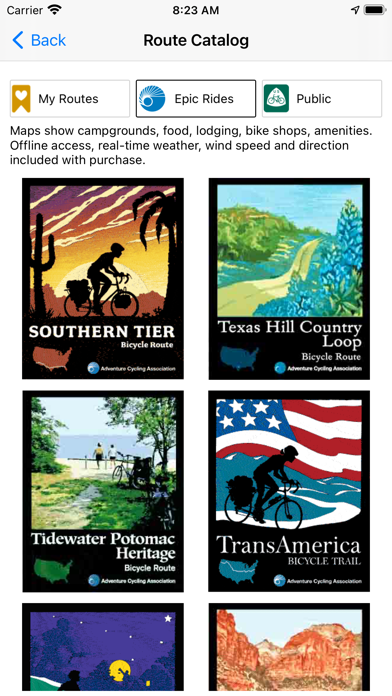
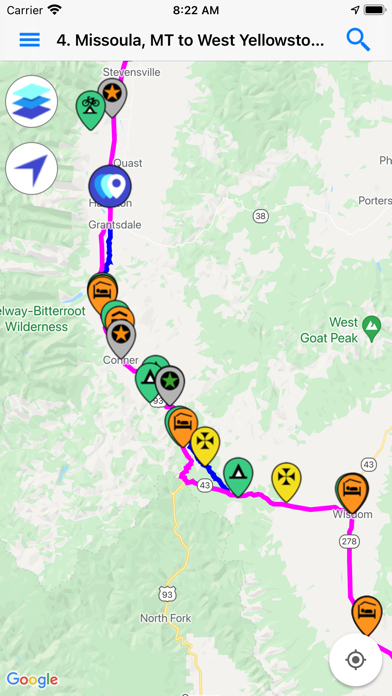

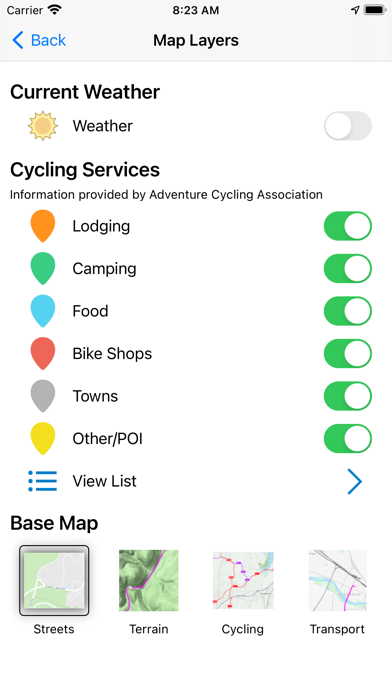
What is Bicycle Route Navigator? The Bicycle Route Navigator app is a comprehensive app that features nearly 47,000 miles of established bicycle routes and over 100 maps to choose from. It provides cycling-specific information like elevation profiles, distance, riding conditions, location of bike shops, sources for food and water, and listings of overnight accommodations including camping facilities, small hotels, and cyclists-only lodging. The app also includes real-time wind and weather data along the routes and severe weather warnings that include thunderstorm, flood, and fire information. It offers GPS navigation, tap to call feature, and offline basemap download.
1. The Adventure Cycling Route Network features rural and low-traffic established bicycling routes through some of the most scenic and historically significant terrain in North America.
2. If you are craving a long distance 4,200-mile cross-country bicycle route like the TransAmerica Bicycle Trail or a shorter 256-mile off-road adventure along a portion of the Great Divide Mountain Bike Route, this is the app for you.
3. Travel confidently with at-your-fingertips cycling-specific info like elevation profiles, distance, riding conditions, location of bike shops, sources for food and water, and listings of overnight accommodations including camping facilities, small hotels, and cyclists-only lodging.
4. The Bicycle Route Navigator app features nearly 47,000 miles of awe-inspiring, well-established bicycle routes and 100+ maps to choose from.
5. Adventure Cycling develops the best cross-country, loop, coastal, and inland cycling routes available.
6. Adventure Cycling’s Routes & Mapping department is constantly working on research and development of new routes as well as the maintenance of the 47,000 miles of existing routes.
7. No subscriptions or complex file conversions are necessary — just download the app, purchase a route section, and start riding with confidence.
8. The app includes wind and weather data along the routes and severe weather warnings that include thunderstorm, flood, and fire information.
9. Detailed route descriptions and service layers reveal all the beauty you’ll encounter along the way.
10. You can plan each day to include various excursions and scenic stops such as waterfalls, hot springs, lakes, or local art museums.
11. You can purchase the route sections you need from within the app.
12. Liked Bicycle Route Navigator? here are 5 Travel apps like Munich Metro - map & route; Travel Map:Journeys Route Plan; Travel Route: 3D Map & Plan; Route! by ツーリングマップル; Map Play - Route Planner;
GET Compatible PC App
| App | Download | Rating | Maker |
|---|---|---|---|
 Bicycle Route Navigator Bicycle Route Navigator |
Get App ↲ | 1,884 4.41 |
Adventure Cycling Association |
Or follow the guide below to use on PC:
Select Windows version:
Install Bicycle Route Navigator app on your Windows in 4 steps below:
Download a Compatible APK for PC
| Download | Developer | Rating | Current version |
|---|---|---|---|
| Get APK for PC → | Adventure Cycling Association | 4.41 | 3.42 |
Get Bicycle Route Navigator on Apple macOS
| Download | Developer | Reviews | Rating |
|---|---|---|---|
| Get Free on Mac | Adventure Cycling Association | 1884 | 4.41 |
Download on Android: Download Android
- Nearly 47,000 miles of established bicycle routes and over 100 maps to choose from
- Cycling-specific information like elevation profiles, distance, riding conditions, location of bike shops, sources for food and water, and listings of overnight accommodations including camping facilities, small hotels, and cyclists-only lodging
- Real-time wind and weather data along the routes and severe weather warnings that include thunderstorm, flood, and fire information
- Detailed route descriptions and service layers reveal all the beauty you’ll encounter along the way
- GPS navigation with a highlighted path on the map to your destination
- Tap to call feature to connect with nearby bike shops, check lodging availability, or call ahead for a campsite
- Offline basemap download for use without a cell signal
- Best long and short-distance bicycle routes available through Adventure Cycling's Route Network
- Constant research and development of new routes and maintenance of existing routes by Adventure Cycling's Routes & Mapping department.
- Provides useful data such as route, elevation, and points of interest
- Good start for an app aimed at ACA members
- Gets users to their destination every night
- Wind feature is helpful within an ACA map
- Lacks the option to add the Biking layer from Google Maps
- No turn-by-turn directions outside of an ACA map
- App is extremely basic and requires another tool to be fully functional
- Cannot customize the route or export it for use in another app
- No option to add personal notes or data
Needs to be fleshed out
Bad app, great data.
Needs work
Electronic maps for adventure cycling maps