
Last Updated by Wild Brains LLC on 2025-03-30
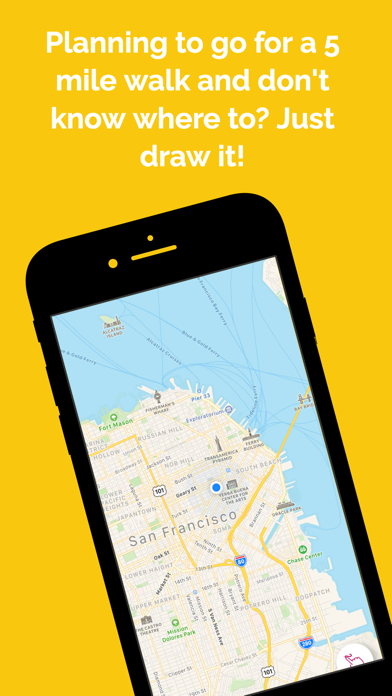
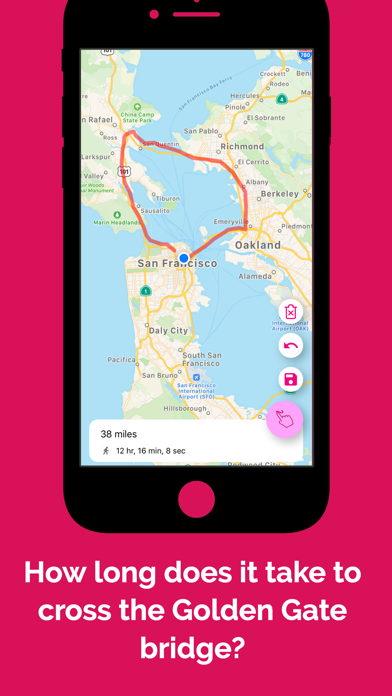
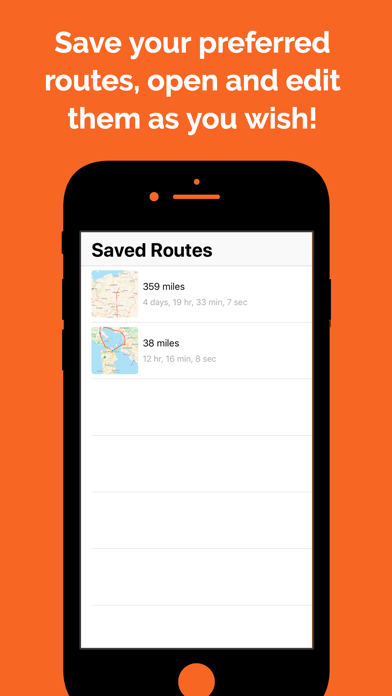
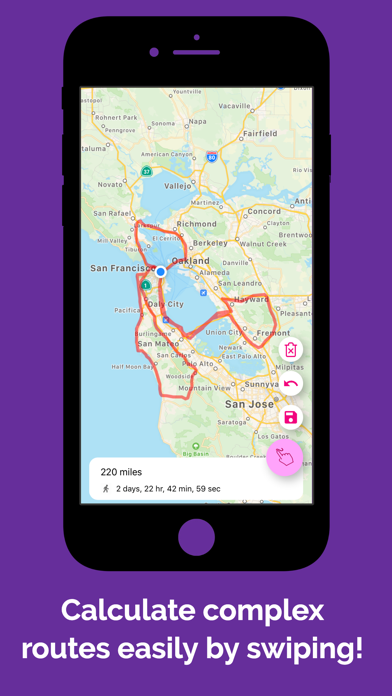
What is Map Play? Map Play is a free app that helps users plan their route by measuring the total distance of a route easily. Users can swipe their finger on the map to instantly know the distance of the path. The app is designed to be simple and practical, making it easy for users to predict the time to reach their destination, how much gas they need, or whether it is too far or not far enough for their daily run goal.
1. Plan your Road Trip! By measuring the distance on your route, you can predict how long you need to drive and when you need to fill out your gas or even calculate how much money you need to spend for gas.
2. Do you have difficulty planning the route for your daily walk, run, or biking? Do you need to plan ahead before you drive a car? Map Play can help you with it.
3. You can see the distance that you need to go right away, whether you plan to run, walk, drive, hike, or ride a bicycle.
4. Plan your route with Map Play! Draw your route with your finger to get the total distance now.
5. Plan your route ahead and learn the distance to your destination easily with Map Play.
6. This is the best and easiest app to calculate distance from your route on the Appstore.
7. It makes it easy for your to predict the time to reach your destination, how much gas you need, or whether it is too far or not far enough for your daily run goal.
8. Plan your running route ahead.
9. Plan your walk around town.
10. Plan cycling together with friends.
11. You can use Map Play for various things! Here are some examples how Map Play will help you in everyday life.
12. Liked Map Play? here are 5 Travel apps like Play Disney Parks; LATAM Play; Tripbtoz - Play Share Stay; Play Fishers; Oryx One Play;
Or follow the guide below to use on PC:
Select Windows version:
Install Map Play - Route Planner app on your Windows in 4 steps below:
Download a Compatible APK for PC
| Download | Developer | Rating | Current version |
|---|---|---|---|
| Get APK for PC → | Wild Brains LLC | 4.39 | 1.0.19 |
Get Map Play on Apple macOS
| Download | Developer | Reviews | Rating |
|---|---|---|---|
| Get Free on Mac | Wild Brains LLC | 131 | 4.39 |
Download on Android: Download Android
- Free to download and use
- Easy measurement of total distance of a route
- Simple interface and design
- Accurate measurement
- Plan routes ahead of time
- Safe and secure with user data
- Useful for planning running, cycling, walking, road trips, and delivery routes
- More features to come in the future.
- Easy to use
- Useful for planning pub crawls and tracking jogs
- Great for navigating cities on foot
- No time estimate for cars
- App crashes frequently
- App support is not helpful
Great for NYC!
Simple and great
Was great, but now...
Love this app!