
Published by AGT AGAC SANAYI VE TICARET ANONIM SIRKETI on 2021-03-09

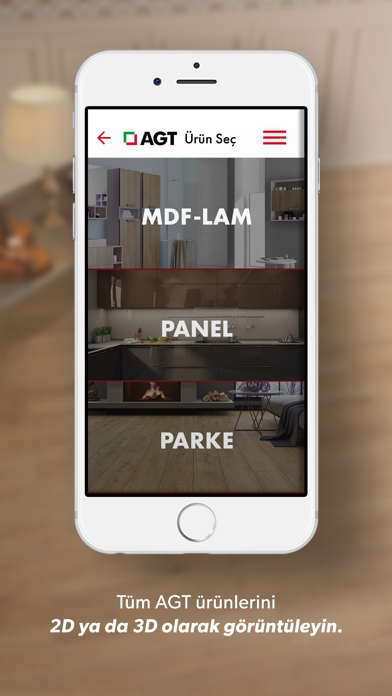

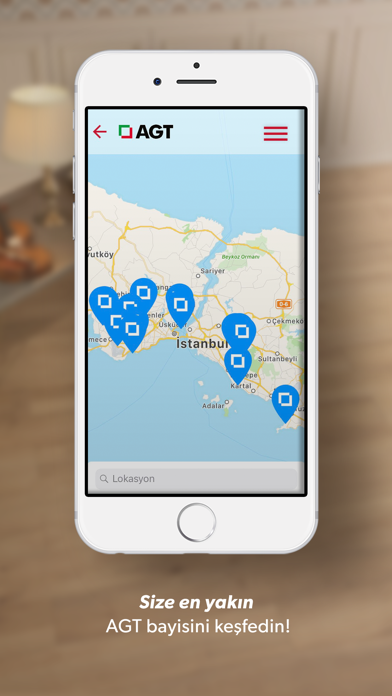
What is AGT? AGT Mobil is a design application that provides detailed information about all products under AGT and allows users to view products in practical applications. Users can access a lot of information about home decoration and wood applications, and get an idea of how products will look in the relevant space before making any purchase decisions. AGT offers home decoration solutions and the latest applications for every living space, including bedrooms, living rooms, kitchens, offices, and more.
1. AGT bünyesinde bulunan tüm ürünlere ait detaylı bilgilerin yer aldığı ve ürünlerin uygulamalı olarak görüntülenebildiği bir tasarım uygulaması olan AGT Mobil’de, ev dekorasyonu ve ahşap uygulamaları ile ilgili ihtiyacınız olan birçok bilgiye ulaşabilirken; herhangi bir satın alma kararı vermeden, ürünlerin ilgili mekana uygulandıktan sonra nasıl görüneceğine ilişkin fikir sahibi olabilirsiniz.
2. Uygulama üzerinden; AGT’nin MDF – Lam, Panel ve Parke ürünlerine ilişkin tüm renkleri, modelleri, teknik özellikleri (ölçü, kalınlık, ağırlık vb.) ile birlikte “Ürün Seç” fonksiyonu ile ister iki isterseniz de üç boyutlu görüntüleyebilir veya karşılaştırma yapabilirsiniz.
3. Beğendiğiniz ürünlere erişmek ve AGT güvencesiyle bir yetkiliden bilgi almak isterseniz, “En Yakın Bayi” seçeneği aracılığıyla, harita üzerinde size en yakın bayiyi görüntüleyebilir, –varsa- kampanyalı ürünler hakkında bilgi de alabilirsiniz.
4. Böylece, her ürünün desen ve dokularını daha net görmeniz mümkün hale gelir ve ilgili tasarım ürününü uygulamadan önce, nasıl görüneceğiyle ilgili fikir edinebilirsiniz.
5. AGT uygulamasında yer alan tüm ürünleri yalnızca görüntülemekle kalmaz, dilerseniz mutfak ya da banyo gibi seçili bir mekanda uygulamalı olarak görebilirsiniz.
6. Yatak odası, oturma odası, salon, mutfak ya da ofis, ihtiyaçlarınız bu yaşam alanlarının hangisinde olursa olsun; AGT, ev dekorasyonu çözümleri ve en güncel uygulamalarıyla her an yanınızda olacak.
7. Şayet size ilham veren ürün ya da ürünler varsa, sonra incelemek üzere kalp simgesine tıklayarak kendi favori listenizi oluşturabilirsiniz.
8. Doğal malzemelerle hayata geçen ve evlerin vazgeçilmezi parkelerin yanı sıra, ev dekorasyon ve tasarım fikirleri de bu sekmede kullanıcılarla paylaşılacak.
9. Aynı bölümde yer alan arama çubuğuna herhangi bir adresi girerek, diğer bayilerin iletişim bilgilerine de göz atabilirsiniz.
10. AGT mevcut ürünlerini tanımanın yanı sıra, en yeni dekorasyon trendleri de uygulamamızda sizlerle olacak.
11. Uygulamanın size sunacağı hazır görseller üzerinde seçtiğiniz ürünü konfigüre edebilirsiniz.
12. Liked AGT? here are 5 Business apps like ADP Mobile Solutions; Microsoft Teams; Indeed Job Search; Zoom - One Platform to Connect; DoorDash - Dasher;
GET Compatible PC App
| App | Download | Rating | Maker |
|---|---|---|---|
 AGT AGT |
Get App ↲ | 4 1.75 |
AGT AGAC SANAYI VE TICARET ANONIM SIRKETI |
Or follow the guide below to use on PC:
Select Windows version:
Install AGT app on your Windows in 4 steps below:
Download a Compatible APK for PC
| Download | Developer | Rating | Current version |
|---|---|---|---|
| Get APK for PC → | AGT AGAC SANAYI VE TICARET ANONIM SIRKETI | 1.75 | 1.1.84 |
Get AGT on Apple macOS
| Download | Developer | Reviews | Rating |
|---|---|---|---|
| Get Free on Mac | AGT AGAC SANAYI VE TICARET ANONIM SIRKETI | 4 | 1.75 |
Download on Android: Download Android
- Access to all AGT products, including MDF-Lam, Panel, and Parquet, with all colors, models, and technical specifications (size, thickness, weight, etc.)
- Two or three-dimensional viewing and comparison of products with the "Product Selection" function
- Creation of a favorite list by clicking on the heart icon for later review
- Practical decoration privilege: users can see selected products in practical applications in a specific space, such as a kitchen or bathroom, in the "Design" section
- Access to the nearest AGT dealer and information about promotional products through the "Nearest Dealer" option
- Sharing of the latest decoration trends and design ideas in the "Decoration and Design Trends" section
- Contacting AGT for any questions, complaints, or suggestions through the agt@agt.com.tr address.