
Published by dreamstock Inc on 2025-03-06


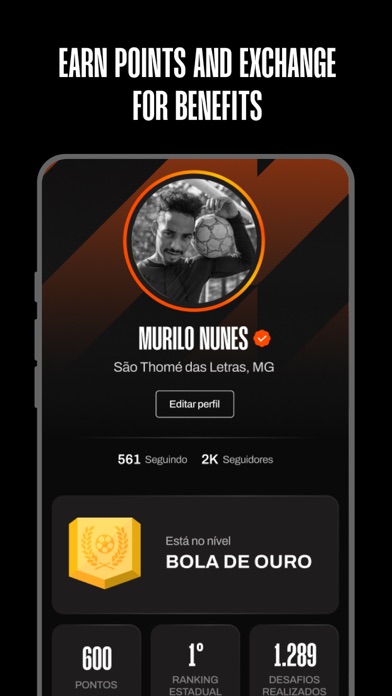

What is DSFootball? DSFootball is an app designed for professional football players and young talents who want to play abroad. The app provides opportunities for players to connect with big clubs around the world and post their best football game, practice, or individual play videos to be seen by coaches and big clubs. The app also offers online selections for young talents and keeps users updated on what's happening in the world of football through DSFTV.
1. Do you want to become a football player like Neymar, Messi or Cristiano Ronaldo? Don't give up on your dreams, this can be a great opportunity for you to enter the world of football or improve your contract conditions even further.
2. Stay updated on what's happening in the world of football, player transfers, game tips, sporting goods, football fundamentals, everything you need to know to reach the stardom.
3. Post a football game video, a football practice or individual play video.
4. For a professional player like you, we provide opportunities in teams around the world.
5. Record your best moves and be seen by big clubs and coaches in Brazil and around the world.
6. Post videos of quality, always with the camera by horizontal and with the right amount of time.
7. This is the real chance for you to become a professional player.
8. To participate is simple, just download DSFootball App and entry to the demand available by the club.
9. Young talents from the youth category can participate in the online selections (screening).
10. Post your best videos so that our team can evaluate you in the best way possible.
11. This is a great chance for you to play in Europe or Asia.
12. Liked DSFootball? here are 5 Sports apps like ESPN: Live Sports & Scores; ESPN Fantasy Sports & More; GameChanger Classic; FOX Bet Super 6; FanDuel Sportsbook & Casino;
Or follow the guide below to use on PC:
Select Windows version:
Install DSFootball app on your Windows in 4 steps below:
Download a Compatible APK for PC
| Download | Developer | Rating | Current version |
|---|---|---|---|
| Get APK for PC → | dreamstock Inc | 4.00 | 5.2.8 |
Get DSFootball on Apple macOS
| Download | Developer | Reviews | Rating |
|---|---|---|---|
| Get Free on Mac | dreamstock Inc | 6 | 4.00 |
Download on Android: Download Android
- Opportunities for professional players to play abroad
- Post football game, practice, or individual play videos to be seen by big clubs and coaches
- Online selections for young talents
- DSFTV for updates on the world of football
- Notifications for selection results
- Guidelines for posting quality videos
- Interaction with other dreamers within the app.