
Published by Md. Saiful Islam Saif on 2019-08-06

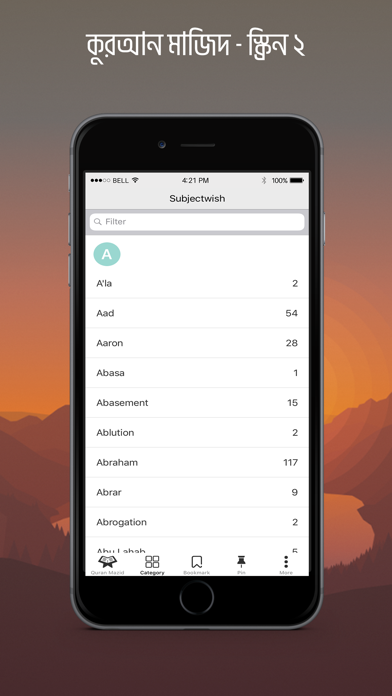

What is Quran Mazid? Quran Mazid is a Quran study tool that offers various features such as verse by verse audio playback, Bangla and English Tafsir Ibn Kathir, Bangla word by word analysis and translations, index of Quran, custom bookmarks, powerful search, multiple translations and tafsirs in various languages, and multiple themes and fonts.
1. It provides Verse by Verse Audio Playback with repeat functions,Bangla and English Tafsir Ibn Kathir, Bangla Word by Word Analysis and Translations, Index of Quran, Custom Bookmarks, Powerful Search, Several Translations & Tafsirs in Various Languages, Multiple Themes and Fonts and much more.
2. Quran Mazid is a Quran study tool for all.
3. Alhamdulillah.
4. Liked Quran Mazid? here are 5 Education apps like Holy Quran Pak Explorer 15 Lines With Urdu Audio; MP3 Quran- Ali Abdur Rahman al Huthaify; Al Quran - Al Kareem; Quran Pak 30 Urdu Translations;
GET Compatible PC App
| App | Download | Rating | Maker |
|---|---|---|---|
 Quran Mazid Quran Mazid |
Get App ↲ | 107 4.56 |
Md. Saiful Islam Saif |
Or follow the guide below to use on PC:
Select Windows version:
Install Quran Mazid app on your Windows in 4 steps below:
Download a Compatible APK for PC
| Download | Developer | Rating | Current version |
|---|---|---|---|
| Get APK for PC → | Md. Saiful Islam Saif | 4.56 | 1.2 |
Get Quran Mazid on Apple macOS
| Download | Developer | Reviews | Rating |
|---|---|---|---|
| Get Free on Mac | Md. Saiful Islam Saif | 107 | 4.56 |
Download on Android: Download Android
- Multiple translations and 4 Bangla Tafsirs including Tafsir Ibn Kathir
- Verse indexed Tafsir Ibn Kathir in English with embedded Arabic, Taqiuddin Hilali commentary
- 8 Arabic Tafsirs (including Tafseer Ibn Kathir, Tafseer Tabari, etc.)
- Different Quran translations and tafsirs viewable simultaneously
- Word by word analysis and translations
- Bookmarks and notes
- Search and Quran index
- Audio mp3 full Quran Majeed 30 Juz or 114 Surah without limitations
- Listen to several recitations by 30+ Reciters (downloadable for offline use)
- Reciter options: Sheikh Mishary Al Afasy, Sheikh Husary (Muallim), Shaykh Ayman Suwaid, Sheikh Abdur Rahman As-Sudais, Shaykh Abdul Basit Mujawwad, and many other Qaris
- Multiple themes and fonts for customization.
Jajak Allah khayer
Translation
Alhamdulillah
Great