
Last Updated by AVAST Software on 2025-04-18

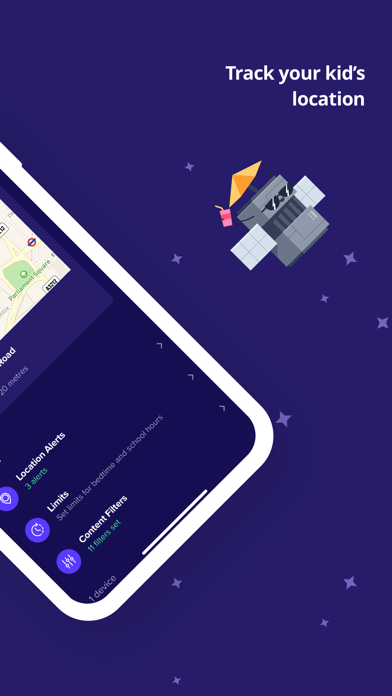
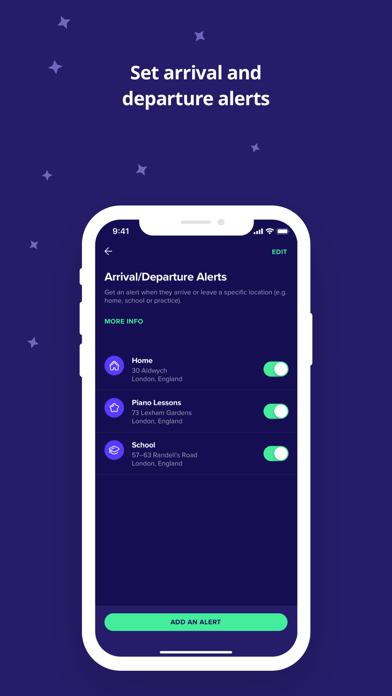
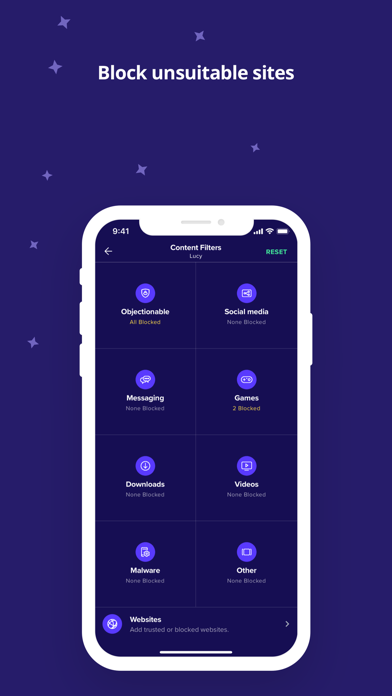
What is Avast Family Space?
Avast Family Space is a parental assistance app that helps parents keep their children safe and develop healthy online habits. The app allows parents to control their child's mobile device, track their location, and limit their internet access. It also features content filters to block inappropriate websites and content categories.
1. Avast Family Space makes parenting even easier by also allowing you to track the location of your child’s device, receive GPS alerts when they arrive at a certain location, and check their phone’s battery status to make sure you can always reach them.
2. Once the Avast Family Space Companion app is activated, you will be able to block inappropriate content, view their location using a phone locator, pause internet use, and get location alerts so you’ll know where they are at all times.
3. Worried about your child accessing suspicious websites or sites with unwanted content including gambling, violence, drugs, pornography, or racism? Using content filters, you can approve or block sites that contain inappropriate content or choose to block certain website categories like games or social media.
4. Avast Family Space is a parental assistance app that gives you control over your child’s mobile devices so you can keep your child safe and help them develop healthy online habits.
5. To connect your child’s mobile device to your own, you must first download the Avast Family Space for parents onto your device and the Avast Family Space Companion onto your child’s device.
6. Pause internet access at any time to make sure your child isn’t surfing the web after bedtime, or set time limits for when their device shouldn’t have access to the internet.
7. Keep track of the battery status of your child’s device to make sure you can always get in touch with them.
8. Pause internet access on your child’s device so he or she won’t get distracted while at school.
9. Quickly view your child’s current location on a private GPS map with the help of a phone locator.
10. Using a real-time GPS map, locate your child’s phone to make sure they’re safe at all times.
11. View your child’s phone status and check their device’s battery life.
12. Liked Avast Family Space? here are 5 Lifestyle apps like Tinybeans Private Family Album; Vans Family; Family360 - Family Locator; Verizon Family; Lifecake Family & Baby Photos;
Or follow the guide below to use on PC:
Select Windows version:
Install Avast Family Space for parents app on your Windows in 4 steps below:
Download a Compatible APK for PC
| Download | Developer | Rating | Current version |
|---|---|---|---|
| Get APK for PC → | AVAST Software | 4.44 | 1.28.0 |
Get Avast Family Space on Apple macOS
| Download | Developer | Reviews | Rating |
|---|---|---|---|
| Get Free on Mac | AVAST Software | 9 | 4.44 |
Download on Android: Download Android
- Content filters to block inappropriate websites and content categories
- Phone locator to track the location of your child's device
- GPS location alerts to receive automatic alerts when your child arrives at or leaves certain locations
- Internet control to pause internet access or set time limits for when their device shouldn't have access to the internet
- Phone status to keep track of the battery status of your child's device
- Easy setup process by downloading the Avast Family Space for parents and the Avast Family Space Companion onto your child's device
- Addresses common parental concerns such as ensuring your child arrives home safely, limiting internet access at school, blocking inappropriate web content, and checking your child's device's battery life.