
Last Updated by AVAST Software on 2025-04-19

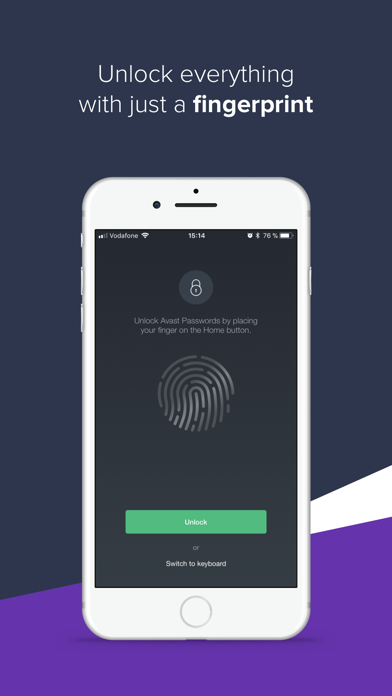
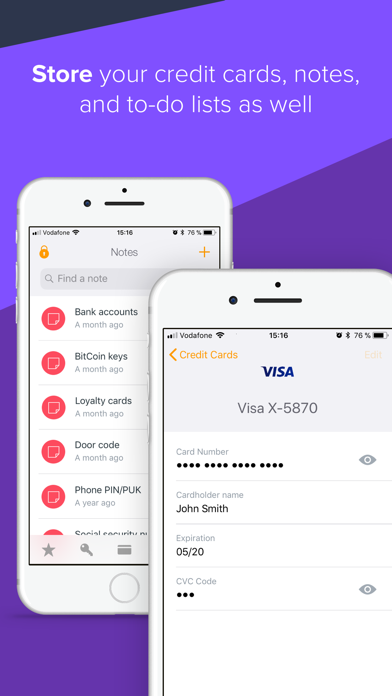

What is Avast Passwords? Avast Passwords is a secure solution that makes logging into different accounts easier, faster, and more secure. It allows users to store all their login details in one secure place, protected by a single master password. With Avast Passwords, users can create strong, unique passwords for each of their accounts, save and store all their login details in a secure place, and synchronize their passwords across their platforms and devices. The app also offers One Touch Login to securely access all accounts on a computer by just tapping the screen on a mobile device.
1. Who can remember all those usernames, passwords and pin codes? With Avast Passwords you can store all your login details in one secure place – right at your fingertips and protected by a single master password.
2. Introducing Avast Passwords – our secure solution that makes logging in safe and easy.
3. Avast Passwords makes logging in to any of your accounts easier and safer than ever.
4. At Avast we’ve been thinking a lot about how to make logging into all of your different accounts easier, faster and more secure.
5. Logging into different websites and accounts can be a hassle.
6. So you can sign in faster without reusing your passwords – or worse, saving them on your browser.
7. Keep all your passwords, PINs and logins safely at your fingertips.
8. We are continuously improving the look and feel and fixing bugs so you always have the best experience while using our app.
9. Your online banking.
10. Gmail.
11. Facebook.
12. Liked Avast Passwords? here are 5 Productivity apps like Keeper Password Manager; Dashlane Password Manager; LastPass Password Manager; Password Manager - mSecure; RoboForm Password Manager;
Or follow the guide below to use on PC:
Select Windows version:
Install Avast Passwords app on your Windows in 4 steps below:
Download a Compatible APK for PC
| Download | Developer | Rating | Current version |
|---|---|---|---|
| Get APK for PC → | AVAST Software | 4.68 | 1.15.4 |
Get Avast Passwords on Apple macOS
| Download | Developer | Reviews | Rating |
|---|---|---|---|
| Get Free on Mac | AVAST Software | 793 | 4.68 |
Download on Android: Download Android
- Create strong, unique passwords for each account
- Save and store all login details in a secure place
- Safely store personal information
- Automatically auto-fill online forms via a floating button
- Automatically auto-fill online forms using a Safari extension
- Synchronize passwords across platforms and devices
- Use One Touch Login to securely access all accounts on a computer
- Be notified if any passwords have been leaked
- Keep all sensitive data organized in one secure place accessible from all devices.
- Syncs passwords across devices
- Analyzes password strength and identifies duplicates
- Easy to use with no learning curve
- Allows for complex passwords without the need to remember them
- Integrates with other Avast services for added security
- Verification email link did not work for one user
- App does not always update passwords correctly, making it difficult to use
- Auto generator does not work with some computers
- One user had a negative experience and will not be renewing their subscription
Very Functional and convenient
Avast Password App
Crickets from Customer Support
Stay awesome!