
Last Updated by Bickster LLC on 2025-03-11

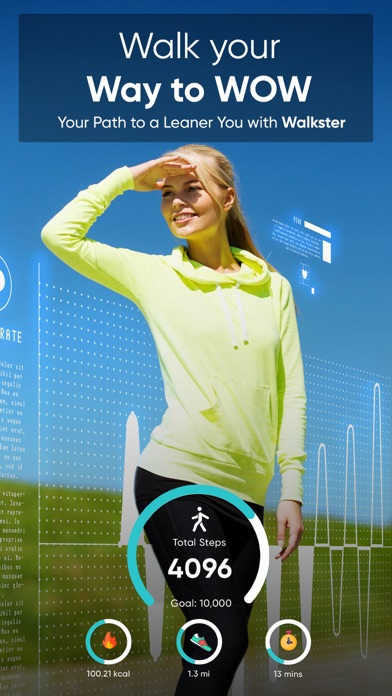

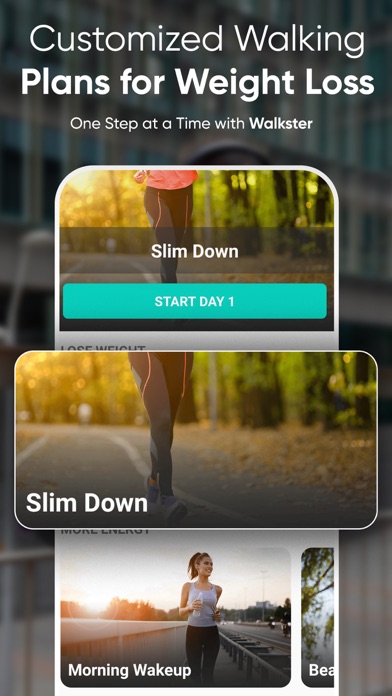
What is Walkster? Walkster is a walking app that helps users lose weight by providing personalized walking plans backed by science. The app tracks users' walks and measures their pace, distance, steps, and more, adjusting the plan to their progress. The app is designed to build a healthy walking habit and keep users motivated to achieve their weight goals.
1. Studies show that consistent walking has more health benefits than any other weight loss strategy out there today! Walkster uses the latest weight loss science to create a simple walking plan that adjusts during your weight loss journey to make sure you succeed.
2. All you need is your motivation to lose weight, and your commitment to follow the walking plan.
3. Walking plans focus on short-term, reachable weight loss.
4. Many experts agree that walking is the best, safest way to lose weight.
5. According to weight loss researchers, people who set smaller weight goals and consistently reach them were significantly more successful than those who try to lose weight all at once.
6. These plans are personalized, backed by science, and full of motivation to keep you on track - so you can hit your weight goals quickly and keep the pounds off.
7. As the weeks pass, you’ll realize you’ve created better habits and long lasting weight loss.
8. We’ll tell you exactly how much to walk to lose weight, and guide you every step of the way.
9. One burst of inspiration isn’t enough to lose the weight you’ve always wanted.
10. With Walkster you can free walk any time, or follow one of our purposely walking plans.
11. Join our community of millions of happy walkers that are dropping pounds, staying healthy, looking and feeling better than ever - by purposely walking.
12. Liked Walkster? here are 5 Health & Fitness apps like Lose It! – Calorie Counter; iLoseWeight; Lose Weight Now Hypnosis Video; Diet and Health - Lose Weight; Lose Weight Now;
Or follow the guide below to use on PC:
Select Windows version:
Install Walkster: Lose Weight Walking app on your Windows in 4 steps below:
Download a Compatible APK for PC
| Download | Developer | Rating | Current version |
|---|---|---|---|
| Get APK for PC → | Bickster LLC | 4.57 | 4.1.5 |
Get Walkster on Apple macOS
| Download | Developer | Reviews | Rating |
|---|---|---|---|
| Get Free on Mac | Bickster LLC | 11954 | 4.57 |
Download on Android: Download Android
- Personalized walking plans
- GPS tracking of route, distance, duration, pace, and calories burned
- Step counting app
- Voice assistance
- Analysis of walk and step data over the past day, month, week, and year
- Integration with Apple HealthKit to show daily step counts
- Benefits beyond weight loss, such as improved heart health, reduced stress, and lower risk of chronic disease and cancer
- Terms and privacy policy available on the app's website.
- Provides motivation to achieve modest goals
- Offers warm-up videos to guide users
- Allows tracking of steps, calories burned, and mileage
- Creates a personalized program based on user's answers
- Does not have a way to exceed goals or customize the plan
- Does not offer longer walks for users who prefer them
- May not be suitable for advanced users who want more challenging workouts
Nice app
Helping Me Lose Weight
Walk Before You Run-Lose it
Very happy!