
Published by JellyBus Inc. on 2025-02-21
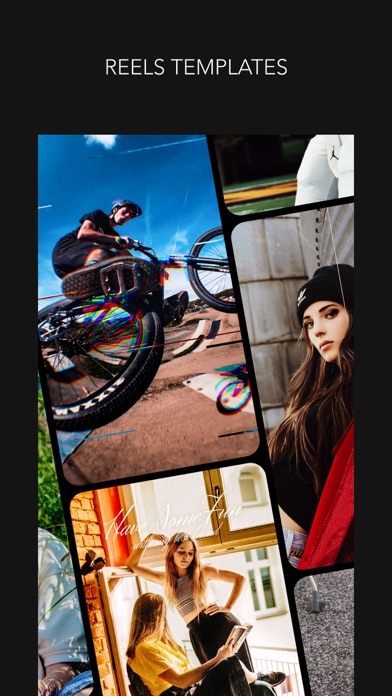

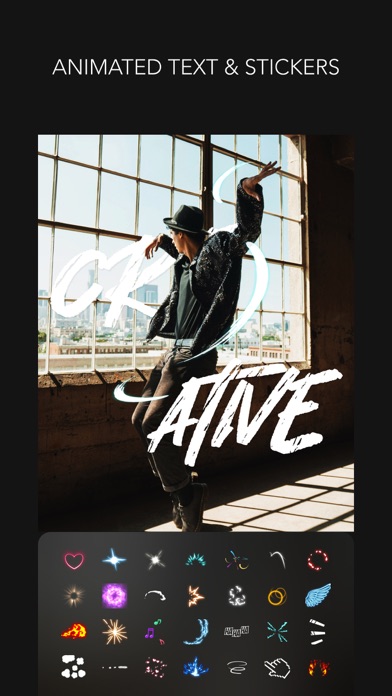
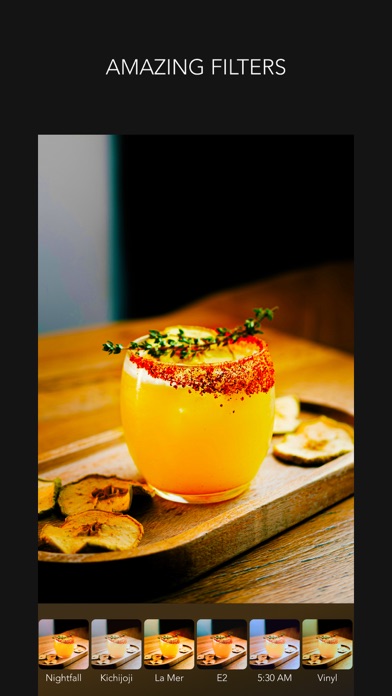
What is MOLDIV VideoLab Video Editor? MOLDIV VideoLab is an easy-to-use video editing app that allows users to create awesome videos using trendy video editing effects on their Vlogs, YouTube videos, and short videos. The app offers a wide range of features such as animated text and captions, animated stickers, music, filters, eye-catching transitions, PIP, animation, canvas, professional editing tools, video camera, and studio.
1. With MOLDIV VideoLab, anybody easily edits videos by using subtitles, music, animated stickers, transitions, clip editing, video filters, slideshow, and so on.
2. - VideoLab Premium: You can subscribe for unlimited access to all features and content offered for purchase within MOLDIV VideoLab.
3. You may manage your subscription and turn off auto-renewal by going to your Account Settings after purchase.
4. - Subscriptions are billed monthly or annually at the rate selected depending on the subscription plan.
5. - Subscriptions auto-renew at the cost of the chosen package, unless canceled 24-hours in advance prior to the end of the current period.
6. Per Apple policy, no cancellation of the current subscription is allowed during active subscription period.
7. The subscription fee is charged to your iTunes account at confirmation of purchase.
8. So, two or more videos can be played at the same time with one on the main screen and one on the inset screen.
9. Alternatively, a one-time payment plan is available (this is not a subscription).
10. + Picture in picture feature can be used to place a video on top of another.
11. Once purchased, refunds will not be provided for any unused portion of the term.
12. Liked MOLDIV VideoLab Video Editor? here are 5 Photo & Video apps like Videolab video editor for Vine, Instagram, Youtube; AR VideoLab; MOLDIV - Photo Editor, Collage; VCUS - Video & Vlog Editor;
GET Compatible PC App
| App | Download | Rating | Maker |
|---|---|---|---|
 MOLDIV VideoLab Video Editor MOLDIV VideoLab Video Editor |
Get App ↲ | 1,037 4.62 |
JellyBus Inc. |
Or follow the guide below to use on PC:
Select Windows version:
Install MOLDIV VideoLab Video Editor app on your Windows in 4 steps below:
Download a Compatible APK for PC
| Download | Developer | Rating | Current version |
|---|---|---|---|
| Get APK for PC → | JellyBus Inc. | 4.62 | 3.6.1 |
Get MOLDIV VideoLab Video Editor on Apple macOS
| Download | Developer | Reviews | Rating |
|---|---|---|---|
| Get Free on Mac | JellyBus Inc. | 1037 | 4.62 |
Download on Android: Download Android
- Animated text and captions with hundreds of fonts, patterns, and color palette
- Animated stickers with color change and fade in/out animation settings and 500+ types of motion stickers
- Music with MOLDIV VideoLab original soundtrack list, iTunes library integration, and audio extraction from videos
- Filters with 250+ filters in 15 themes and professional effects for selfies, daily moments, travel memories, and food videos
- Eye-catching various transitions
- PIP (Picture in Picture) feature to place a video on top of another and play two or more videos at the same time
- Animation to create a slideshow using photos and videos
- Canvas to freely adjust the ratio, position, and angle of the video with animated and design backgrounds
- Professional editing tools such as clip editing tools, color correction tools, rotate, adjust playback speed, and export full HD video
- Video camera with 252 live filters, unlimited video recording, multiple cuts, and various camera options
- Studio to auto-save and store drafts
- MOLDIV VideoLab Premium Subscription for unlimited access to all features and content offered for purchase within the app.
- Easy to use for beginners
- Has basic filters that are good enough for simple video editing
- Allows users to add music to their videos
- Great for creating videos for special occasions
- Simple and fast way to share videos
- Needs more filters to enhance video editing experience
- Premium filters are expensive
- Lack of advanced features for professional video editing
- No mention of compatibility with different devices or operating systems
Love
Easy to use!
Love This APP
As an artist, I appreciate tools that help