
Published by SAP SE on 2025-04-17
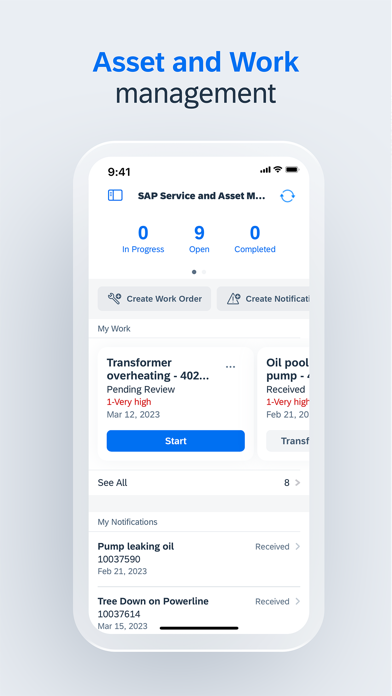

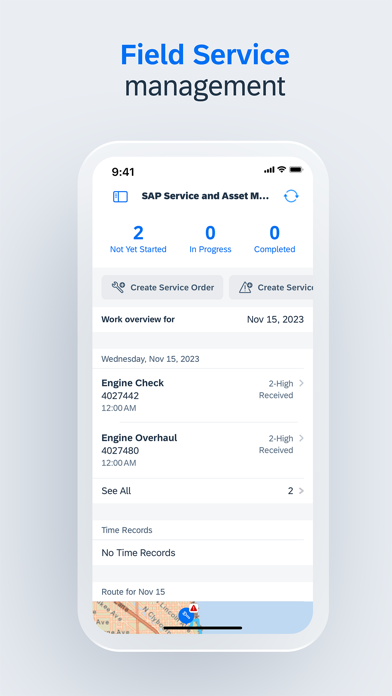
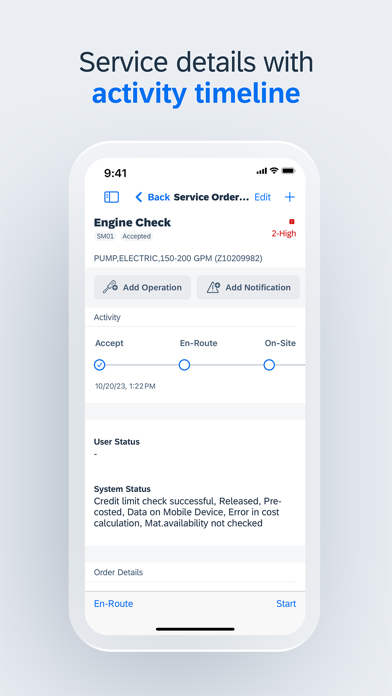
What is SAP Service and Asset Manager?
SAP Service and Asset Manager is a mobile app designed for managing work orders, notifications, condition monitoring, material consumption, time management, and failure analysis. It is built on SAP S/4HANA and SAP Business Technology Platform, providing access to enterprise data and capabilities. The app supports multiple personas for asset management, field service management, and inventory management in a single app, enabling highly skilled workers to perform their job with complex information and business logic that is always available whether they are connected to the network or working in offline environments.
1. SAP Service and Asset Manager for iPad is a new mobile app that leverages the digital core with SAP S/4HANA as well as SAP Business Technology Platform as the cloud platform for managing work orders, notifications, condition monitoring, material consumption, time management, and failure analysis.
2. It supports multiple personas for asset management, field service management and inventory management in a single app, enabling highly skilled workers to perform their job with complex information and business logic that is always available whether they are connected to the network or working in offline environments.
3. Note: To use SAP Service and Asset Manager with your business data, you must be a user of SAP S/4HANA, with mobile services enabled by your IT department.
4. You can try out the app first using sample data.
5. Liked SAP Service and Asset Manager? here are 5 Business apps like mpengo Service Call; Kohler Power Service Files; ManageEngine ADSelfServicePlus; Salesforce Field Service; SMASCO Self Service;
GET Compatible PC App
| App | Download | Rating | Maker |
|---|---|---|---|
 SAP Service and Asset Manager SAP Service and Asset Manager |
Get App ↲ | 19 4.53 |
SAP SE |
Or follow the guide below to use on PC:
Select Windows version:
Install SAP Service and Asset Manager app on your Windows in 4 steps below:
Download a Compatible APK for PC
| Download | Developer | Rating | Current version |
|---|---|---|---|
| Get APK for PC → | SAP SE | 4.53 | 2410.0.6 |
Get SAP Service and Asset Manager on Apple macOS
| Download | Developer | Reviews | Rating |
|---|---|---|---|
| Get Free on Mac | SAP SE | 19 | 4.53 |
Download on Android: Download Android
- Access to different sources of enterprise data and capabilities
- Ready-to-use, extensible iOS native app
- Enables the worker to be more productive and seamlessly take advantage of the iOS ecosystem
- Intuitive UI: SAP Fiori (for iOS design language)
- Context-rich visualization and actionable insights
- Mobile-enabled processes integrated with enterprise systems
- Easy and timely execution of end-to-end asset management on the go
This demo app is not compatible with iOS 12.5.1