
Written by Fancheng Pang
Get a Compatible APK for PC
| Download | Developer | Rating | Score | Current version | Adult Ranking |
|---|---|---|---|---|---|
| Check for APK → | Fancheng Pang | 78 | 4.85897 | 2.7.12 | 4+ |
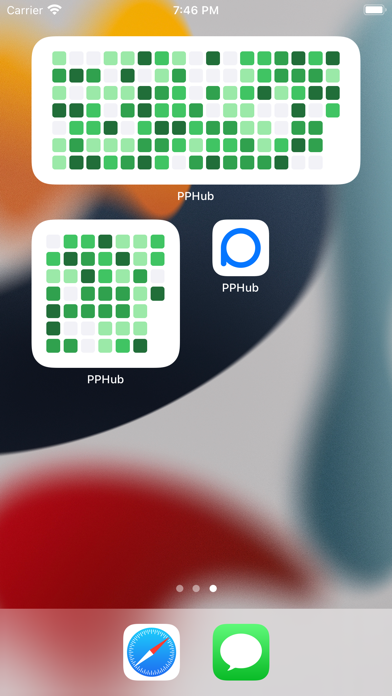

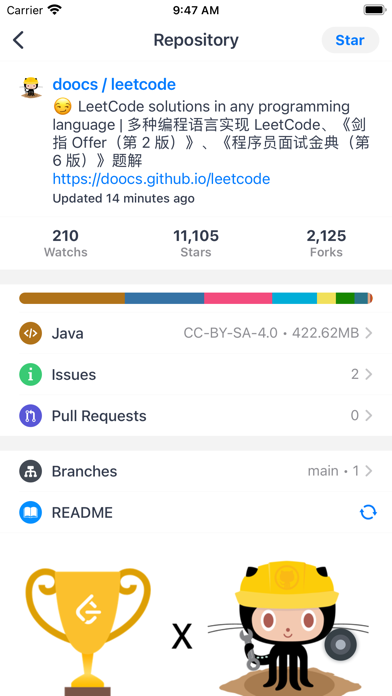
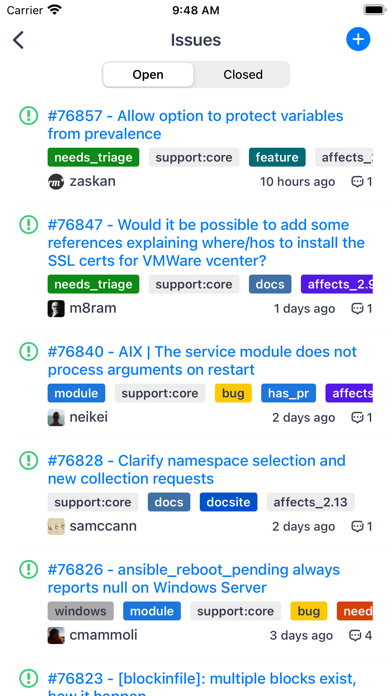
What is PPHub For GitHub?
PPHub is a mobile client for GitHub that is compatible with iPhone and iPad. It allows users to browse GitHub's Open Source Trends List of Languages, view open source library source files, discuss issues and pull requests with developers, star, watch, fork open source libraries, follow developers, track and view open source libraries of interest, search for open source repositories and developers, check out open source libraries and developers that you own/collect/focus on, share open source libraries and developers with friends, modify personal data, support Handoff relay, and more.
1. PPHub is a GitHub mobile client that supports the iPhone and the iPad.
2. If you think PPHub is good, I hope you will give a good comment as a encouragement.
3. If you have any suggestions or bugs, you can inform me through the feedback function of APP or go directly to to ask me questions.
4. Liked PPHub For GitHub? here are 5 Developer Tools apps like Coderx for GitHub; Servediter for code-server; Contribution Graphs for GitHub; Ads Earnings for Admob; Code Editor for HTML CSS JS;
Check for compatible PC Apps or Alternatives
| App | Download | Rating | Maker |
|---|---|---|---|
 pphub for github pphub for github |
Get App or Alternatives | 78 Reviews 4.85897 |
Fancheng Pang |
Select Windows version:
Download and install the PPHub For GitHub - Developer app on your Windows 10,8,7 or Mac in 4 simple steps below:
To get PPHub For GitHub on Windows 11, check if there's a native PPHub For GitHub Windows app here » ». If none, follow the steps below:
| Minimum requirements | Recommended |
|---|---|
|
|
PPHub For GitHub - Developer On iTunes
| Download | Developer | Rating | Score | Current version | Adult Ranking |
|---|---|---|---|---|---|
| $1.99 On iTunes | Fancheng Pang | 78 | 4.85897 | 2.7.12 | 4+ |
Download on Android: Download Android
- Browse GitHub's Open Source Trends List of Languages Daily/Weekly/Monthly
- View open source library source files/code
- Convenient discussion of Issue, Pull request with developers
- Quick Star, Watch, Fork Open Source Library, Follow Developer
- Tracking and viewing open source libraries of interest, developer activity information
- Search for open source repositories and developers you want to find
- Check out the open source libraries and developers that you own/collect/focus on
- Quickly share open source libraries and developers with your friends
- Modify most personal data
- Support Handoff relay, so that you can connect with Mac quickly
- Check the GitHub link of the clipboard to quickly open source libraries and developers
- Integrated Browser Plug-in to quickly view open source libraries, developers
- Privacy Statement: PPHub will not collect any information from your GitHub account.
I would give 5 stars if the issue thread could be native
Great again
挺不错