
Last Updated by ParKel Soft SRL on 2025-02-14
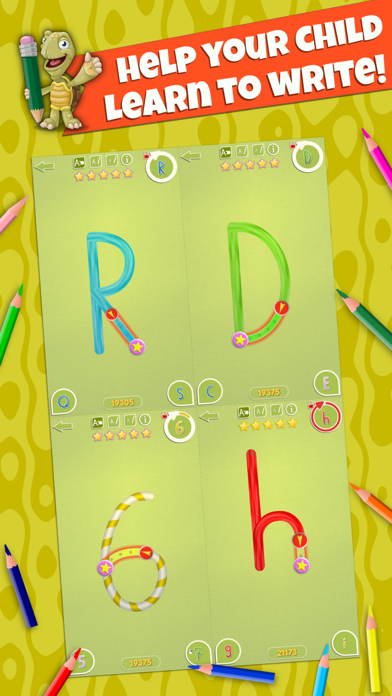
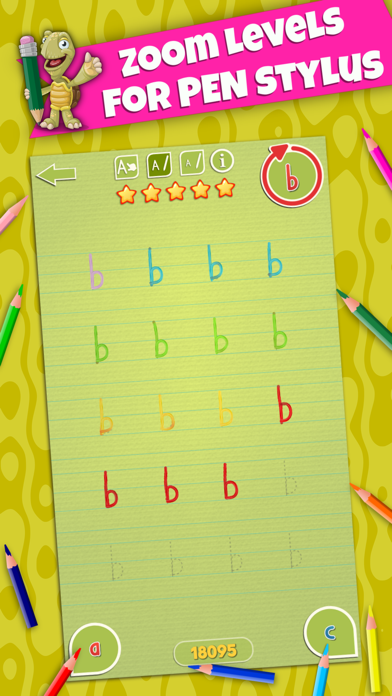

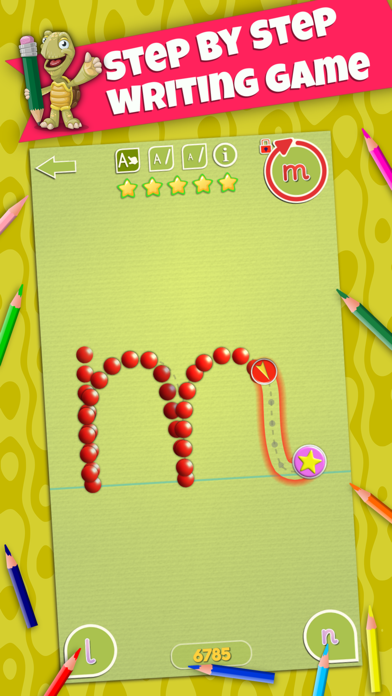
What is LetraKid PRO?
LetraKid is an educational game designed for children aged 4-8 years old to help them learn pre-cursive and print block handwriting correctly while having fun. The app offers a unique and real-time feedback feature, making it a fun game by utilizing handwriting mechanics itself. The app is available in 16 languages and supports both left and right handwriting rules. It has 5 difficulty levels with AUTO and LOCK settings, ranging from assisted writing for beginners to real freehand writing with minimal support and strict evaluation. The app has no ads or irritating pop-ups and does not collect personal data.
1. • 5 difficulty levels with AUTO and LOCK settings, ranging from assisted writing for beginners, up to real freehand writing with minimal support and strict evaluation.
2. • External links are protected by a permanent parental gate and includes upgrade to full version, feedback and social media usage to help follow the latest news and changes with regards to the platform.
3. • 5 progression levels, color coded for each glyph that allows parents and teachers an instant evaluation of the progression and most exercised letters at the alphabet level.
4. This can be disabled, but ensures a child to work with a certain font, formation rule, difficulty level and various other features for total specification to their needs.
5. Difficulty Levels 3 to 5 with freehand writing activities will focus on this improvement to help maximize confidence and form when writing.
6. This avoids using distracting random rewards or secondary game mechanics that can break and confuse the learning process, optimizing learning progress and educational appeal to children.
7. Difficulty Levels 1 and 2 with assisted writing are designed to focus on the letter formation.
8. The real time feedback will give both audio and graphic clues about the quality of the tracing and will adjust with difficulty level.
9. With a unique and real-time feedback feature as well as complex tracing evaluation algorithms, LetraKid is not just another tracing app.
10. • 3 popular letter formation rules that will provide flexibility for picking the right stroke order and direction for the child.
11. • 4 set of glyphs: ABC (full alphabet for upper case letters), abc (full alphabet for lower case letters), 123 (numbers from 0 to 9) and a special set of signs for funny exercises.
12. Liked LetraKid PRO? here are 5 Education apps like LetraKid: Kids Writing Letters; Duolingo - Language Lessons; ClassDojo; Canvas Student; Remind: School Communication;
Or follow the guide below to use on PC:
Select Windows version:
Install LetraKid PRO: Kids Writing ABC app on your Windows in 4 steps below:
Download a Compatible APK for PC
| Download | Developer | Rating | Current version |
|---|---|---|---|
| Get APK for PC → | ParKel Soft SRL | 4.60 | 2.7.5 |
Get LetraKid PRO on Apple macOS
| Download | Developer | Reviews | Rating |
|---|---|---|---|
| Get $3.99 on Mac | ParKel Soft SRL | 55 | 4.60 |
Download on Android: Download Android
- 16 languages with full support for interface and human native voices for letter/numbers pronunciation and full official alphabets
- 3 popular letter formation rules that provide flexibility for picking the right stroke order and direction for the child
- 10 most used fonts in classes all over the world for learning pre-cursive and print block handwriting
- Full support for both Left and Right handwriting rules
- 5 difficulty levels with AUTO and LOCK settings
- 4 set of glyphs: ABC (full alphabet for upper case letters), abc (full alphabet for lower case letters), 123 (numbers from 0 to 9) and a special set of signs for funny exercises
- 5 progression levels, color-coded for each glyph that allows parents and teachers an instant evaluation of the progression and most exercised letters at the alphabet level
- 16 funny sticker rewards that will unlock after progression milestones are reached
- 3 profile slots with 50 funny avatars and name customization that will save independently the settings and the progression
- Full support for both Landscape and Portrait orientations
- No ads or irritating pop-ups
- No collection of personal data
- Game settings are by default behind a parental gate
- External links are protected by a permanent parental gate and include upgrade to full version, feedback, and social media usage to help follow the latest news and changes with regards to the platform.