
Published by Telstra Business and Enterprise on 2021-09-15

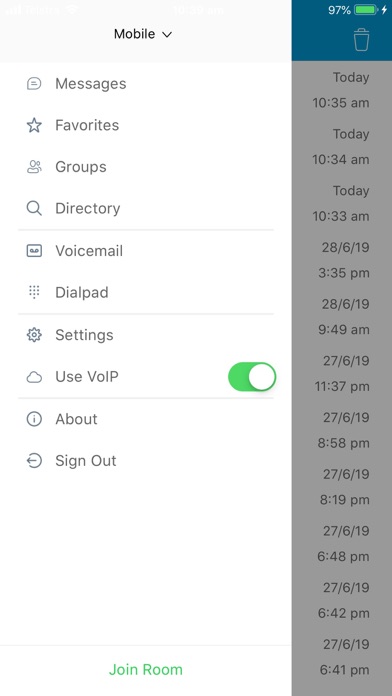

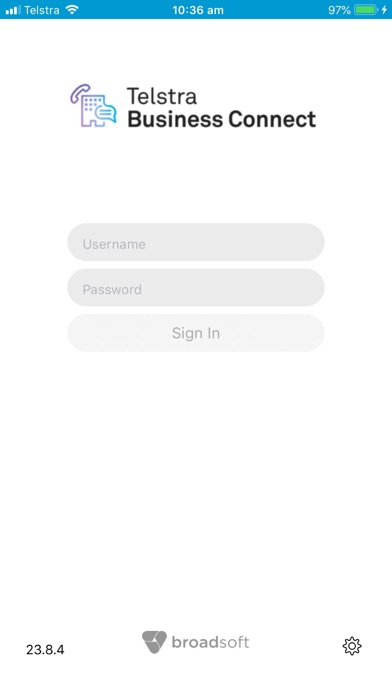
What is Telstra Business Connect?
Business Connect is a unified communications application that simplifies the way users of Telstra’s TIPT or DOT services communicate. It allows users to search their enterprise directory for contacts, click to call, and add them to their Business Connect contact list. The app offers an intuitive interface for multimedia services, integrated audio, video, chat, and other usability features such as My Room, Groups, Location, and Favourites. Users can seamlessly transfer calls between their desk phone and mobile device, access a contact list in the client for friends, family, and colleagues, and check the availability of their colleagues and friends with presence status. All preferences and contacts are synchronized across devices.
1. Business Connect is a unified communications application designed to help increase business productivity by simplifying the way users of Telstra’s TIPT or DOT services communicate – whether they are at their desk or out and about.
2. Business Connect allows the user to search their enterprise directory for contacts, they can easily click to call the user or add them to their Business Connect contact list.
3. You must have a valid "TIPT" or "DOT" service with licensing assigned to use Business Connect.
4. * End-users can access a contact list in the client for friends, family and colleagues.
5. Note: The application works in conjunction with a Telstra IP Telephony Service and Digital Office Technology.
6. * Enjoy integrated audio, video, chat as well as other usability features such as My Room, Groups, Location and Favourites.
7. It’s like having the power of your desk phone in the palm of your hand.
8. * Seamlessly transfer calls between your desk phone and mobile device.
9. * All preferences and contacts (as well as their contact information) is synchronized across Devices.
10. If you would like to know more about this option please contact your Telstra Sales representative.
11. * Check the availability of your colleagues and friends with presence status.
12. Liked Telstra Business Connect? here are 5 Business apps like BusinessGear Phone; Skype for Business; RecordMe Notes Voice Recorder App - Record Audio Memos, Business Meeting Note And School Lecture Recording; BOSS Small Business Accounting; Biz Cards Scannable - Business Card Scanner Free & Receipt Organizer + OCR Scanning;
GET Compatible PC App
| App | Download | Rating | Maker |
|---|---|---|---|
 Telstra Business Connect Telstra Business Connect |
Get App ↲ | 0 1 |
Telstra Business and Enterprise |
Or follow the guide below to use on PC:
Select Windows version:
Install Telstra Business Connect app on your Windows in 4 steps below:
Download a Compatible APK for PC
| Download | Developer | Rating | Current version |
|---|---|---|---|
| Get APK for PC → | Telstra Business and Enterprise | 1 | 23.9.24.1 |
Get Telstra Business Connect on Apple macOS
| Download | Developer | Reviews | Rating |
|---|---|---|---|
| Get Free on Mac | Telstra Business and Enterprise | 0 | 1 |
Download on Android: Download Android
- Search enterprise directory for contacts
- Click to call and add contacts to Business Connect contact list
- Intuitive interface for multimedia services
- Integrated audio, video, chat, My Room, Groups, Location, and Favourites
- Seamlessly transfer calls between desk phone and mobile device
- Access contact list for friends, family, and colleagues
- Check availability of colleagues and friends with presence status
- Synchronize preferences and contacts across devices
- Requires a valid "TIPT" or "DOT" service with licensing assigned.