
Published by Kinderlime Inc on 2025-03-17
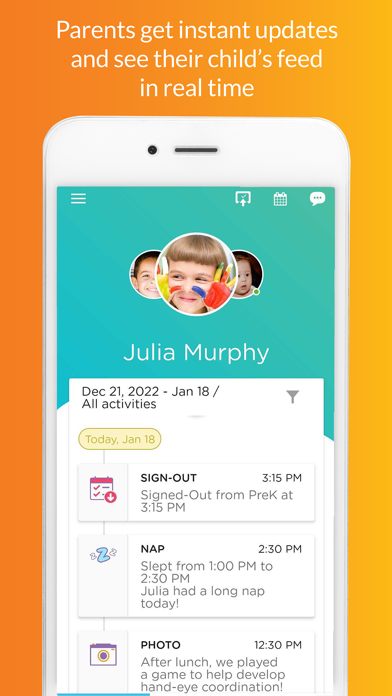
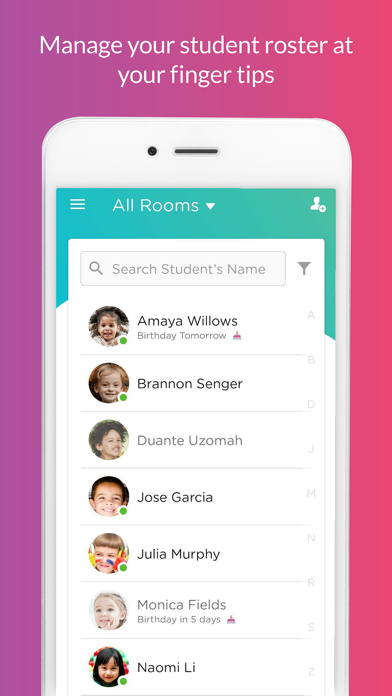
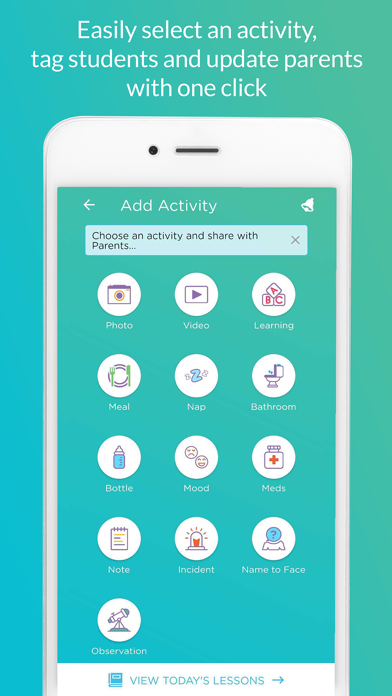
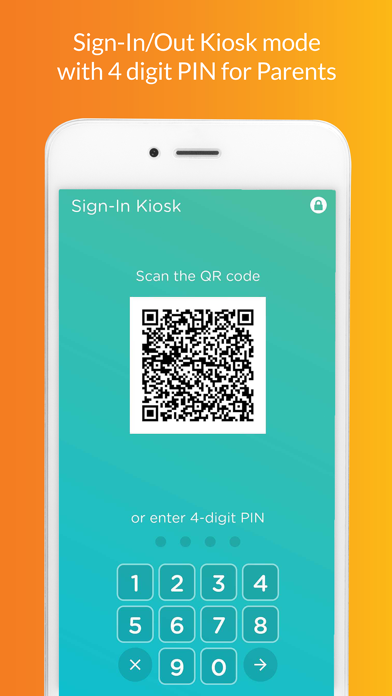
What is Procare?
Procare is a childcare app and website that allows you to manage your entire school operations, streamline administrative functions, and improve the parent experience. It offers features such as contactless sign-in/out, staff timeclock, daily sheets/reports, learning, photos, videos, messaging, billing, and much more. Procare is designed for childcare, daycare, camps, and after-school programs.
1. REPORTS: Detailed reports for everything you do is available from website for student attendance, staff timecard, billing (payments/invoices) and entire roster.
2. Procare has everything that you need: SIGN IN-OUT / ATTENDANCE, STAFF TIMECLOCK, DAILY SHEETS/REPORTS, LEARNING, PHOTOS, VIDEOS, MESSAGING, BILLING and much more.
3. INCIDENTS: Record all information related to any student incidents, send the report to parents and get their signature.
4. LEARNING: Record custom student activities and attach development skills like fine motor, social behavior, language and more.
5. CONTACTLESS SIGN IN/OUT : Parents can sign in-out students contactless using QR code or Curbside GeoLocation.
6. Complete childcare management and daycare software features, e.g. student / family information, immunizations, reporting and more.
7. Record student attendance, absences (add notes) and transfer to different rooms.
8. DAILY SHEETS: Send daily activities for infants/toddlers and record Diapers, Bottles, Naps, Meals and Bathroom visits.
9. PARENT COMMUNICATION: You can send a message, text or email to parents instantly.
10. Set up Tuition or Attendance Billing Plans with Online Payments for Daily/Weekly/Monthly cycles.
11. Save time and money by streamlining core administrative functions while raising the bar for the parent experience with professional communications, easy-to-access portals, and the opportunity for real-time updates from the classroom.
12. Liked Procare? here are 5 Education apps like OWNA Childcare App; Childcare Sticker Book; OWNA Childcare App USA/Canada; Canvas Student;
Or follow the guide below to use on PC:
Select Windows version:
Install Procare: Childcare App app on your Windows in 4 steps below:
Download a Compatible APK for PC
| Download | Developer | Rating | Current version |
|---|---|---|---|
| Get APK for PC → | Kinderlime Inc | 4.88 | 5.13.0 |
Get Procare on Apple macOS
| Download | Developer | Reviews | Rating |
|---|---|---|---|
| Get Free on Mac | Kinderlime Inc | 115055 | 4.88 |
Download on Android: Download Android
- Contactless sign-in/out using QR code or Curbside GeoLocation
- Digital sign-in/out for student attendance, absences, and transfer to different rooms
- Best industry standard reporting for childcare licensing needs
- Parent kiosk for easy drop-off and pick-up, with optional use of a 4-digit pin and payment based on hourly attendance
- Staff timecard with reports for payroll
- Real-time tracking of ratios for licensing compliance
- Photos and videos with unlimited storage and one-tap sharing to parents
- Custom student activities with development skills tracking
- Daily sheets for infants/toddlers with automatic reports to parents
- Billing with easy invoice creation, transaction management, and refunds/credits
- Incident recording with report sending and parent signature
- Calendar for sharing upcoming events with parents
- Parent communication via message, text, email, or phone call
- Center management with student and family database, registration, and roster maintenance
- Detailed reports for attendance, timecard, billing, and roster
- Seamless integration with major SIS, Quickbooks, payroll systems, and more
- Newsletter sending, attendance report viewing, and automated billing plans
- Tuition or attendance billing plans with online payments for daily/weekly/monthly cycles
- Before/after school billing with late fee
- New registration system for waitlist, applied, and active roster
- Complete childcare management and daycare software features, including student/family information, immunizations, and reporting.
- Easy tuition collection with ongoing balances and automatic late fee calculation
- All-in-one place for attendance, sign-in sheets, incident reports, toddler charts, potty training charts, notes, and videos for documentation
- Instant communication with parents and notifications for injuries or illness with alert and text message capability
- Real-time daily notes for quicker response from parents and supplies
- Peace of mind for the Preschool Director with notifications throughout the day and well-designed app
- Messaging feature could be improved to show up more as a conversation rather than separate areas for inbox and outbox
- No ability to comment on photos posted by the center
- Difficult to see all photos for each kid in one place without having to scroll through over time
- No alert for drop-off and pick-up of kids like in Tadpoles app, which could be a safety concern for parents
Lifesaving app for preschool!
Get communication tool for free.
Picture access could be better
Love it with a couple suggestions