
Published by Animoto Inc. on 2022-02-01


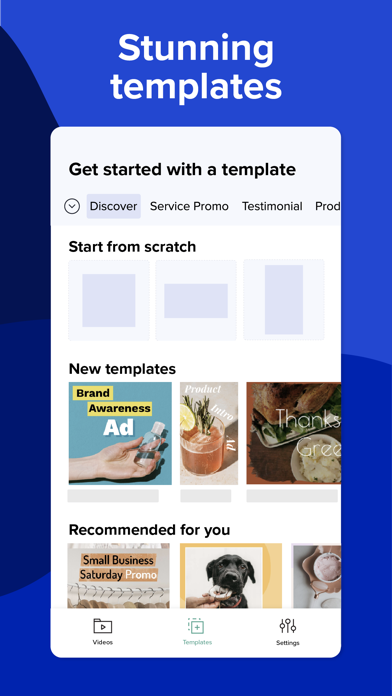
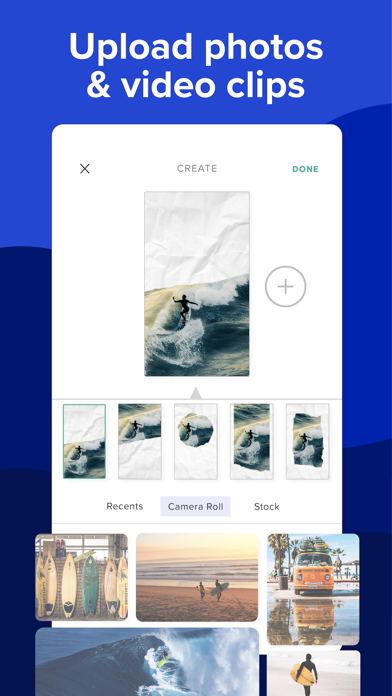
What is Animoto?
Animoto is a social video editor app that allows users to create stunning, professional videos for Instagram, Facebook, and other social media platforms. With a variety of templates, layouts, fonts, and colors, users can customize their videos to match their brand and reach their audience wherever they are. The app also offers a stock photo library, music library, and the ability to add logos to videos.
1. • PROFESSIONAL TEMPLATES: Upload photos & video clips from your phone’s camera or Camera Roll right into our templates.
2. • STOCK PHOTO LIBRARY: Access to Getty Images stock to create visually diverse videos.
3. Follow @Animoto on Facebook, Instagram, YouTube, & Twitter for ideas & tips on creating your own videos.
4. Instagram templates, Facebook templates, Story templates, post templates, video ad templates, and promos.
5. • COLLAGES & LAYOUTS: Add multiple pictures to videos with our professionally-designed layouts and animated photo collages.
6. Reach your audience wherever they are with stunning, professional videos that’ll make you stand out on Instagram, Facebook and more.
7. You can manage your subscription & auto-renewal may be turned off at any time in your iTunes Account settings after purchase.
8. Your iTunes account will be charged for renewal within 24 hours prior to the end of the current period.
9. • EASY POSTING & SHARING: Once you create your video, post it to IG, FB, and more right from the app with just a couple taps.
10. • CUT & TRIM VIDEO: Edit your video clips & set photo duration with timing controls.
11. • MUSIC: Add music to your IG & FB videos by adding a soundtrack from our library of over 3,000 licensed songs.
12. Liked Animoto? here are 5 Photo & Video apps like VCUS - Video & Vlog Editor; InShot - Video Editor; Video Editor - Crop Video; Groovo: Video Effects & Glitch; Videoleap Editor by Lightricks;
Or follow the guide below to use on PC:
Select Windows version:
Install Animoto: Video Maker & Editor app on your Windows in 4 steps below:
Download a Compatible APK for PC
| Download | Developer | Rating | Current version |
|---|---|---|---|
| Get APK for PC → | Animoto Inc. | 4.39 | 2.2.7 |
Download on Android: Download Android
- Professional templates for Instagram, Facebook, Stories, posts, video ads, and promos
- Collages and layouts for adding multiple pictures to videos
- Color adjustment to match brand colors
- Fonts and animated text effects with customization options
- Logo upload for branding
- On-brand videos with brand color and font choices
- Access to Getty Images stock photo library
- Video editing tools for cutting and trimming clips
- Music library with over 3,000 licensed songs
- Easy posting and sharing to social media platforms
- Downloading videos to Camera Roll for later use
The app offers paid subscriptions starting at $15.99/month, with six different subscription options. The app's privacy policy and terms of use are available on their website, and users can follow Animoto on social media for ideas and tips on creating their own videos.
- Animoto is fast and easy to use.
- The app helps create unique and impressive videos.
- It allows users to stitch together photos and video clips to make creative content for Instagram stories.
- Users get more engagement and comments on their social media posts when using Animoto.
- The app may experience technical issues, such as crashing and difficulty logging in.
- Users may lose their work if the app crashes and they are unable to retrieve it.
App not working
I’ve been waiting for this!
Yesss! Finally.
Insta story videos! Yes please and thanks!