
Published by PERFECT MOBILE CORP. on 2023-06-30
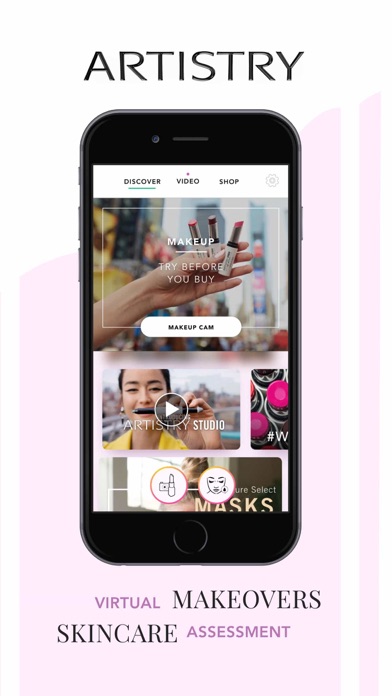
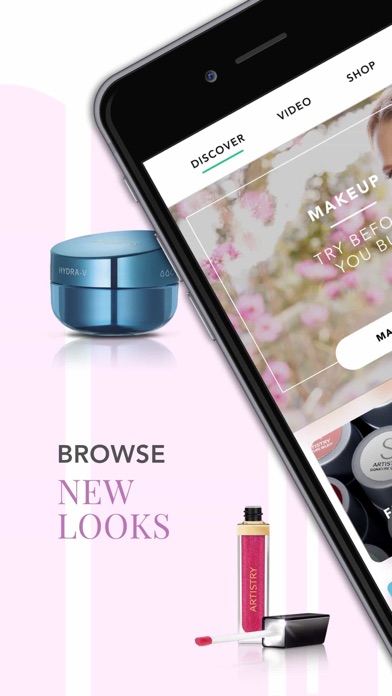
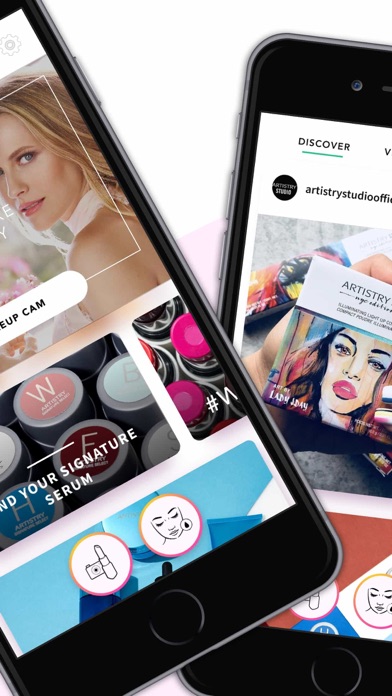
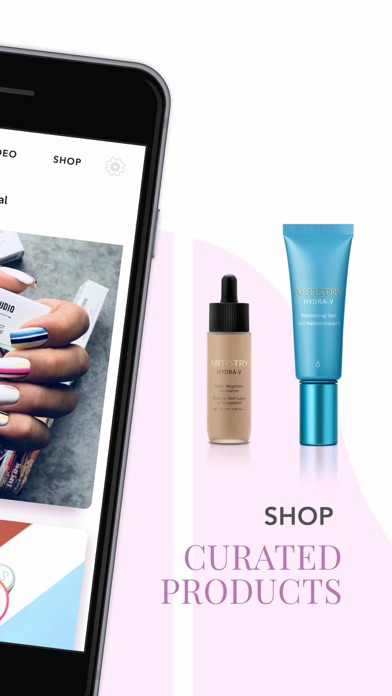
What is Artistry Virtual Beauty?
The app is a makeup and beauty application that uses smart facial detection to provide the most true-to-life makeup application in real-time or on selfie photos. It offers a range of features such as one-touch skin analysis, personalized skincare recommendations, real-time makeovers, flawless skin and face, beautiful eyes, eyebrow makeovers, and the ability to apply lipstick and whiten teeth.
1. Smart facial detection gives you the most true-to-life makeup application in real-time or on selfie photos.
2. Mix and match different makeup and beauty products to find the perfect look for every occasion.
3. Liked Artistry Virtual Beauty? here are 5 Photo & Video apps like MakeupPlus - Virtual Makeup; Van Gogh Virtual Museum; Panorama 360 & Virtual Tours; Virtual Night Vision;
GET Compatible PC App
| App | Download | Rating | Maker |
|---|---|---|---|
 Artistry Virtual Beauty Artistry Virtual Beauty |
Get App ↲ | 393 4.44 |
PERFECT MOBILE CORP. |
Or follow the guide below to use on PC:
Select Windows version:
Install Artistry Virtual Beauty app on your Windows in 4 steps below:
Download a Compatible APK for PC
| Download | Developer | Rating | Current version |
|---|---|---|---|
| Get APK for PC → | PERFECT MOBILE CORP. | 4.44 | 5.18.1 |
Get Artistry Virtual Beauty on Apple macOS
| Download | Developer | Reviews | Rating |
|---|---|---|---|
| Get Free on Mac | PERFECT MOBILE CORP. | 393 | 4.44 |
Download on Android: Download Android
- Smart facial detection for true-to-life makeup application
- Mix and match different makeup and beauty products
- One-touch skin analysis to track skin health
- Skin Diary to keep track of skin condition improvements over time
- Personalized skincare recommendations based on skin analysis and preferences
- Real-time makeovers with Makeup Cam to apply complete looks virtually
- Save and share photos with favorite looks and filters
- Adjust or change skin tone for a perfect tan
- Add blush and remove shine for a pristine face
- Skin smoother and toner to revive tired and discolored skin
- Enhance facial contours
- Apply eye shadow styles and colors
- Range of eyeliner styles for dramatic appeal
- Mascara tool to add volume and length to lashes
- Change eye color for a subtle or dramatic change
- Trim or color existing brows for a subtle change
- Eyebrow changer for dozens of shapes and colors
- Apply lip gloss or lipstick in classic matte or high-glam shine
- Magic teeth whitener to make teeth gleam like never before.
- Fun app to play around with
- Helps with skincare recommendations
- Provides similar skin health and age results
- In line with other Artistry information and literature
- Not available in Australia
- Error message on initial opening of the app
- Unable to contact developer to report issues
- No prompt for spelling, but possibility of spelling mistakes mentioned
Help
Fun!
Unable to use this app
Very interesting