
Last Updated by ITAG TECHNOLOGY SDN. BHD. on 2025-04-20
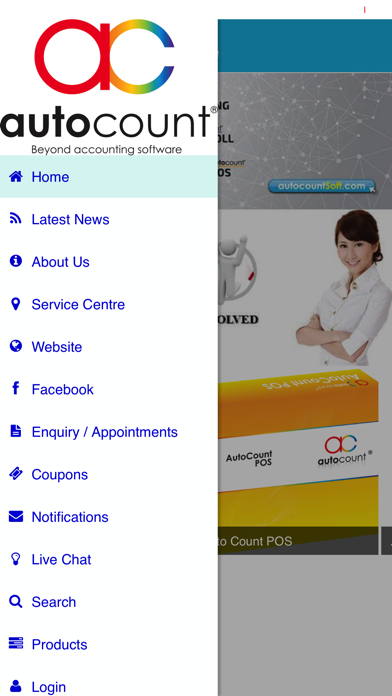
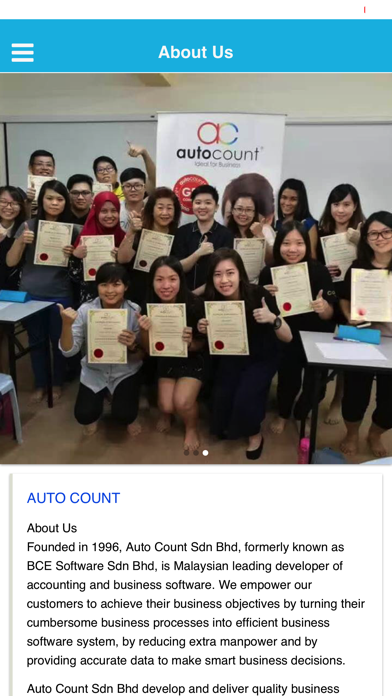
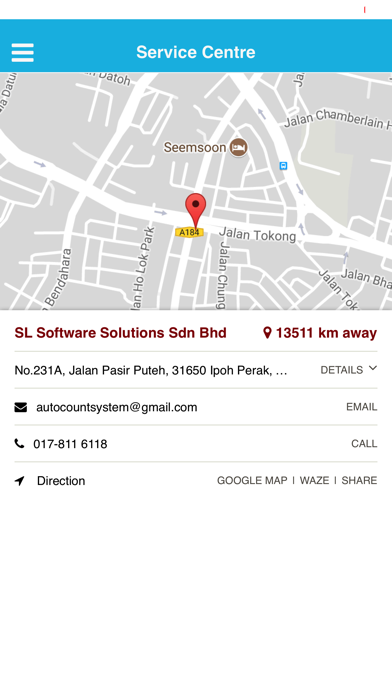
What is AutoCount?
Autocount has launched its mobile app to provide a more convenient way for customers to connect with them. The Autocount Mobile App offers various features such as browsing the product catalogue, chatting with the team, getting informed about the latest news and promotions, making an appointment, and tracking the office and training centre with maps application. Autocount Accounting Software is one of the top accounting software in Malaysia, used primarily by small medium businesses and is GST/Customs compliant. It simplifies business operations and provides a strong and stable database for every type of business.
1. Autocount Business Suite, which comprises of Accounting, Stock Control, Payroll, Point of Sales and Mobile solutions that integrates seamlessly to ensure the smooth running of customer business.
2. Autocount is aimed to turn the cumbersome business processes into an efficient business software system, by reducing extra manpower and by providing accurate data to make smart business decisions.
3. Characterized by its easy-to- learn and integrated features, Autocount Accounting helps to simplify your business operation.
4. With minimal of accounting knowledge, you can start using Autocount for your daily business.
5. Autocount Accounting Software is one of the top accounting software in Malaysia, used primarily by small medium businesses and is GST/Customs compliant.
6. It provides strong and stable database for every type of business and able to perform all types of account transactions, regardless how complicated it is.
7. Good new to everyone, now Autocount is available to connect with you in a more convenient manner, which is our Autocount Mobile App.
8. For after sales service, we also provide the installation, maintenance support, and training for our customers under the term and condition.
9. Thank you for supporting Autocount.
10. We strive to provide continuous improvement in serving you better.
11. Liked AutoCount? here are 5 Business apps like ADP Mobile Solutions; Indeed Job Search; Microsoft Teams; Zoom Workplace; DoorDash - Dasher;
Or follow the guide below to use on PC:
Select Windows version:
Install AutoCount app on your Windows in 4 steps below:
Download a Compatible APK for PC
| Download | Developer | Rating | Current version |
|---|---|---|---|
| Get APK for PC → | ITAG TECHNOLOGY SDN. BHD. | 1 | 4.3.2 |
Get AutoCount on Apple macOS
| Download | Developer | Reviews | Rating |
|---|---|---|---|
| Get Free on Mac | ITAG TECHNOLOGY SDN. BHD. | 0 | 1 |
Download on Android: Download Android
- Browsing the product catalogue
- Chatting with the team
- Getting informed about the latest news and promotions
- Making an appointment
- Tracking the office and training centre with maps application
- Appraising the IT service
- Easy-to-learn and integrated features
- Simplifies business operations
- Provides a strong and stable database for every type of business
- Able to perform all types of account transactions
- Reduces extra manpower
- Provides accurate data to make smart business decisions
- Minimal accounting knowledge required
- Autocount Business Suite comprises of Accounting, Stock Control, Payroll, Point of Sales, and Mobile solutions
- Seamless integration of Autocount Business Suite
- Provides installation, maintenance support, and training for customers.