
Written by PLINK INCORPORATED
Get a Compatible APK for PC
| Download | Developer | Rating | Score | Current version | Adult Ranking |
|---|---|---|---|---|---|
| Check for APK → | PLINK INCORPORATED | 50681 | 3.64247 | 1.43.9 | 12+ |



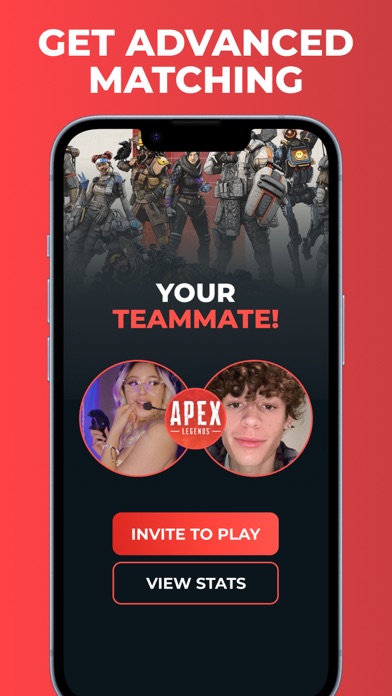
What is PLINK? Plink is a social networking app designed for gamers to find their perfect teammates, chat, and play together. It offers a unique solution for gamers to improve their gamerscore, discover new games, and become popular in the game community. The app supports all popular games, including Call of Duty, Apex Legends, Battlefield 5, Destiny 2, Overwatch, Counter-Strike, and many others.
1. Get results you couldn’t even imagine before! Learn how the leaders play, chat with them, discover a thrilling game stats, share it with friends.
2. Forget about playing alone - find your perfect teammate, influence game history and plunge into a global game community.
3. - Plink supports all popular games, including Call of Duty, Apex Legends, Battlefield 5, Destiny 2, Overwatch, Counter-Strike and many others.
4. With our user-friendly news feed, you’ll be the first to find out when your teammates kill an imbalanced monster or achieve a new high score.
5. MMORPG or FPS? “Counter-Strike” or “Dota 2"? Stop pestering each other with questions! Be in the loop for the favorite genres and the available games of your teammates.
6. Share your in-game results and stream in a community where it’ll be appreciated by thousands of gamers.
7. Our search system will analyze your game skills and find the best teammate for you.
8. Play with supreme teammates that match you through age, country and language.
9. Just go through profiles, chat or call, play together, and see how your stats improve.
10. - High-quality voice calls, group chats, private messages – feel free to use either the mobile or desktop version.
11. Be the first to play new trending games.
12. Liked PLINK? here are 5 Social Networking apps like GamerLink LFG, Find Teammates!; Team Sutter; Steam Chat; TeamSpeak 3;
Check for compatible PC Apps or Alternatives
| App | Download | Rating | Maker |
|---|---|---|---|
 plink plink |
Get App or Alternatives | 50681 Reviews 3.64247 |
PLINK INCORPORATED |
Select Windows version:
Download and install the PLINK – Team Up, Chat, Play app on your Windows 10,8,7 or Mac in 4 simple steps below:
To get PLINK on Windows 11, check if there's a native PLINK Windows app here » ». If none, follow the steps below:
| Minimum requirements | Recommended |
|---|---|
|
|
PLINK – Team Up, Chat, Play On iTunes
| Download | Developer | Rating | Score | Current version | Adult Ranking |
|---|---|---|---|---|---|
| Free On iTunes | PLINK INCORPORATED | 50681 | 3.64247 | 1.43.9 | 12+ |
- Match with supreme teammates that match you through age, country, and language.
- Learn how the leaders play, chat with them, discover thrilling game stats, and share them with friends.
- Create your own squad with hundreds of gamers and follow popular streamers.
- Use Swipes to like or pass on players and chat or call them to play together.
- Our search system will analyze your game skills and find the best teammate for you.
- Be in touch with our user-friendly news feed and share your in-game results and stream in a community where it'll be appreciated by thousands of gamers.
- Enjoy sharing, voting, and discussing games.
- High-quality voice calls, group chats, private messages – feel free to use either the mobile or desktop version.
- Provides a platform for gamers to communicate and share their in-game experiences
- Helps users find new friends with similar gaming skills
- Requires a subscription, which may not be affordable for younger gamers
- Subscription fee is not made clear upfront, leading to frustration for some users
- Limited selection of mobile games, with some popular titles missing from the app
It’s good but.....
A Bit Upsetting
Ок
Good