
Published by Hosted Games LLC on 2025-03-13
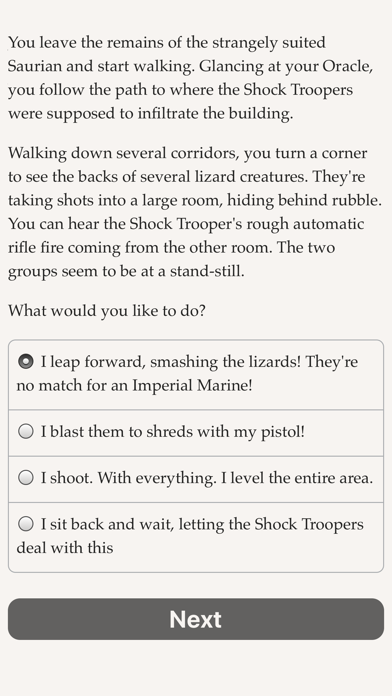
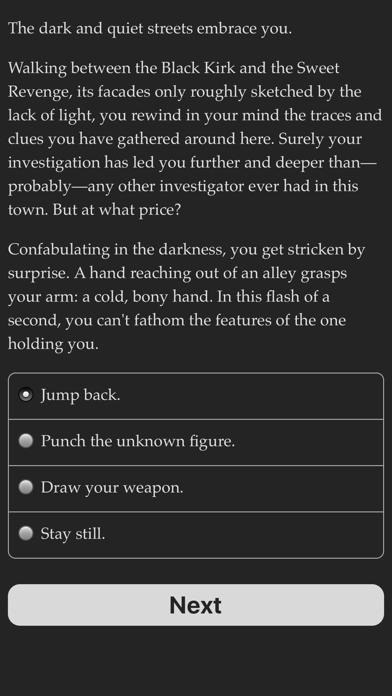
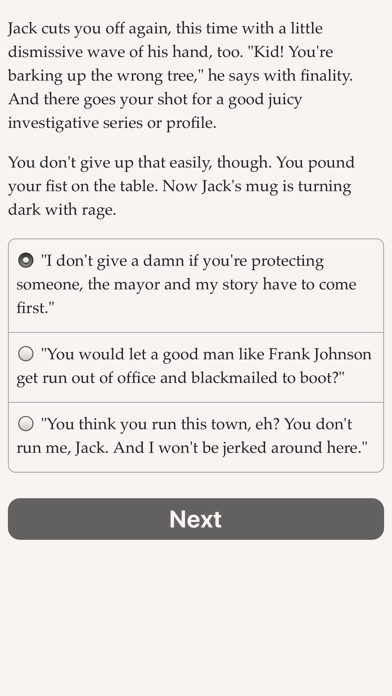
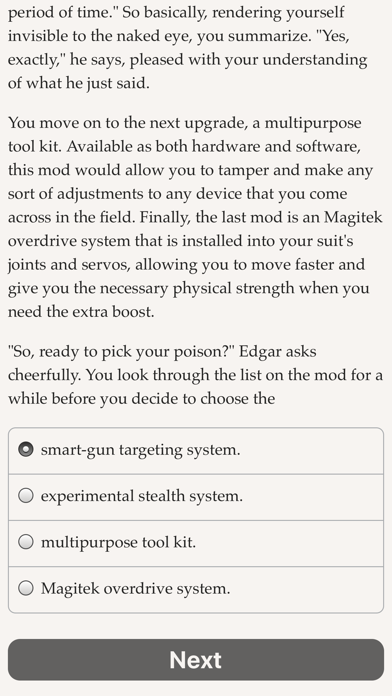
What is Hosted Games? The Hosted Games app is a library of interactive novels that are entirely text-based and fueled by the reader's imagination. The app offers a variety of genres, including romance, fantasy, mystery, and science fiction. The games are written by authors using ChoiceScript, a simple programming language for writing multiple-choice interactive novels.
1. Authors just like you have developed these games using ChoiceScript, a simple programming language for writing multiple-choice interactive novels.
2. "Hosted Games" is a magnificent library of interactive novels, written by authors like you.
3. Hosted Games are entirely text-based—without graphics or sound effects—and fueled by vast, unstoppable power of your imagination.
4. Writing games with ChoiceScript is easy and fun, even for authors with no programming experience.
5. • Highlands, Deep Waters — A murderer, a cultist, and an investigator walk into a pub.
6. Liked Hosted Games? here are 5 Games apps like Brain Puzzle Games for Adults; Police Vs. Robbers 2016 – Cops Prisoners And Criminals Chase Simulation Game; Planet Out - Word Ladder Game; Awesome 3D Off Road Driving Game For Boys And Teens By Cool Racing Games FREE; Bubble Fair - 9 Unique Games;
Or follow the guide below to use on PC:
Select Windows version:
Install Hosted Games app on your Windows in 4 steps below:
Download a Compatible APK for PC
| Download | Developer | Rating | Current version |
|---|---|---|---|
| Get APK for PC → | Hosted Games LLC | 4.64 | 2.7.3 |
Get Hosted Games on Apple macOS
| Download | Developer | Reviews | Rating |
|---|---|---|---|
| Get Free on Mac | Hosted Games LLC | 773 | 4.64 |
Download on Android: Download Android
- A library of interactive novels in various genres
- Text-based gameplay without graphics or sound effects
- Written by authors using ChoiceScript programming language
- Easy and fun for authors with no programming experience
- Fan favorites include Zombie Exodus: Safe Haven, Life of a Mercenary, Lost Heir: The Fall of Daria, Community College Hero, The Great Tournament, Highlands, Deep Waters, Magikiras, Doomsday on Demand, and The Daily Blackmail
- Available for download on the App Store and Google Play Store.
- Exceeded expectations
- Refined stats for easier navigation
- Great length and replay value
- Fleshed out character development
- No offline availability for books
- No option to reload last checkpoint
- Limited review system with only number ratings and no in-depth reviews
Community College Hero 2
Good
Terrible Rating System
Four stars because