
Last Updated by ALE International on 2025-03-05
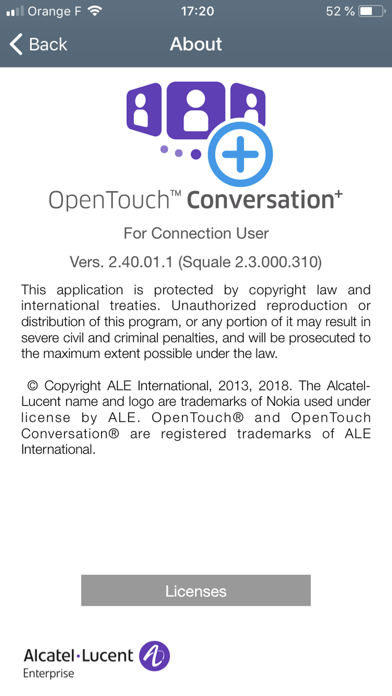
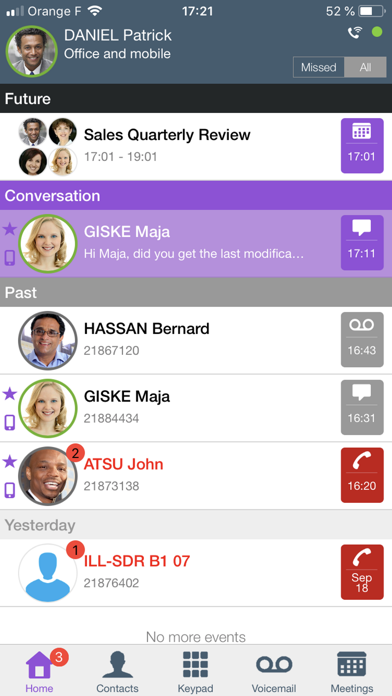

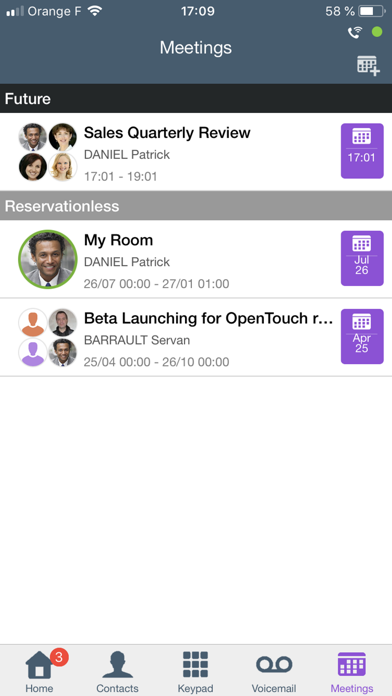
What is OpenTouch Conversation Plus?
The Alcatel-Lucent Enterprise OpenTouch Conversation+ for iPhone is an application that allows users to leverage their own devices to access the features and flexibility of the OpenTouch Suite. It requires an OpenTouch MultiMedia Services server R2.3.1+ and is compatible with iPhone 6S+ and iOS 13.x+. The app offers a common user experience across multiple devices, allowing users to manage voice calls, join conferences, retrieve messages, and move easily from a phone call or instant message to a multiparty conversation.
1. • Manage conversations using the complete set of mid-call controls: call recording, inquiry call, hold, back & forth, transfer, ad-hoc conference, add/remove participant, leave or terminate conference and hang up.
2. • Manage communication preferences and reach-ability using call routing profiles, effortlessly while on the move.
3. • Improve collaboration and increase efficiency with streamlined evolution of business conversations to include multiple parties, persistent conversations while on the move.
4. • Reduced enterprise communications expenses through use of Wi-Fi or 3G+ data connectivity for telephone calls and conference call.
5. Use gestures to place calls, retrieve messages and move easily from a phone call or IM to a multiparty conversation.
6. • Schedule meetings on-the-go using predefined meeting profiles that tailor OpenTouch conferencing capabilities to match the type of meeting or event.
7. • Guarantee employee efficiency with a full set of notifications (voice message, instant messaging, missed call, scheduled conference alert).
8. • Present a single business identity, with one phone number across multiple devices - desk phone, PC and smartphone.
9. • Place, answer, and manage voice calls using the enterprise dialing plan.
10. Alcatel-Lucent Enterprise OpenTouch Conversation+ for iPhone leverages what users love most – their own devices.
11. • Call anywhere using device, corporate directory, or OpenTouch contacts.
12. Liked OpenTouch Conversation Plus? here are 5 Business apps like iRec App - audio recorder for VoIP phone call conversation recording, program for voice and sound recording; ALE OpenTouch Conversation for iPad; Coastline Conversation; Ais English - English Conversation SpeedUp; Shaklee Conversation Library;
GET Compatible PC App
| App | Download | Rating | Maker |
|---|---|---|---|
 OpenTouch Conversation Plus OpenTouch Conversation Plus |
Get App ↲ | 0 1 |
ALE International |
Or follow the guide below to use on PC:
Select Windows version:
Install OpenTouch Conversation Plus app on your Windows in 4 steps below:
Download a Compatible APK for PC
| Download | Developer | Rating | Current version |
|---|---|---|---|
| Get APK for PC → | ALE International | 1 | 2.61.7.2 |
Get OpenTouch Conversation Plus on Apple macOS
| Download | Developer | Reviews | Rating |
|---|---|---|---|
| Get Free on Mac | ALE International | 0 | 1 |
Download on Android: Download Android
- Download a single application matching different end-user profiles
- Present a single business identity with one phone number across multiple devices
- Voice over IP everywhere
- Place, answer, and manage voice calls using the enterprise dialing plan
- Call anywhere using device, corporate directory, or OpenTouch contacts
- Manage conversations using the complete set of mid-call controls
- Join in one click a scheduled meeting
- Move the conversation between devices
- Listen to and manage voice-mail messages
- View contact presence and availability and tap to start and manage collaborative, secure conversations
- Start with a simple one-to-one chat and add people, add voice
- Open past chats to review exchanges and when necessary re-start the conversation
- Manage communication preferences and reach-ability using call routing profiles
- Enable/disable Call Supervision delegation
- Enable/disable Hunting Group registration
- Schedule meetings on-the-go using predefined meeting profiles
- Reduced enterprise communications expenses through use of Wi-Fi or 3G+ data connectivity for telephone calls and conference call
- Compelling and thoughtful user experience that encourages use and encourages employee communications
- Improve collaboration and increase efficiency with streamlined evolution of business conversations to include multiple parties, persistent conversations while on the move
- Boost productivity and reduce costs with quick access to business communication features anywhere
- Be contacted faster and more efficiently with a single business identity across multiple devices
- Guarantee employee efficiency with a full set of notifications
- Secure access to the enterprise through Reverse Proxy and Session Border Controller
[3] Localization:
The app is available in Brazilian, Chinese Simplified, Chinese Traditional, Czech, Danish, Dutch, English, Finnish, French, German, Hungarian, Italian, Korean, Norwegian, Polish, Portuguese, Russian, Spanish, Swedish, and Turkish.
[4] Device White List:
Reference 8AL90822AAAB hosted on Alcatel-Lucent Enterprise Business Portal under the Technical Documentation Library.