
Published by Tebcan LLC on 2025-05-06
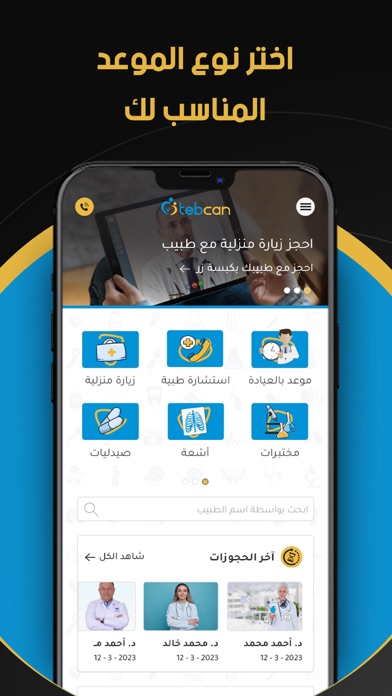



What is Tebcan?
Tebcan is a leading e-health and medical tourism system in the Middle East. Its main mission is to improve the lives of patients by providing access to suitable healthcare at affordable prices. Tebcan's platform offers a medical information exchange that ensures more accurate diagnoses and more effective treatments. The platform provides real services and effective tools through the internet to a large number of users, including patients, doctors, hospitals, medical diagnosis centers, pharmacies, healthcare agents, and more. Tebcan prioritizes the needs and satisfaction of patients by providing all the necessary tools and services to ensure an easy and organized treatment process.
1. يعد طبكان من أبرز الأنظمة الطبية على مستوى الشرق الأوسط في مجال الصحة الإلكترونية والسياحة العلاجية حيث أن مهمتنا الأساسية هي أن نقوم بتحسين حياة المرضى عن طريق اتاحة الوصول الى الرعاية الصحية الملائمة ذات الأسعار الجيدة والتي تتناسب مع قدرات المرضى .كما أن منصة تبادل المعلومات الطبية التي يوفرها طبكان تضمن تشخيصات طبية أكثر دقة وبالتالي اعطاء علاجات أكثر فعالية .
2. أن طبكان يعمل على توفير خدمات حقيقية وادوات فعالة عن طريق الإنترنت مثل خدمة العلاج عن بعد الى عدد كبير من المستخدمين المرضى والأطباء والمستشفيات و مراكز التشخيص والصيدليات و وكلاء الرعاية الصحية وغيرهم .
3. اننا في طبكان نضع احتياجات المرضى ورضاهم كأولوية أولى حيث اننا وفرنا كافة الادوات والخدمات التي تضمن عملية علاجية سهلة ومنظمة.
4. By connecting patients, doctors, hospitals, medical diagnosis centers, pharmacies and insurance companies on a single platform, Tebcan has created an affiliation network that lets MENA patients find quality and affordable healthcare in their own country or abroad.
5. For effective e-health and medical tourism solutions that offer a wide network of top healthcare providers, the accumulation and exchange of medical information, more patients and healthcare providers are turning to Tebcan.
6. يمكنك التسجيل المجاني في شبكة طبكان الطبية بخطوات سهلة.
7. We are an easy to use, cloud based web platform designed exclusively for the e-health and medical Tourism industries.
8. إنظم إلينا اليوم ولاحظ الفرق في جودة ونوعية الخدمات.
9. Liked Tebcan? here are 5 Medical apps like Tebcan Doctors; GoodRx: Prescription Saver; Teladoc | Telehealth & Therapy; Leafly: Find Weed Near You;
Or follow the guide below to use on PC:
Select Windows version:
Install Tebcan - طبكان app on your Windows in 4 steps below:
Download a Compatible APK for PC
| Download | Developer | Rating | Current version |
|---|---|---|---|
| Get APK for PC → | Tebcan LLC | 4.00 | 3.0.4 |
Download on Android: Download Android
- Cloud-based web platform designed exclusively for e-health and medical tourism industries.
- Wide network of top healthcare providers, including doctors, hospitals, medical diagnosis centers, pharmacies, and insurance companies.
- Medical information exchange that ensures more accurate diagnoses and more effective treatments.
- Affiliation network that lets MENA patients find quality and affordable healthcare in their own country or abroad.
- Easy registration process for patients, doctors, hospitals, medical diagnosis centers, pharmacies, and healthcare agents.
- Prioritizes the needs and satisfaction of patients by providing all the necessary tools and services to ensure an easy and organized treatment process.
أفضل تطبيق طبي