
Last Updated by SAIGON THUONG TIN COMMERCIAL JOINT STOCK BANK on 2024-08-14
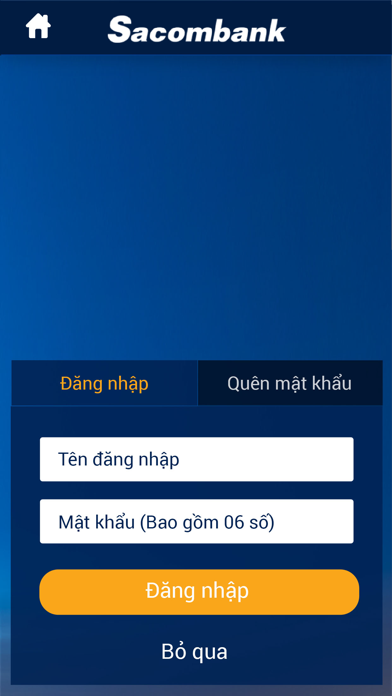
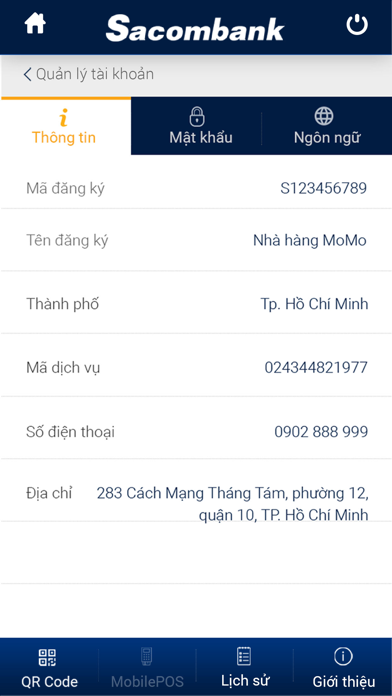

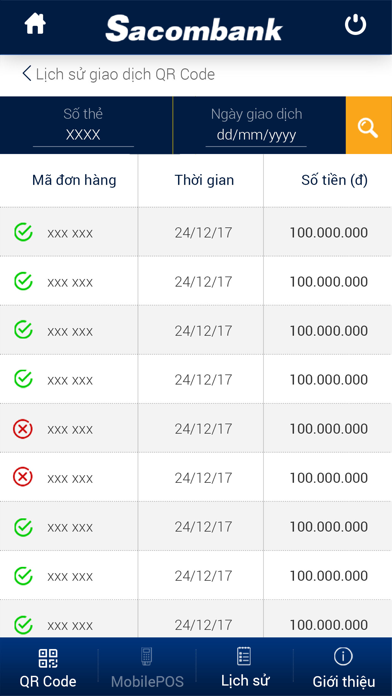
What is mMerchant? The Sacombank mMerchant app offers a simple and convenient payment solution through QR code technology. It is designed to meet the increasing demand of customers and reduce the cost of operating POS systems. With mMerchant, businesses can accept card payments quickly and securely, without the need for a physical POS machine.
1. Để đáp ứng số lượng khách hàng ngày càng tăng, hạn chế chi phí vận hành POS, và các hình thức bán hàng nhanh chóng, tiện lợi như thanh toán COD(hình thức thanh toán khi giao hàng tận nơi), mua hàng online.
2. Vì thế, với mMerchant các đơn vị chấp nhận thẻ có thể thanh toán sản phẩm/ dịch vụ một các nhanh chóng và an toàn nhất.
3. Liked mMerchant? here are 5 Business apps like ADP Mobile Solutions; Indeed Job Search; Microsoft Teams; Zoom Workplace; DoorDash - Dasher;
GET Compatible PC App
| App | Download | Rating | Maker |
|---|---|---|---|
 mMerchant mMerchant |
Get App ↲ | 0 1 |
SAIGON THUONG TIN COMMERCIAL JOINT STOCK BANK |
Or follow the guide below to use on PC:
Select Windows version:
Install mMerchant app on your Windows in 4 steps below:
Download a Compatible APK for PC
| Download | Developer | Rating | Current version |
|---|---|---|---|
| Get APK for PC → | SAIGON THUONG TIN COMMERCIAL JOINT STOCK BANK | 1 | 1.5.3 |
Get mMerchant on Apple macOS
| Download | Developer | Reviews | Rating |
|---|---|---|---|
| Get Free on Mac | SAIGON THUONG TIN COMMERCIAL JOINT STOCK BANK | 0 | 1 |
Download on Android: Download Android
- Easy registration and usage
- Fast payment process using mobile devices
- Saves time for customers by eliminating the need to queue for payment
- No need to invest in or adjust POS machines
- Quick search, view, and cancel transactions
- Available for businesses that accept card payments
- More information can be found on the Sacombank website or by calling their customer service hotline.